Loading ...
Loading ...
Loading ...
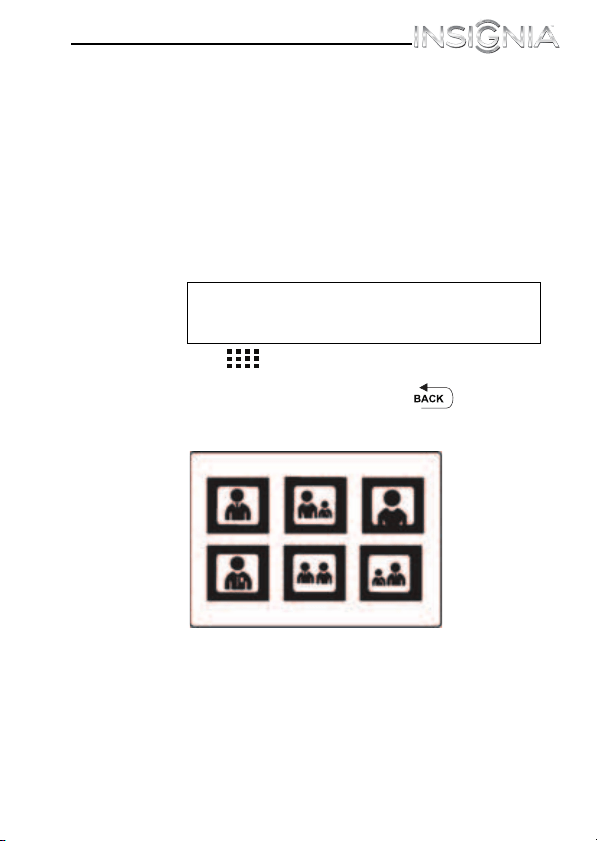
7" Digital Picture Frame
21
www.insigniaproducts.com
4
Find and highlight the pictures you want to delete, then
use your computer's standard procedures to delete
pictures from the frame's internal memory or an
inserted portable memory device.
Customizing slideshows
You can set up a slideshow using either all of the pictures or
selected pictures.
To set up a slideshow of selected pictures:
1
Press (thumbnails).
- OR -
If a slideshow is in progress, press (BACK) to
access the thumbnail screen. The Thumbnails screen
opens.
Tip
A slideshow of selected pictures can only be
set up by using the remote control.
Loading ...
Loading ...
Loading ...
