Loading ...
Loading ...
Loading ...
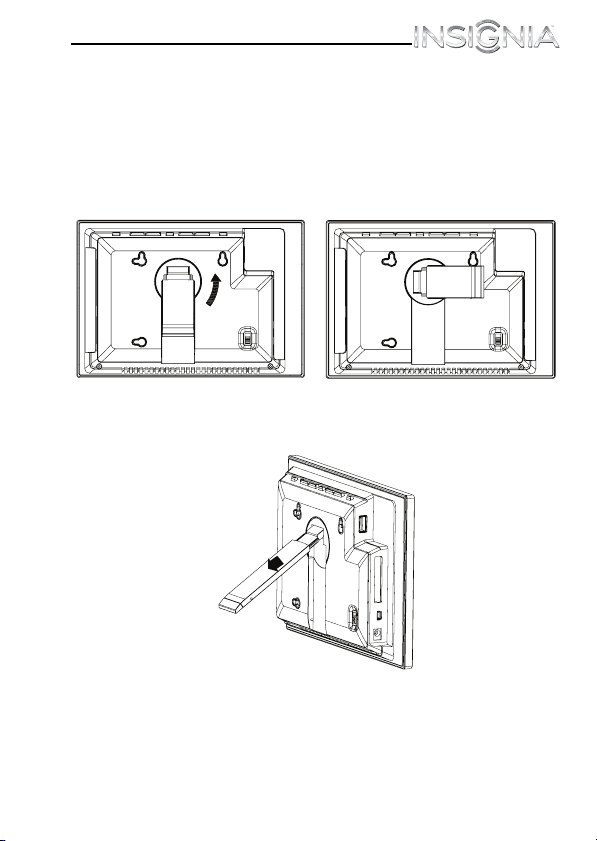
7" Digital Picture Frame
11
www.insigniaproducts.com
Setting up the frame
To set up the frame:
1
Pull out the stand to set the frame in landscape
orientation.
2 Turn the stand counterclockwise 90° if you want to set
the frame in portrait orientation.
3 Extend the stand from the back of the frame, then place
the frame on a flat surface. Gently push or pull the stand
to adjust the viewing angle.
Loading ...
Loading ...
Loading ...
