Loading ...
Loading ...
Loading ...
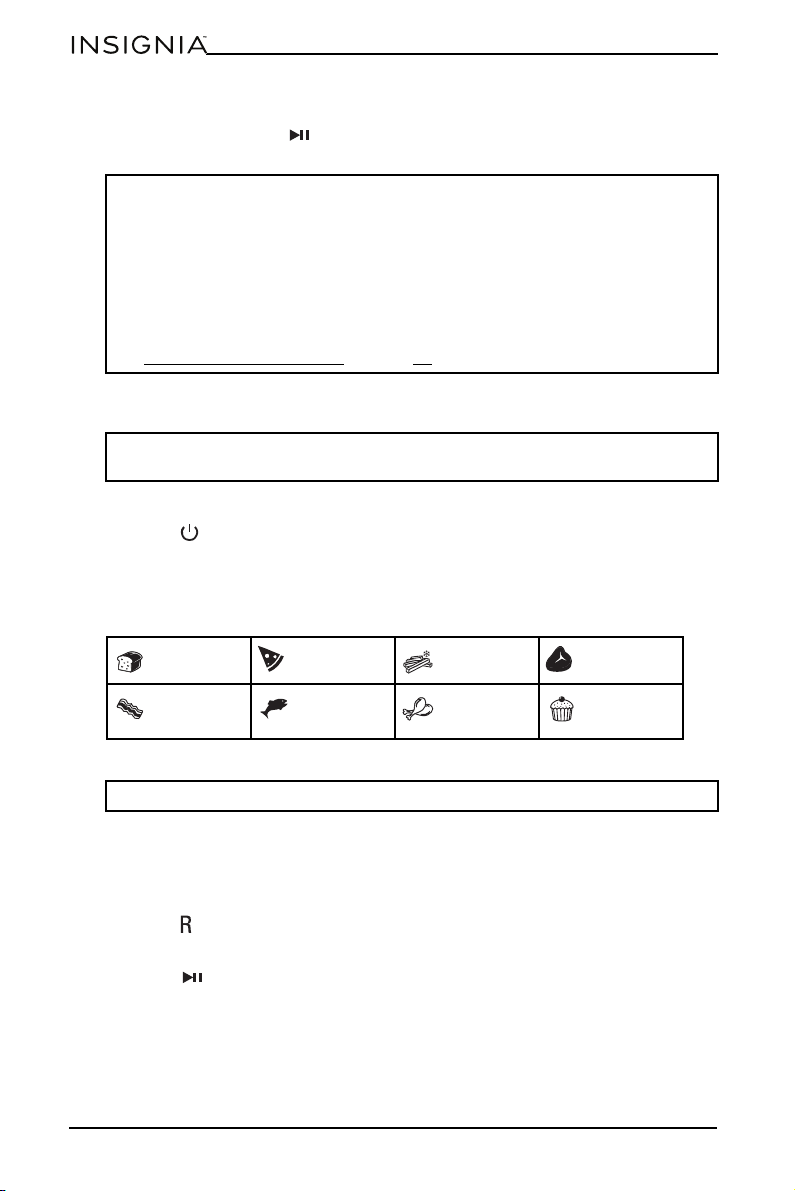
14
www.insigniaproducts.com
6 Press DUAL COOK to copy the setting from left side (zone 1) to the right side
(zone 2), then press (start/pause) to start cooking in both zones.
When cooking has finished, End appears in both displays.
7 Remove the food by dumping it in a container or by using silicone-tipped
tongs or utensils. DO NOT place a basket on the top of your air fryer.
Cooking in both zones with different time settings
1 Press (power).
2 Place a crisper plate into the bottom of each basket, add food to the baskets,
then insert them into the cooking chamber. Your air fryer automatically selects
the left side (zone 1).
3 Press a cooking function. You can select:
4 Press TEMP + or TEMP – to set the temperature. The temperature appears in
the display.
5 Press TIME + or TIME – to set the cook time in increments from one minute to
one hour. The time appears in the display.
6 Press to select the right side (zone 2).
7 Set the temperature and time for the right side.
8 Press (start/pause) to start cooking in both zones.
Note: We recommend that you shake or toss the food in both baskets to make
sure that the food is cooked evenly.
After you remove a basket:
• Replace the basket within 90 seconds to continue with the original cook
settings.
• If you replace the basket within five minutes (but after 90 seconds), the
DUAL/SYNC setting turns off and each zone works separately.
• If you replace the basket after five minutes, the zone turns off and you must
to reset the cook time and temperature.
See Pausing or ending cooking
on page 10.
CAUTION: After cooking, the basket handles and food are hot. Use a potholder
or oven mitt to avoid injury.
Bread Pizza French fries Steak
Bacon Fish Chicken Pastries
Note: You can cancel your selection by pressing the cooking function again.
Loading ...
Loading ...
Loading ...