Loading ...
Loading ...
Loading ...
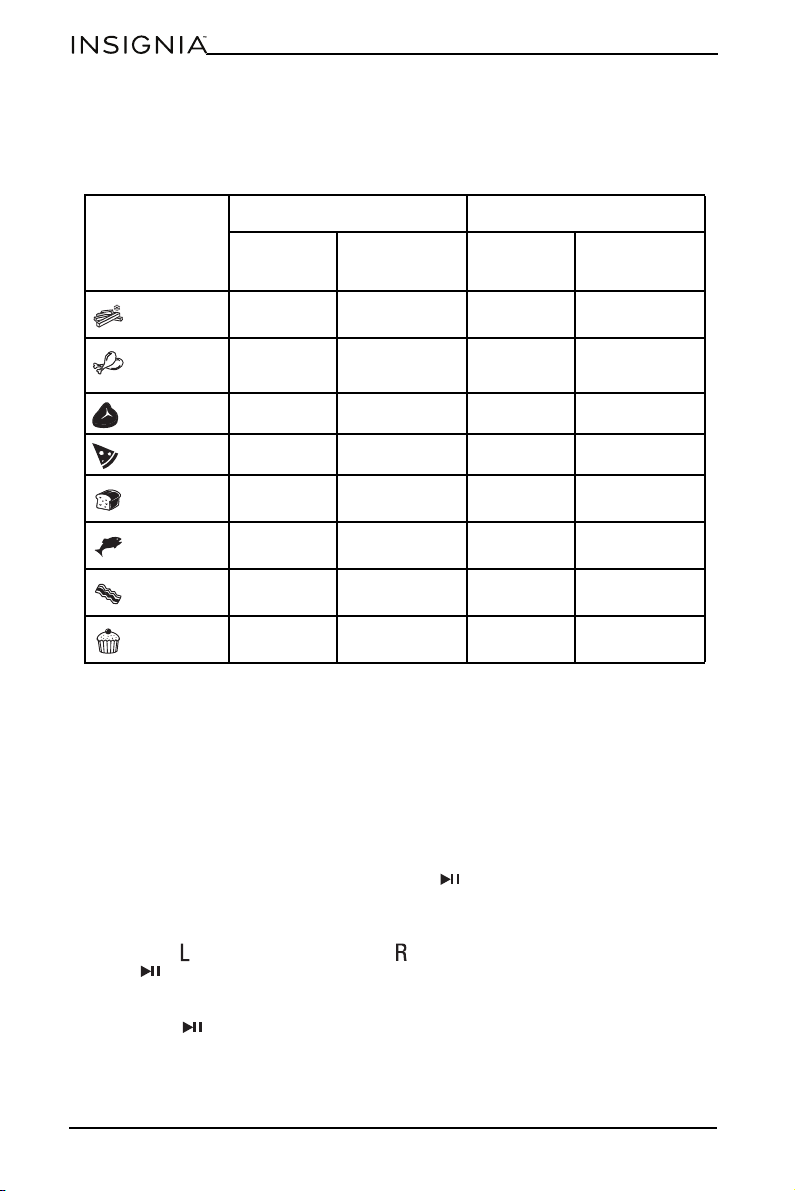
10
www.insigniaproducts.com
Preset food temperatures and times
This table shows the default temperature and times settings for items on the
preset menu. You can use the TEMP + or TEMP – or TIME + and TIME – to change
the preset temperature and time, as needed.
Setting the temperature
• Press TEMP + or TEMP – to raise or lower the temperature.
Setting the cooking time
• Press TIME + or TIME – to increase or decrease the cook time.
Pausing or ending cooking
Pausing both zones
• In Sync Finish or Dual Cook mode, press (start/pause). Press again to
resume cooking.
Pausing one zone when using both zones
• Press for the left side (zone 1) or for the right side (zone 2), then press
(start/pause). Press again to resume cooking.
Pausing when using one zone
• Press (start/pause). Press again to resume cooking.
SINGLE BASKET BOTH BASKETS
DEFAULT
TIME
DEFAULT TEMP
DEFAULT
TIME
DEFAULT TEMP
French fries
20 min. 400° F (204° C) 30 min. 400° F (204° C)
Chicken
25 min. 400° F (204° C) 30 min. 400° F (204° C)
Steak
15 min. 360° F (182° C) 20 min. 360° (182° C)
Pizza
12 min. 300° F (149° C) 12 min. 300° F (149° C)
Bread
6 min. 400° F (204° C) 6 min. 400° F (204° C)
Fish
15 min. 360° F (182° C) 20 min. 360° F (182° C)
Bacon
6 min. 400° F (204° C) 8 min. 400° F (204° C)
Pastries
12 min. 300° F (149° C) 12 min. 300° F (149° C)
Loading ...
Loading ...
Loading ...