Loading ...
Loading ...
Loading ...
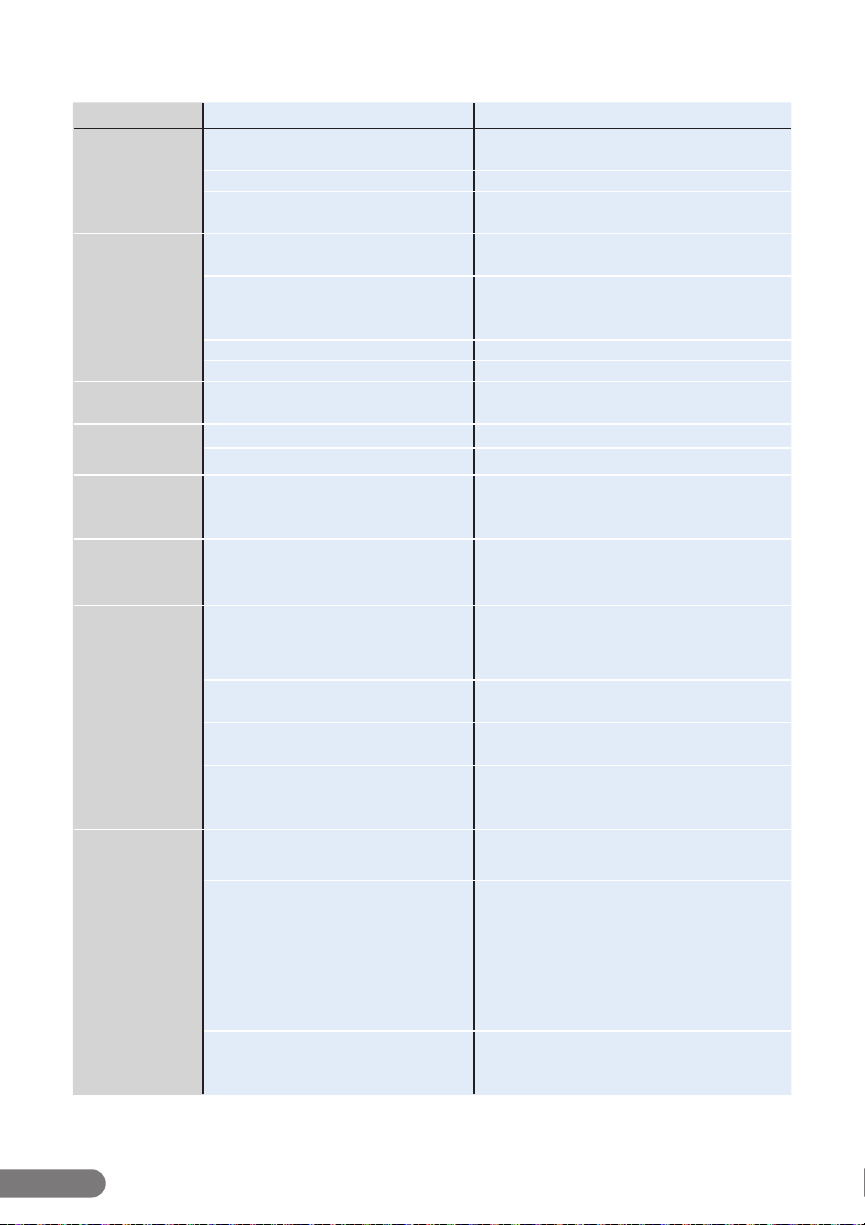
20
RolliBot RolliCOOL 208-20 Portable AC User Manual
Section 8. Troubleshooting
Problem Possible Cause(s) Solution(s)
The unit does
not work.
There is no electricity.
Turn it on after connecting it to a socket
with electricity.
The overow indicator is on. Drain the water inside.
The system is protected
Wait 3 minutes until the temperature is
lowered then restart the unit.
The cooling
eect is weak.
There is direct sunlight.
Cover any direct sunlight coming
through the windows.
Doors or windows are open; there
are a lot of people; or there are
other sources of .
Close doors and windows.
The lter is dirty. Clean or replace the lter.
The air inlet or outlet is blocked. Clear obstructions.
Excessive noise
The unit is not placed on a at
surface.
Place the unit on a at and stable surface.
Leaking while
moving
Water reservoir is full. Drain the water reservoir before moving
The drainage plug may be cracked. Check the drain stop plug for cracks
Display not on
Power plug and socket contact
bad or power cord disconnect, no
power.
Check the power plug, power cord or
socket and connect it again.
There is unusual
sound
It is normal to have a slightly
stronger vibration sound in the rst
few minutes before power-up.
Will disappear after few minutes.
Water beads on
the surface
In areas of relatively high humidity,
air outlet, control panel, and other
parts may produce condensation.
It is a normal phenomenon.
Long-term cooling operation in
open spaces with windows open.
Closing windows, doors, etc. may resolve
excessive condensation.
Low fan speed may also lead to
increased condensation.
Increase the fan speed.
The opening angle of the louvers
(adjustable vents) is too small.
Increase the angle of the louvers
(adjustable vents) or set it to Oscillate
mode.
Oscillator doesn’t
work.
Oscillator function never engaged.
Engage the oscillator function using the
on-screen display or Rollibot app.
User is looking at the outer vent.
The oscillating louvers are inside
the outer vent. (See Section 2.2 -
Components Overview, item #5
for detailed view.)
The outer air vent is for storage purposes
and will only open and close. With the
vents open, activate oscillation function,
and look inside the vents. The oscillating
louvers are vertical and should be
moving. If not, power the unit o and
then back on.
Outer air vent is closed.
Open the outer air vent. The oscillating
louvers are inside the outer air vent and
are vertical.
When the RolliCool encounters errors, the display may show certain error codes. Refer to the
table below.
Loading ...
Loading ...
Loading ...
