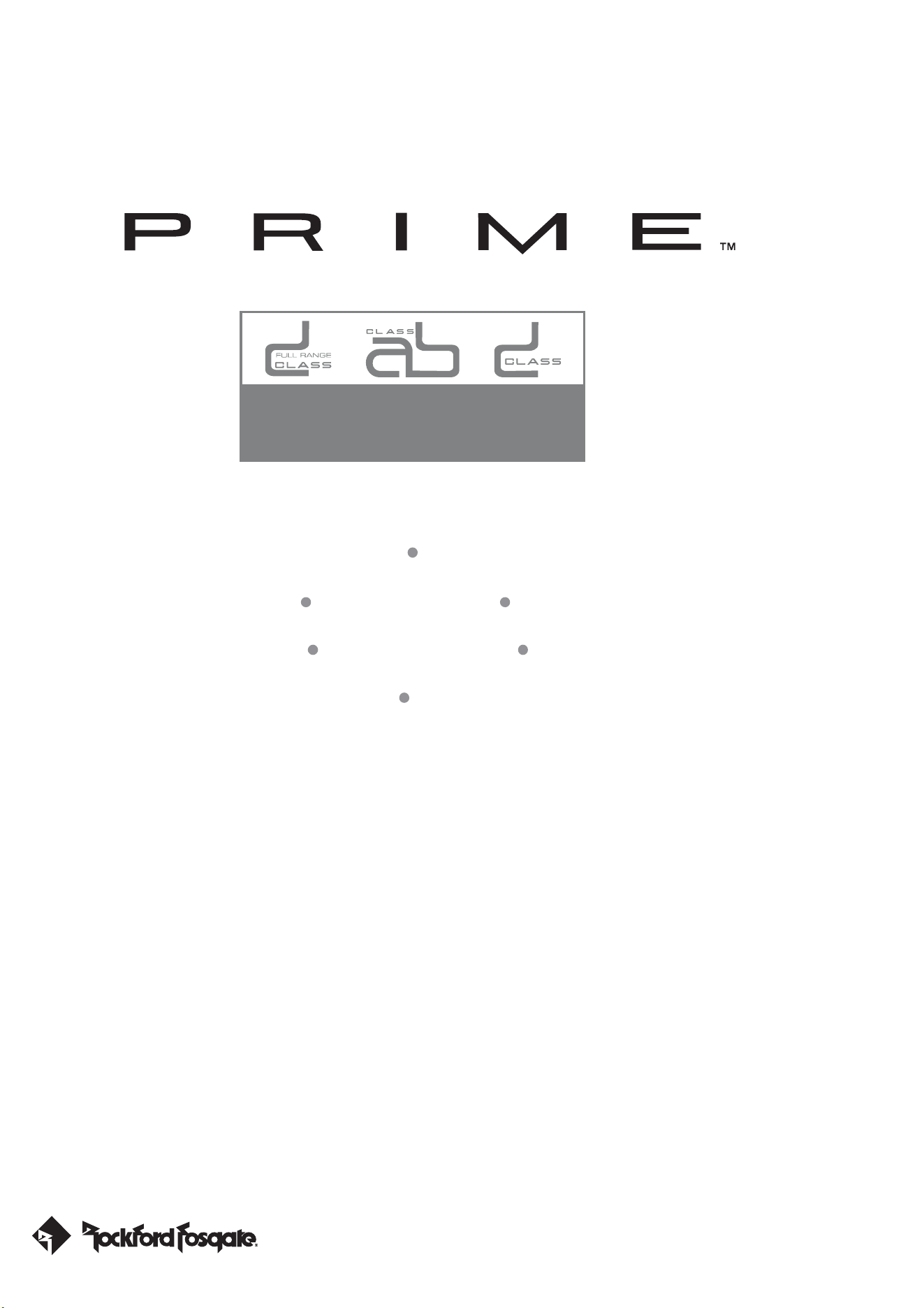
AMPLIFIERS
R150X2 R250X1
R250X4 R300X4 R400-4D
R500X1D R600-4D R600X5
R750-1D R1200-1D
Installation & Operation
Loading ...
Loading ...
Loading ...

For R250X4. Also, The document are for others Rockford Fosgate models: R150X2, R250X1, R300X4, R400-4D, R500X1D, R600-4D, R600X5, R750-1D, R1200-1D
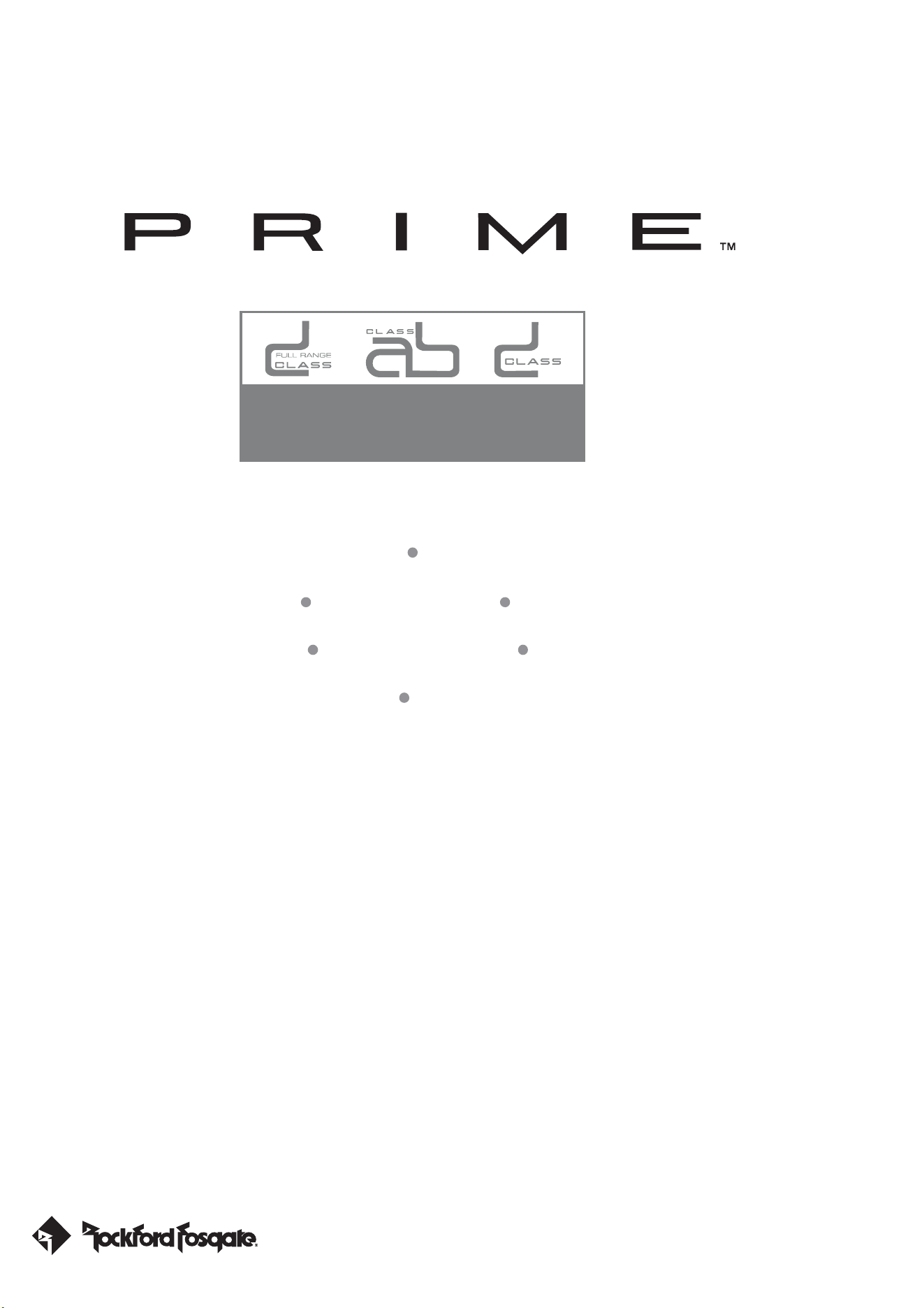
Related Products