Loading ...
Loading ...
Loading ...
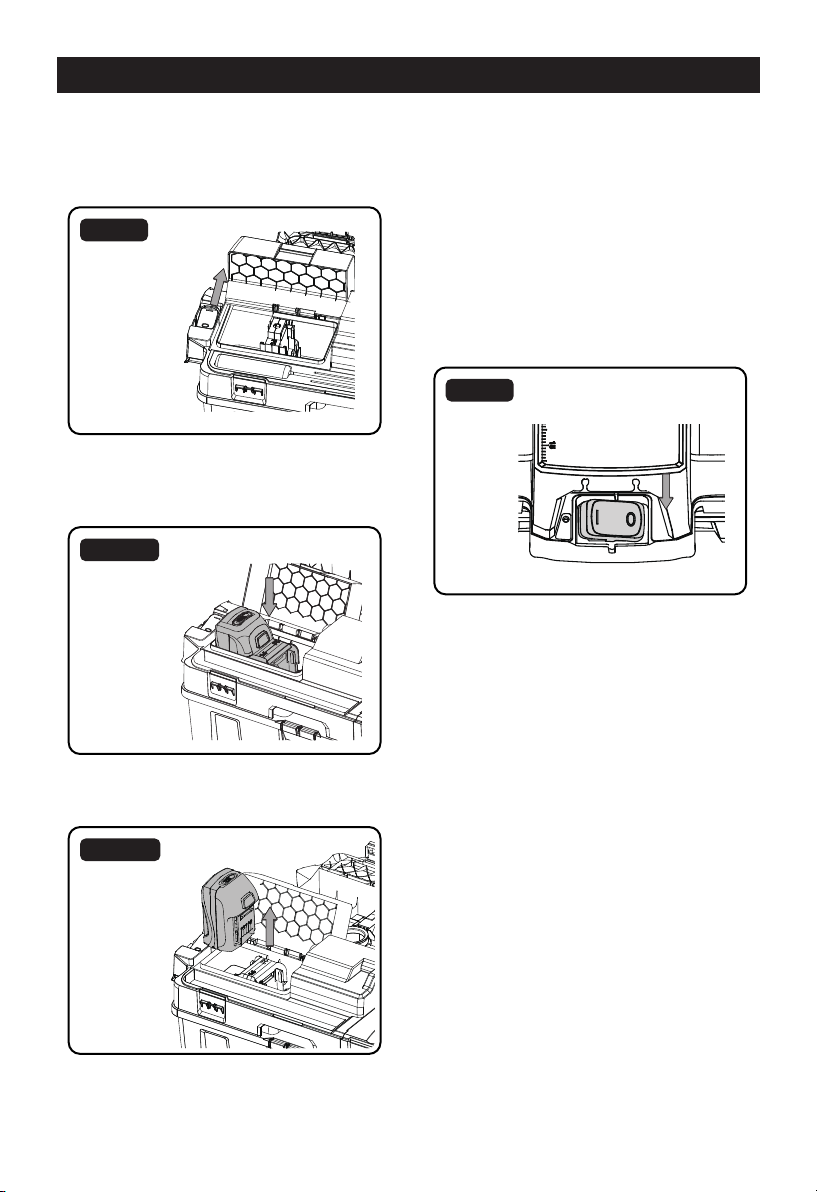
Page 8
GENERAL OPERATION
INSTALLING & REMOVING BATTERY PACK
1. Flip the ON/OFF switch to the 'O' OFF
position.
2. Lift the battery/tool compartment lid (Fig. 7).
Fig. 7
3. To insert the battery pack, slide it into the
battery bay until it snaps into place
(Fig. 8.1).
Fig. 8.1
4. To remove the battery pack, press the latch
and pull it out of the battery bay(Fig. 8.2).
Fig. 8.2
5. Close the battery/tool compartment lid and
secure using the latches.
NOTE:
This vacuum has 2 bays available. Use
the left bay to operate the vacuum. The right
bay can be used for storage.
STARTING/STOPPING THE WET/DRY
VACUUM
To turn on the wet/dry vacuum, flip the switch
to the 'I' ON position. To turn off the wet/dry
vacuum, f lip the switch to the 'O' OFF position
(Fig. 9).
Fig. 9
Loading ...
Loading ...
Loading ...
