Loading ...
Loading ...
Loading ...
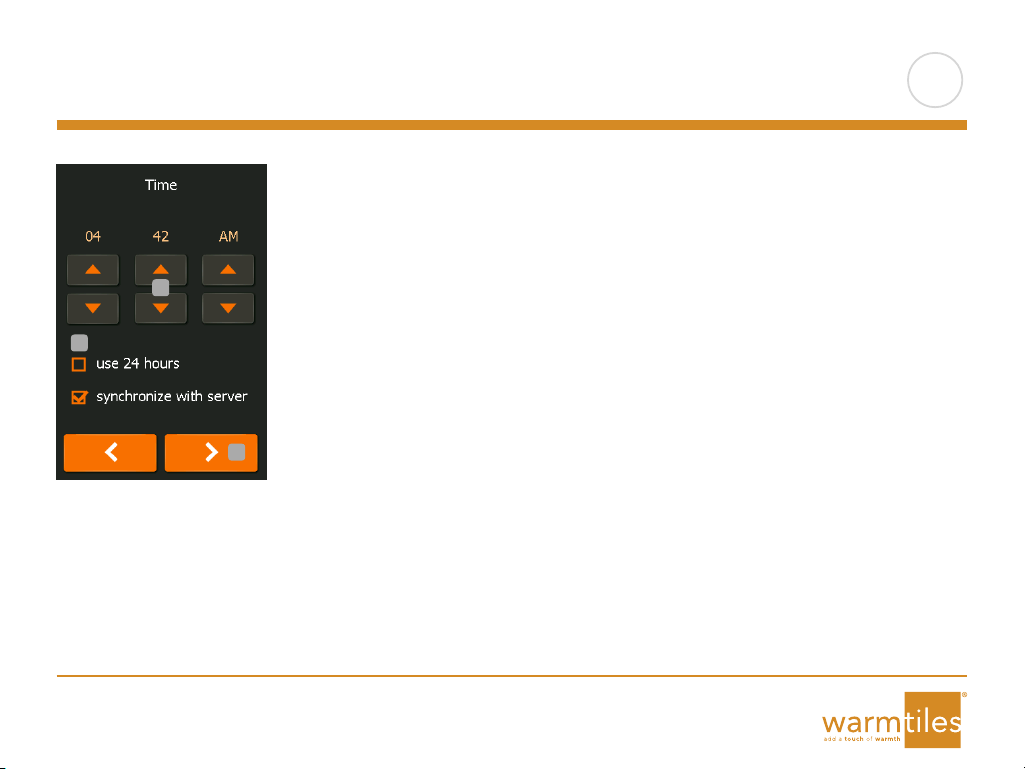
PAGE 20
All Rights Reserved. Used under license by EasyHeat Inc.
7.9 Set the time
1. Tap the “Arrow” buttons to change the values.
2. Tap the preferred time format.
3. Tap if you want to synchronize the thermostat time with that of the server, which
is set up under WiFi settings*.
4. Tap the “Arrow Right” button to continue.
The time can be changed under Menu/User Settings/Time
*Only applicable for ESW Wifi ColorTouch
3
2
1
>
<
Contents
Loading ...
Loading ...
Loading ...
