Loading ...
Loading ...
Loading ...
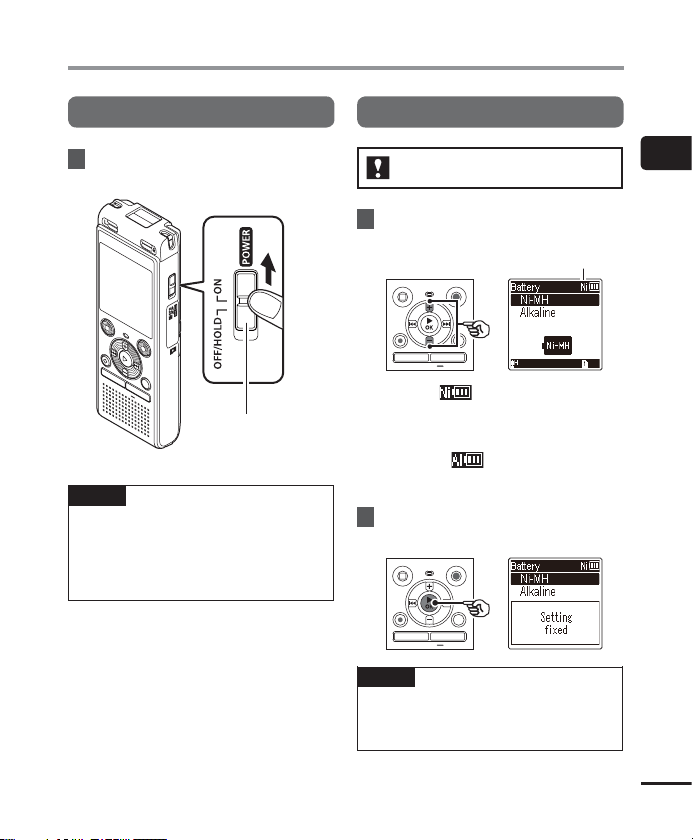
1
9
EN
Setup
Setup
Turning the power ON
1
Slide the
POWER
switch to the
[
ON
] position.
POWER switch
TIP
• When [Language] appears in the
display after turning the power ON,
press the + or – button to change the
display language and press the `OK
button to finalize the setting.
Setting the inserted battery
WS-853 model only
1
P
ress the
+
or
–
button to select
the type of battery you inserted.
Battery type
[Ni-MH] ( )
Select if you inserted an Olympus
nickel-metal hydride rechargeable
battery (model BR404).
[Alkaline] ( )
Select if you inserted an alkaline
battery.
2
Press the `
OK
button to finalize
the setting.
NOTE
• T
he mode can be switched even after
setting “Setting the battery in use
[Battery]” (☞P.52).
Loading ...
Loading ...
Loading ...