Loading ...
Loading ...
Loading ...
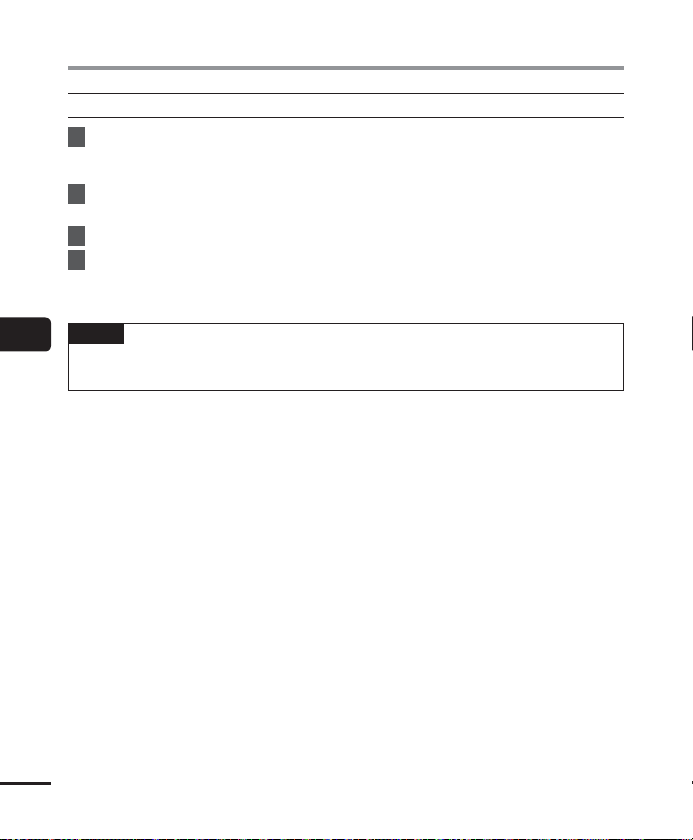
5
62
EN
Transferring les to a PC
Transferring files to a PC
Macintosh
1
Connect the voice recorder to the PC (☞ P.58).
• When the voice recorder is connected to the Macintosh operating system, it is
recognized and displayed on the desktop with the model name as the drive name.
2
Double-click the removable disk icon labeled with your voice recorder’s
model name.
3
Copy the desired data to the PC.
4
Disconnect the voice recorder from the PC (☞ P
.60).
NOTE
• T
o prevent the risk of data damage, never disconnect the voice recorder from the USB
port while the LED indicator light is flashing.
Loading ...
Loading ...
Loading ...