Loading ...
Loading ...
Loading ...
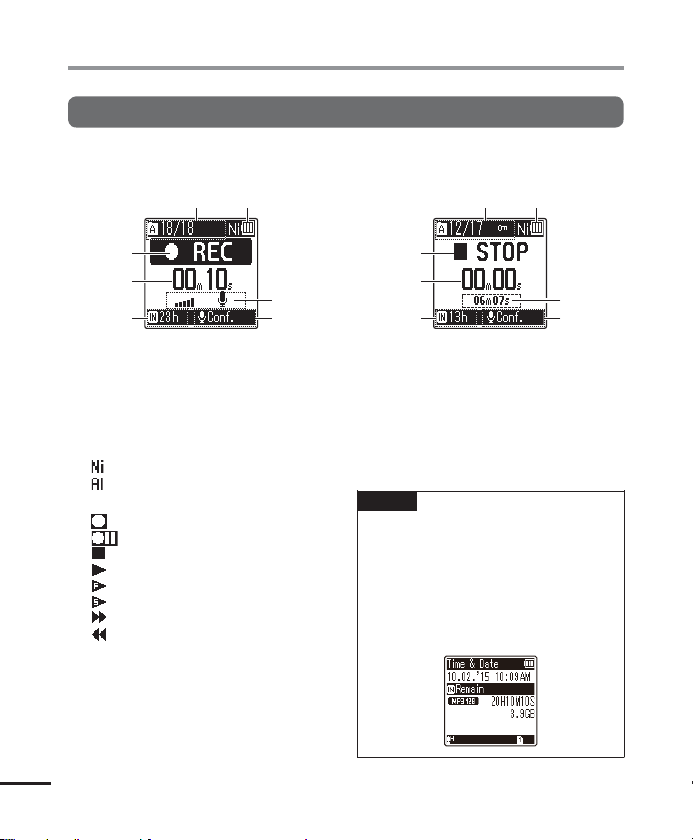
6
EN
Names of parts
Names of parts
Display (Simple Mode)
During recording mode
3
4
5
8
2
6
1
3
4
5
8
2
7
1
During stop mode
or pla
yback mode
1 Folder indicator, Current file
number in folder/Total number
of recorded files in folder and file
lock indicator
2 Battery indicator
[ ]: Ni-MH*
1
[ ]: Alkaline*
1
3 Voice recorder status indicator
[ ]: Recording indicator
[
]: Recording pause indicator
[
]: Stop indicator
[
]: Playback indicator
[
]: Fast playback indicator
[
]: Slow playback indicator
[
]: Fast-forward indicator
[
]: Fast-rewind indicator
4 Elapsed recording time or
playback time
5 Recording media indicator
[l]: Internal memory
[m]: microSD card
Possible recording time remaining
6 Level meter
7 File length (During stop mode),
Playback position bar indicator
(During playback mode)
8 Rec Scene
* 1 WS-853 model only
TIP
• P
ressing and holding the STOP ( 4)
button while the voice recorder is in
stop mode displays the settings [Time
& Date] and [Remain] (amount of
possible recording time remaining). If
the current time/date is set incorrectly,
see “Setting the time/date [Time &
Date]” (☞P.52).
Loading ...
Loading ...
Loading ...