Loading ...
Loading ...
Loading ...
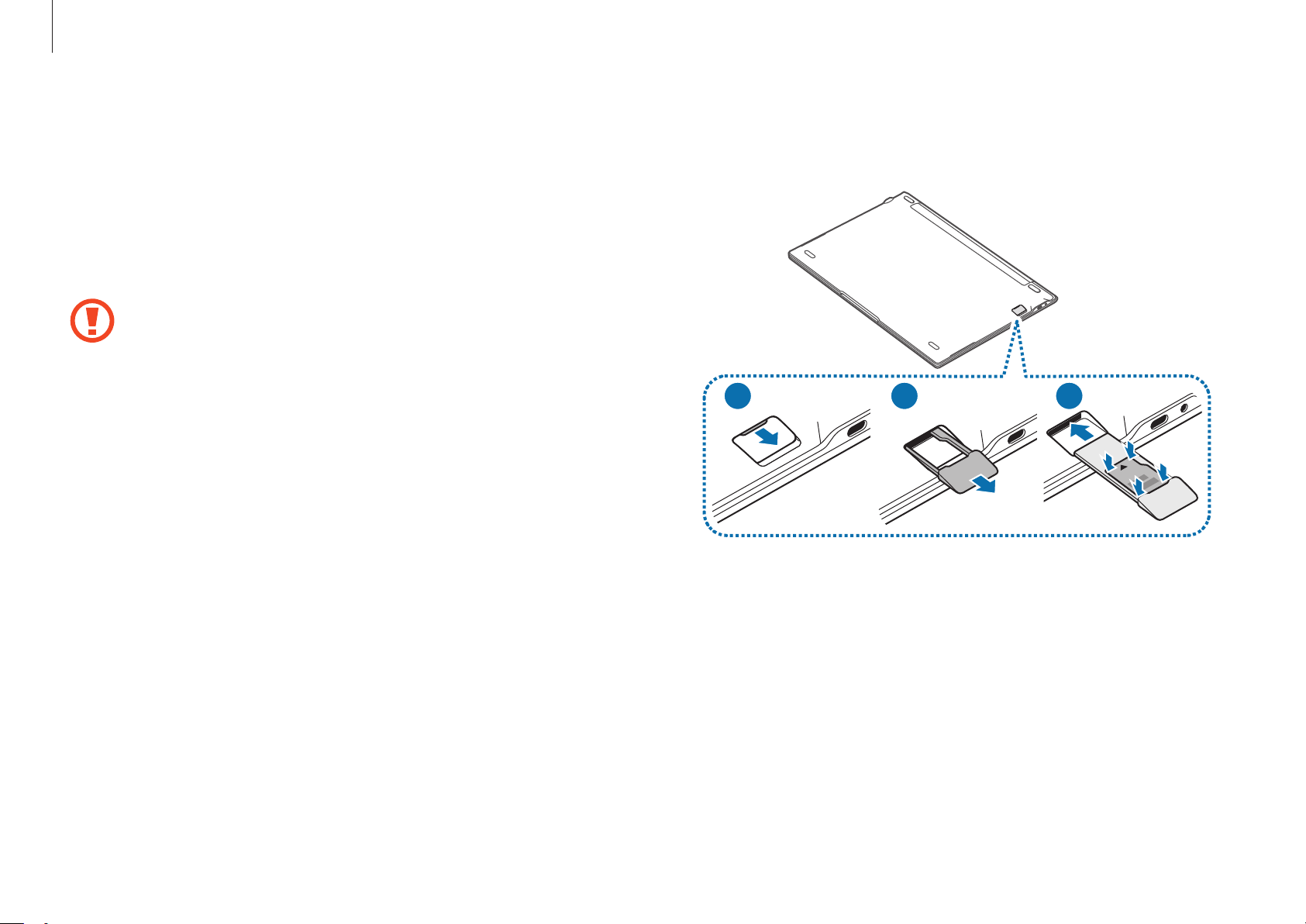
Basics
27
4
Gently press the memory card into the tray to secure it, and
reinsert the memory card tray.
3
21
Inserting a memory card
1
Place the computer with the bottom facing upwards.
2
Pull out the tray gently while holding it with your fingertips to
loosen it, and then pull it out completely.
Be careful to not hurt your fingertip while pulling out the
tray.
3
Place a memory card on the memory card tray with the gold-
colored contacts facing downward.
Loading ...
Loading ...
Loading ...