Loading ...
Loading ...
Loading ...
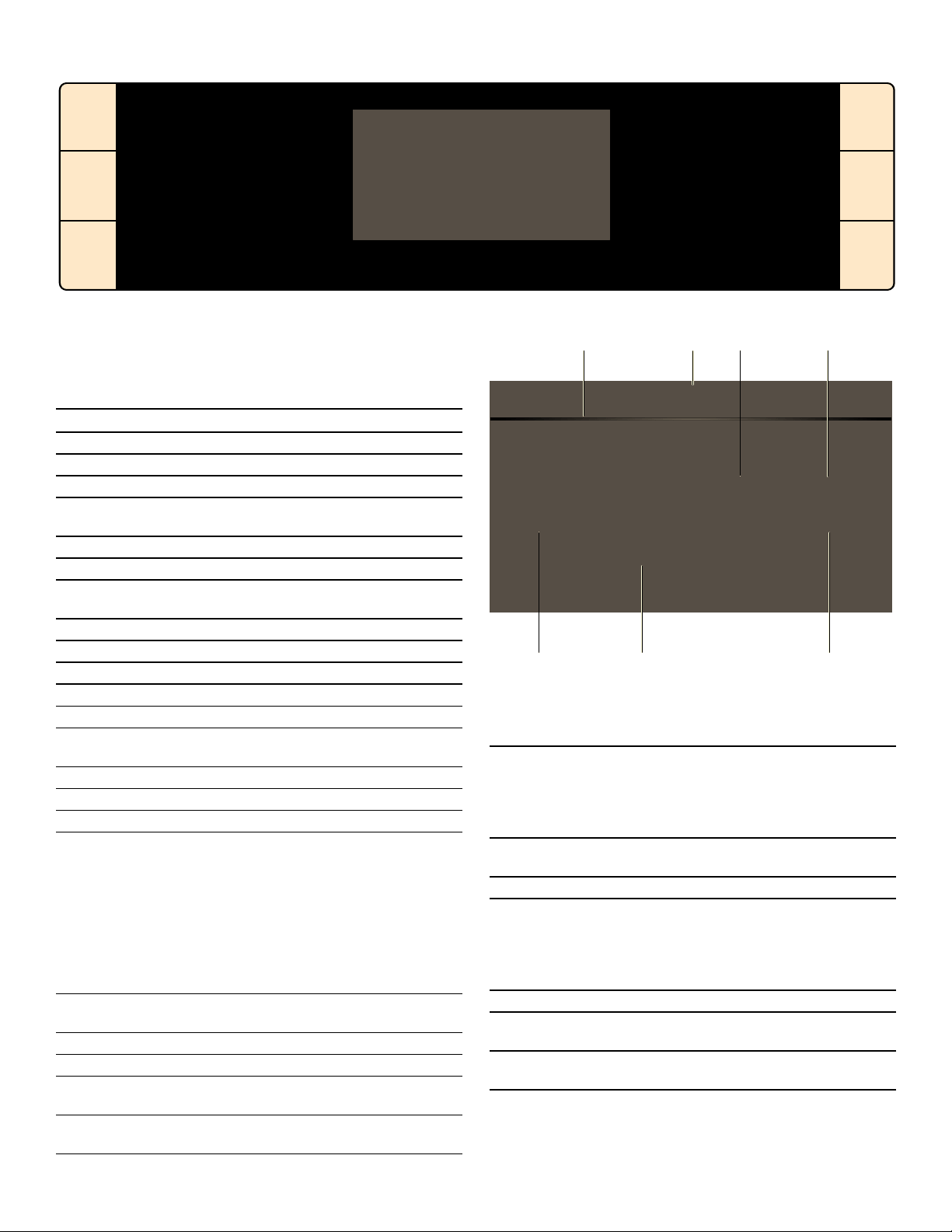
11
Control panel
Touch keys
You can activate a function by briefly touching the
corresponding touch key. Each time you touch a key a
short beep will sound. A long beep will tell you that you
have made an invalid input.
Display elements
The display shows the current settings of your appliance.
It also displays relevant information that helps you
operating your appliance correctly.
3DQHO
KROGVHF
/RFN
&ORFN
6HWWLQJV
VHF
.LWFKHQ
2YHQ
6SHHG
&KHI
0LFURZDYH
(QWHU
7LPHU7LPHU
RQRII RQRII
&RQYHFWLRQ %HYHUDJH
3RSFRUQ
3L]]D
KLJKORZ
%URLO
3RZHU
/HYHO
$PRXQW
&OHDU
2II
6HQVRU
5HKHDW
6HQVRU
&RRN
$XWR
'HIURVW
)UR]HQ
)RRGV
0RUH
0RGHV
Touch key Function
Panel Lock Activate/deactivate child lock
Speed Chef Select Speed Chef programs
Clock Set time of day
Power Level Set power level for microwave opera-
tion
Settings Enter basic settings menu
Clear/Off Clear entered value/turn appliance off
Enter Confirm entered values/Start cooking
mode
Sensor Reheat Select Sensor Reheat programs
Sensor Cook Select Sensor Cook programs
Auto Defrost Select Auto Defrost programs
Broil Set Broil modes (Hi/Lo)
Convection Set Convection mode
Frozen Foods Start cooking programs for frozen con-
venience foods
Popcorn Cook popcorn
Pizza Select pizza programs
Beverage Heat beverages
More Modes Enter menu for additional modes:
▯ Keep Warm
▯ Convection Broil
▯ Melt Butter
▯ Melt Chocolate
▯ Soften Ice Cream
▯ Soften Cream Cheese
+ Amount Can be used to browse through menu
options
Kitchen Timer Set the kitchen timer
Oven Timer Set the oven timer
Microwave
+30 sec
Add 30 seconds to microwave cook-
ing time
0 - 9 Use the number keys to enter custom-
ized values
1 Status bar Possible states:
▯ empty: input required
▯ filling up red: preheating
▯ full red: active oven mode
2 Time of day Displayed during all operating
modes
3 Oven mode currently selected mode
4 Mode setting oven mode settings, e.g.
▯ Temperature
▯ Power Level
▯ Weight
5 Timer setting Kitchen timer or Oven timer
6 Information
area
Follow the instructions and tips
7 Press enter Confirmation with Enter key
required
0,&52:$9(
PPVV
SUHVVHQWHUXVHPHWDOWUD\
ILQLVKHG
Loading ...
Loading ...
Loading ...