Loading ...
Loading ...
Loading ...
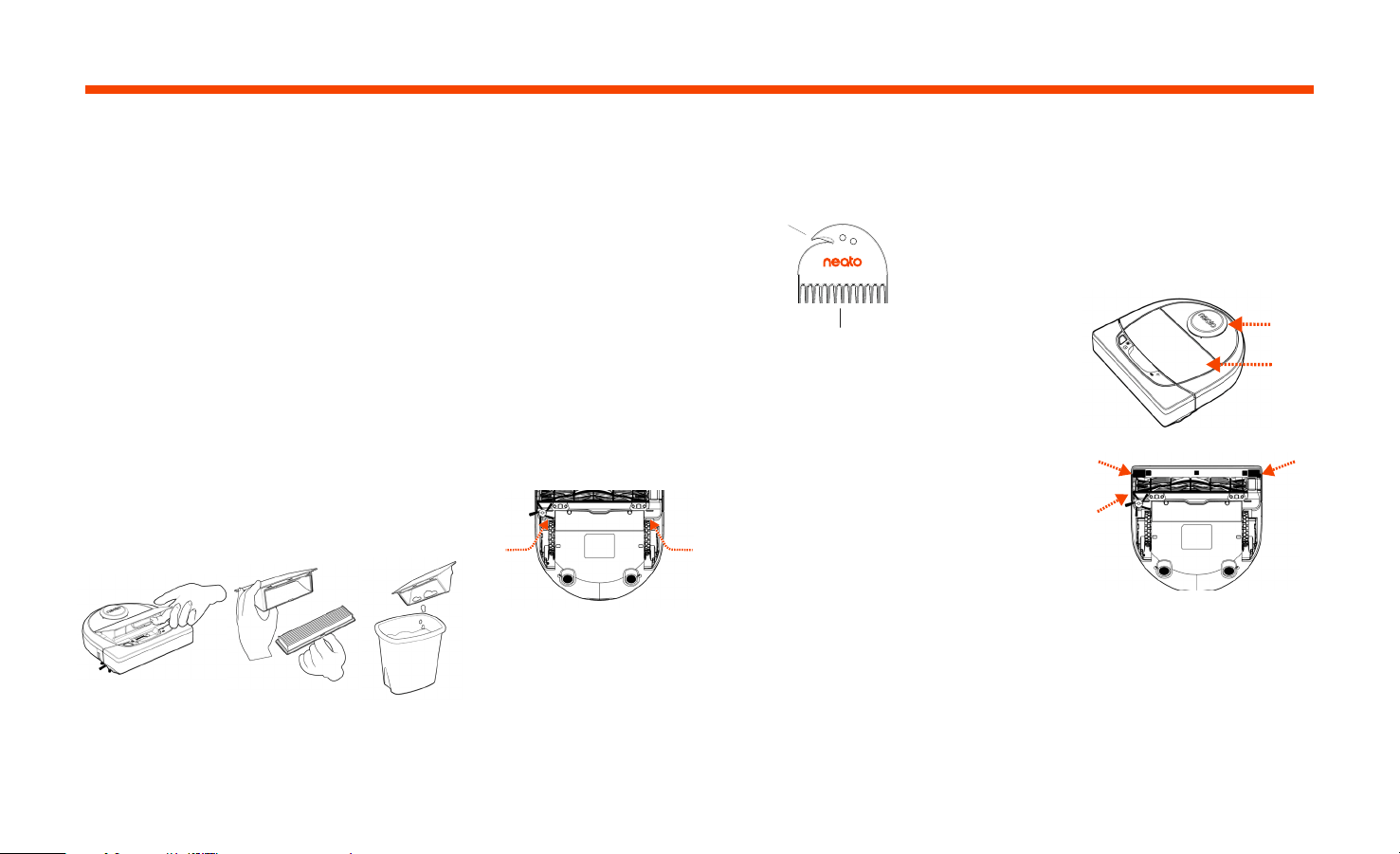
12
IMPORTANT
Your robot needs regular maintenance
to operate reliably. This means checking/
cleaning the brushes and emptying the dirt
bin after every use or as needed, depending
on your environment. Failure to do this may
cause problems with your robot and impact
your robot’s performance and void your
warranty coverage.
SENSORS
ROBOT TOP
Use a dry
cotton swab
to clean the
two drop
sensor windows on the
bottom of the robot.
Clean the top of the robot and the area
around the laser top with a soft cotton cloth.
NOTE
View the Neato How-To videos online at
www.NeatoRobotics.com/Support to see
how to maintain your robot.
DIRT BIN AND FILTERS
After each use, empty the dirt bin, clean the
airways/opening, and filter. To remove the
filter, pinch the handle and pull out.
Use the cleaning tool comb to clean the filter.
BRUSHES
Replace the filter
every 1 to 2 months
or more frequently
as needed.
If your robot has a side brush, remove the
side brush, and set aside. Then, remove the
brush guard by pulling up on both sides.
Use the hair/fiber blade to cut, and remove
hair from the brush. Remove any debris from
the brush ends and inside the brush cavity
where the brush sits. Re-insert the brush,
and replace the brush guard.
PULL UP ON
BOTH SIDES
SIMU LTANEO USLY
Filter Comb
Drop
Sensor
Window
Drop
Sensor
Window
Wall
Following
Sensor
Window
Hair/Fiber
Cutter
Maintaining Your Neato Robot
Loading ...
Loading ...
Loading ...