Loading ...
Loading ...
Loading ...
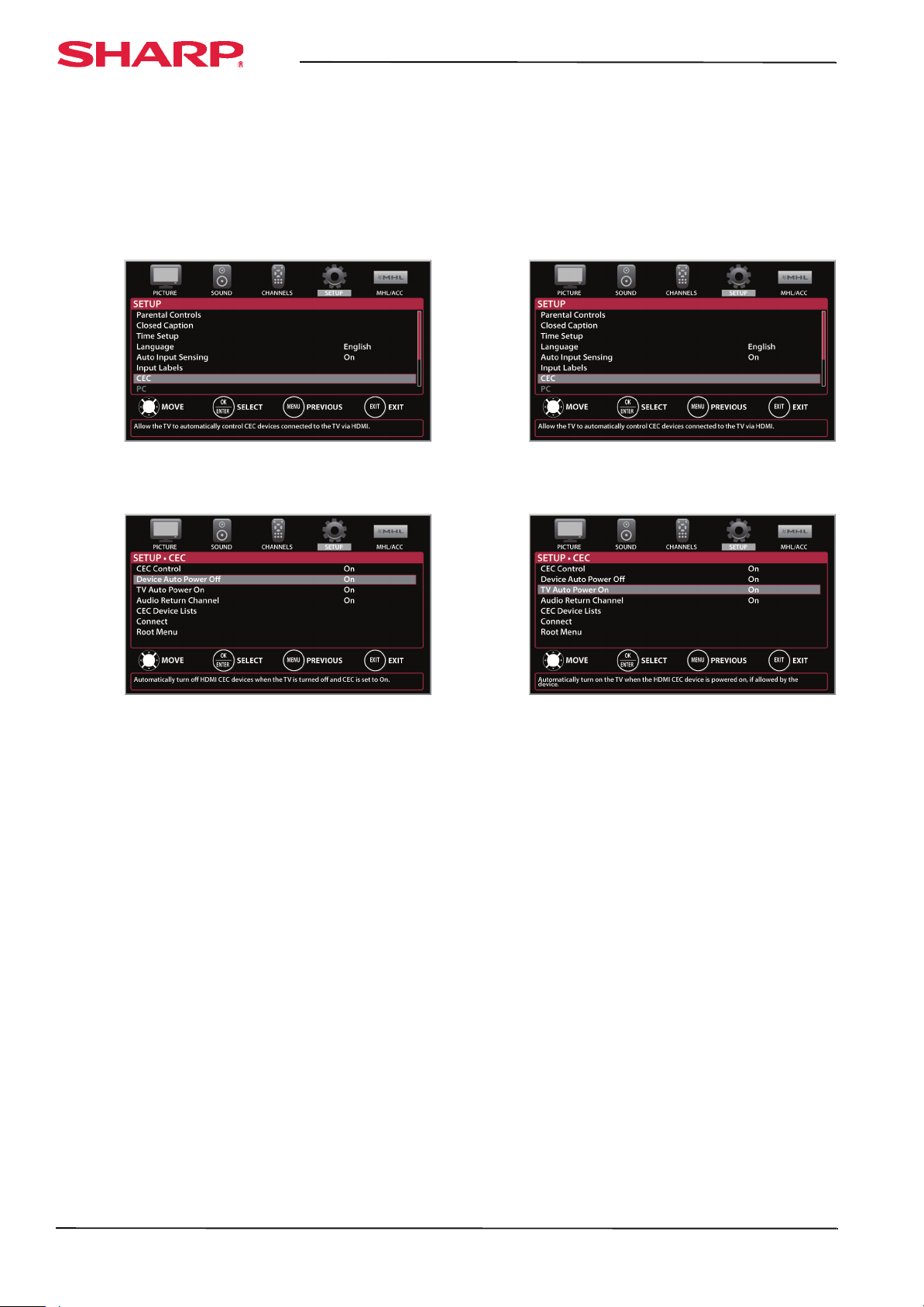
60
LC-42LB150U Sharp 42" LED TV
www.sharpusa.com
Turning Device Auto Power Off on or off
When CEC Control is set to On, Device Auto Power
Off automatically turns off HDMI CEC devices when
you turn off your TV.
To turn Device Auto Power Off on or off:
1 Press MENU. The on-screen menu opens.
2 Press
W
or
X
to highlight SETUP, then press
T
or
ENTER. The SETUP menu opens.
3 Press
S
or
T
to highlight CEC, then press
ENTER. The SETUP · CEC menu opens.
4 Make sure that the CEC Control option is turned
on. See “Turning CEC Control on or off” on
page 59.
5 On the SETUP · CEC menu, press
S
or
T
to
highlight Device Auto Power Off, then press
ENTER.
6 Press
S
or
T
to highlight On (turns off the
connected devices when you turn off your TV)
or Off (does not turn off the connected devices
when you turn off your TV), then press ENTER.
7 Press MENU to return to the previous menu, or
press EXIT to close the menu.
Turning TV Auto Power On on or off
TV Auto Power On automatically turns on your TV
when an HDMI CEC device is turned on, if the
device has this feature.
To turn TV Auto Power On on or off:
1 Press MENU. The on-screen menu opens.
2 Press
W
or
X
to highlight SETUP, then press
T
or
ENTER. The SETUP menu opens.
3 Press
S
or
T
to highlight CEC, then press
ENTER. The SETUP · CEC menu opens.
4 Make sure that the CEC Control option is turned
on. See “Turning CEC Control on or off” on
page 59.
5 On the SETUP · CEC menu, press
S
or
T
to
highlight TV Auto Power On, then press
ENTER.
6 Press
S
or
T
to highlight On (turns on your TV
when you turn on the connected device) or Off
(does not turn on your TV when you turn on the
connected device), then press ENTER.
7 Press MENU to return to the previous menu, or
press EXIT to close the menu.
Loading ...
Loading ...
Loading ...