Loading ...
Loading ...
Loading ...
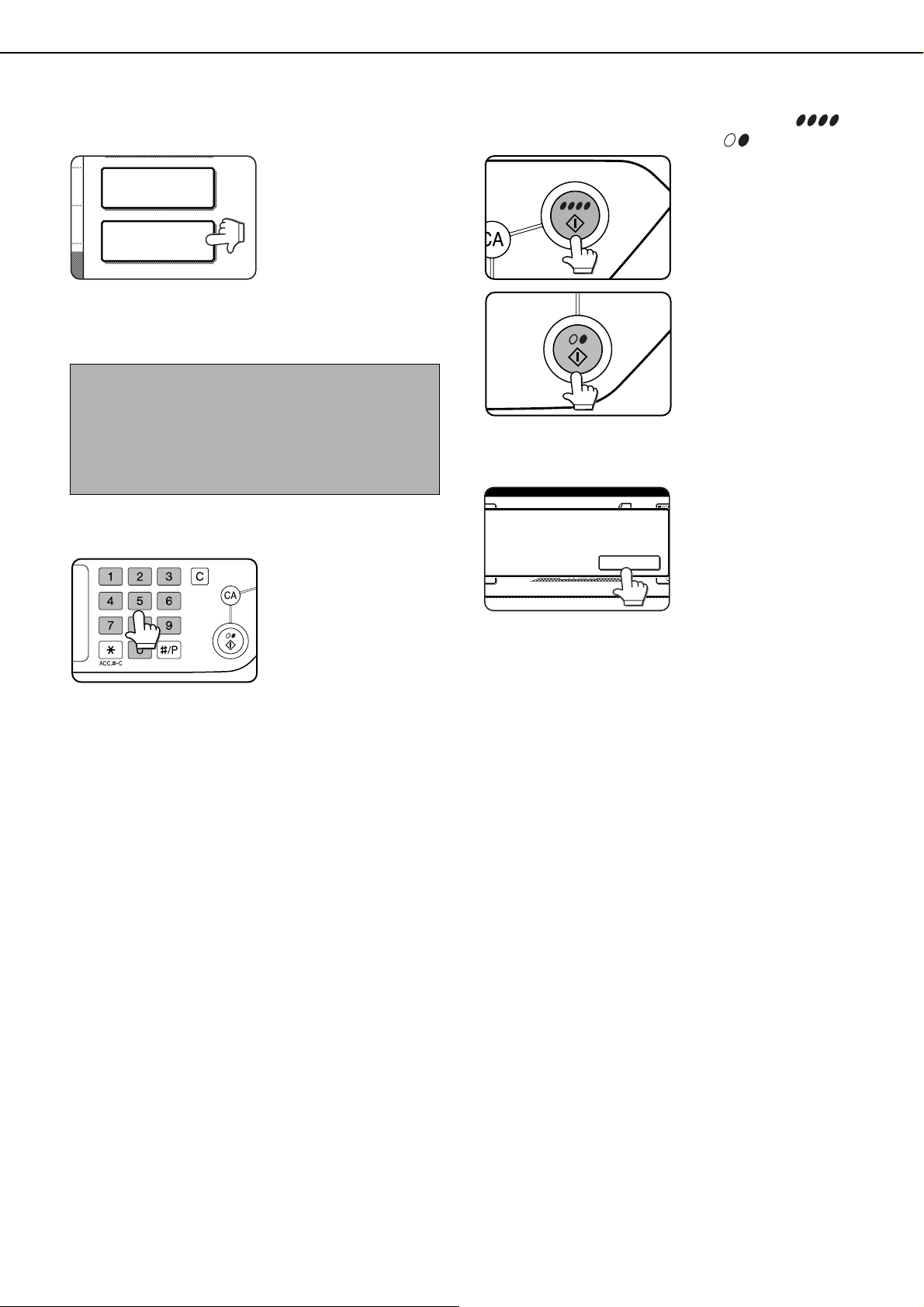
NORMAL COPYING
5-8
4
Select the desired output mode. (See page
5-5.)
When a document is
detected on the
document glass, the
group mode will be
automatically selected.
To select sort copy,
touch the [OUTPUT]
key, then touch the
[SORT] key on the displayed screen, and then
touch the [OK] key.
5
Use the numeric keys to set the desired
number of copies.
Up to 999 can be set.
If you are only making a
single copy, the copy
can be made with the
copy number display
showing "0".
Use the [C] (clear) key to
cancel an entry if a
mistake has been made.
6
Press the [COLOR COPY START ( )]
or [BLACK COPY START ( )] key.
Replace the original with
the next original and
press the [START] key.
Repeat this operation
until all originals have
been scanned.
7
Touch the [READ-END] key.
If you selected "Sort" for
the output in step 4, it is
necessary to touch the
[READ-END] key.
NOTE
If the [SORT] or [GROUP] key is touched, its
corresponding icon will appear on the touch panel.
To clear the icon display, press the [CA] (clear all)
key. Note that all selections made to that point will be
canceled.
2-SIDED COPY
OUTPUT
READ-END
PLACE NEXT ORIGINAL. PRESS [START].
WHEN FINISHED, PRESS [READ-END].
ApollonII_general-copy_SEC.book 8 ページ 2004年9月6日 月曜日 午後4時57分
Loading ...
Loading ...
Loading ...