Loading ...
Loading ...
Loading ...
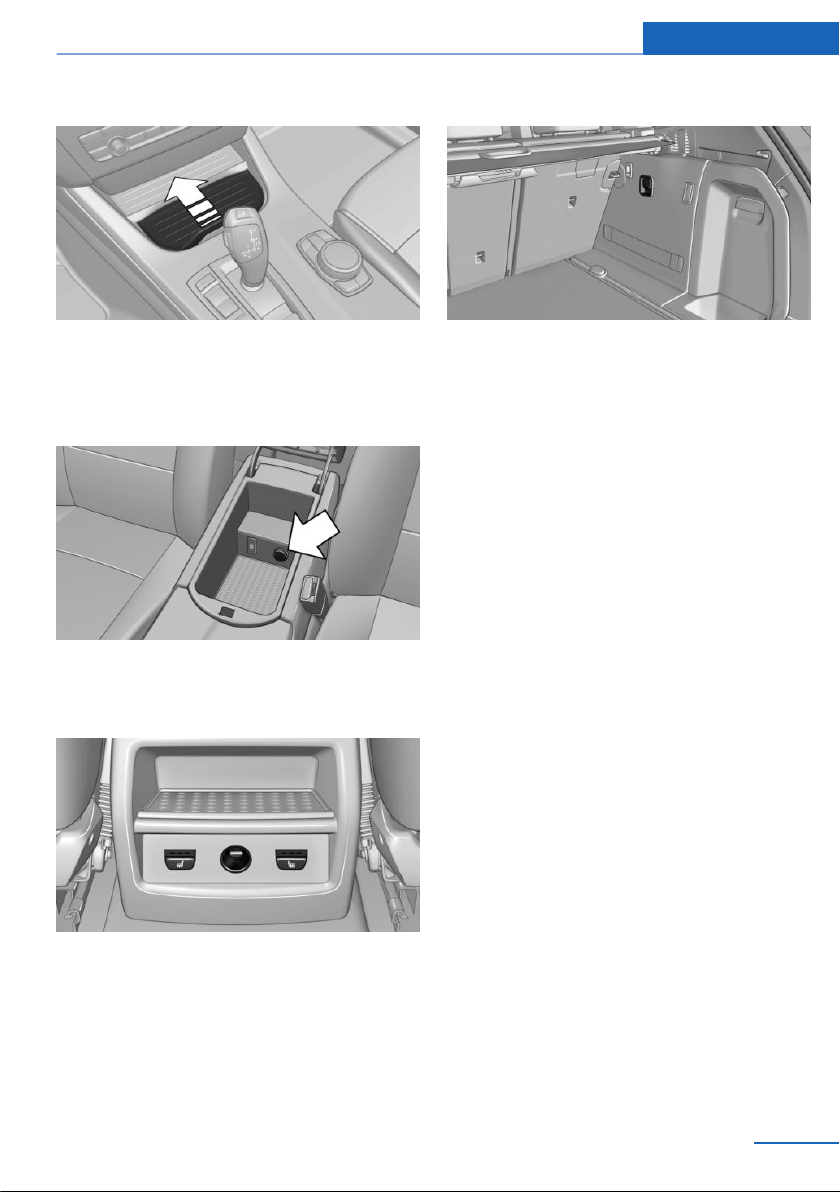
Front center console
Slide the cover forward.
Remove the cover or cigarette lighter.
Center armrest
Remove the cover.
Rear center console
Remove the cover.
In the cargo area
The socket is located on the right side in the
cargo area.
USB interface/AUX-IN port
The concept
Mobile devices with USB port can be con‐
nected to the USB interface.
A mobile audio device, e.g. a MP3 player, can
be connected using the AUX-IN port.
General information
Depending on the equipment, the USB inter‐
face is located in the center console or in the
glove compartment.
USB interface in the glove
compartment
Mobile storage devices with USB port can be
connected to the USB interface in the glove
compartment.
Common file systems are supported. FAT32
and exFAT are the recommended formats.
The following applications are possible:
▷ Exporting and importing profiles, refer to
page 36.
▷ Loading of software updates.
▷ Adding music files to the music collection
and saving the music collection.
Seite 171
Interior equipment Controls
171
Online Edition for Part no. 01 40 2 969 976 - II/16
Loading ...
Loading ...
Loading ...