Loading ...
Loading ...
Loading ...
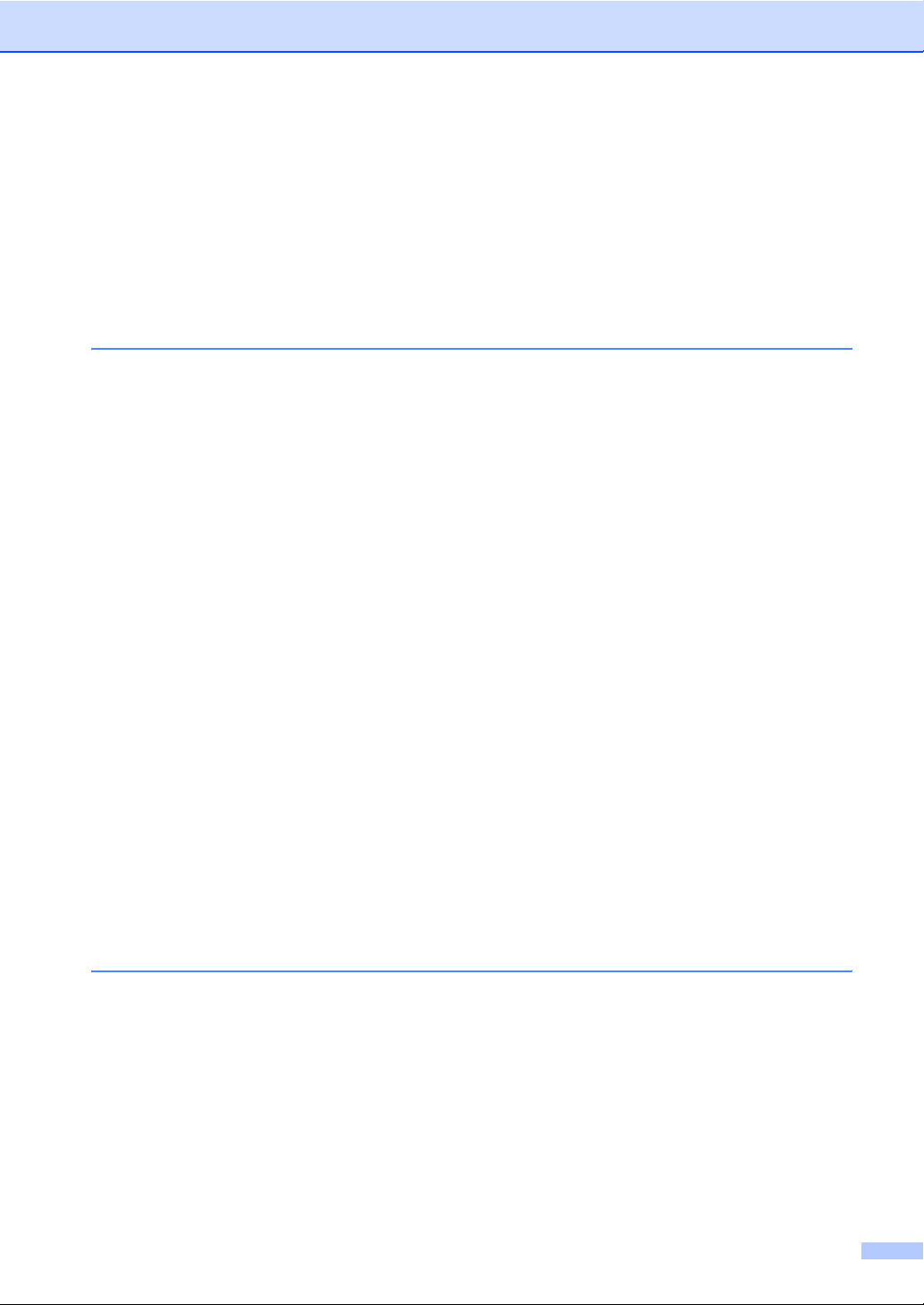
ix
Automatic Daylight Savings Time........................................................................23
LCD display .........................................................................................................23
Setting the LCD Contrast...............................................................................23
Setting the backlight brightness.....................................................................24
Setting the Dim Timer for the backlight ........................................................24
Setting the Off Timer .....................................................................................24
Section II Fax
4 Sending a fax
Entering Fax mode ..............................................................................................26
Faxing from the ADF ....................................................................................26
Faxing from the scanner glass ......................................................................27
Faxing A4 size documents from the scanner glass .......................................27
Canceling a fax in progress ...........................................................................27
Color fax transmission ...................................................................................27
Broadcasting
(Black & White only) .........................................................................................28
To stop a Broadcast in progress....................................................................28
Additional sending operations..............................................................................29
Sending faxes using multiple settings ...........................................................29
Contrast .........................................................................................................29
Fax Resolution...............................................................................................29
Dual access
(Black & White only) ..................................................................................30
Real Time Transmission................................................................................30
Overseas Mode .............................................................................................31
Delayed Fax
(Black & White only) ..................................................................................31
Delayed Batch Transmission (Black & White only) .......................................31
Setting your changes as new default.............................................................31
Restoring all the settings to factory settings..................................................32
Checking job status or canceling a scheduled job.........................................32
Sending a fax manually .................................................................................32
Sending a fax at the end of a conversation ...................................................32
Out of Memory message ...............................................................................33
5 Receiving a Fax
Basic Receiving Operations.................................................................................34
Choosing the Receive Mode .........................................................................34
Setting the Ring Delay...................................................................................35
Setting the F/T Ring Time (Fax/Tel mode only).............................................35
Easy Receive.................................................................................................36
Printing a reduced incoming fax (Auto Reduction) ........................................36
Receiving a fax at the end of a conversation ................................................37
Printing a fax from the memory .....................................................................37
Loading ...
Loading ...
Loading ...
