Loading ...
Loading ...
Loading ...
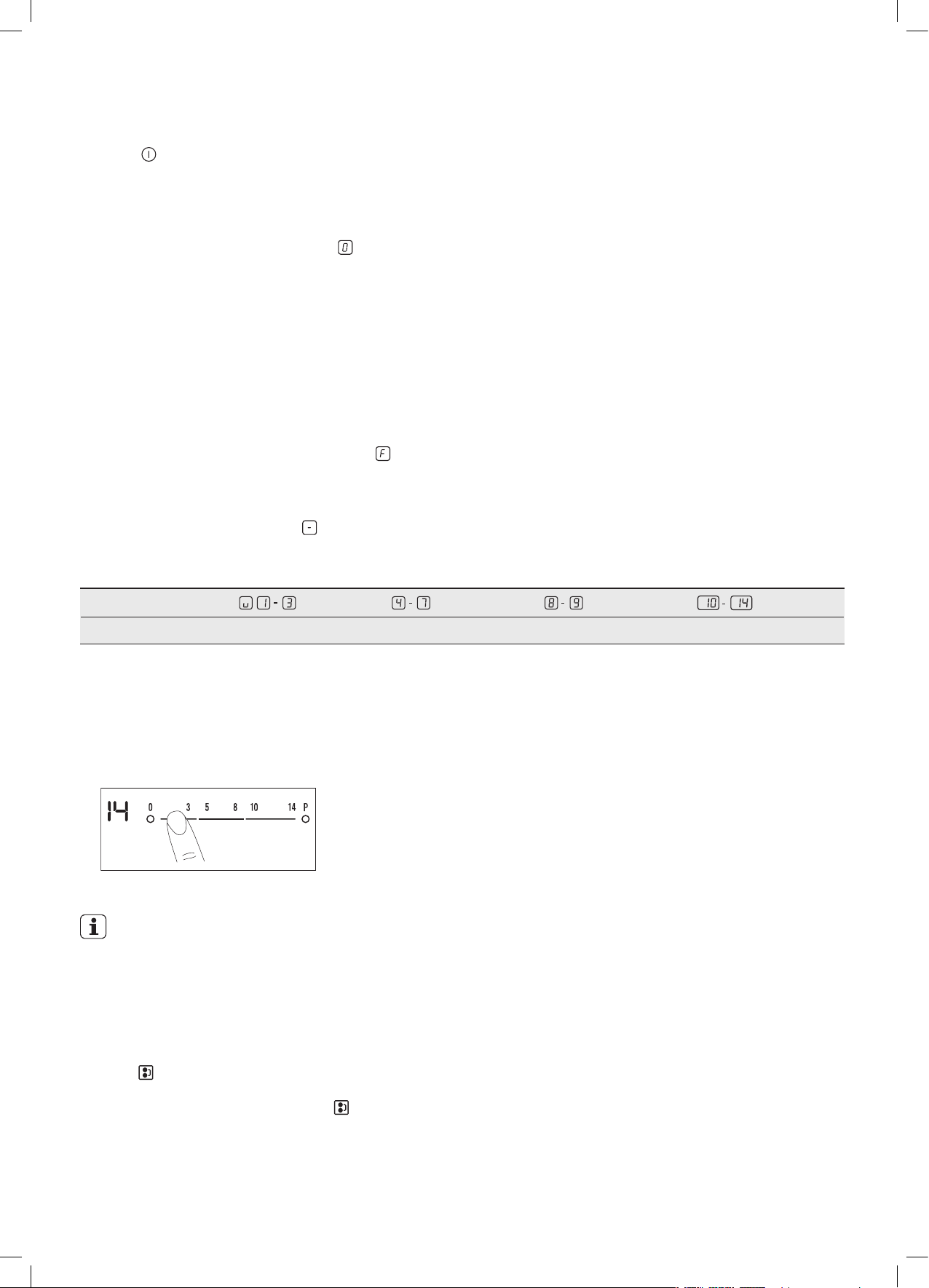
7
OPERATING INSTRUCTIONS
Touch
for 1 second to activate or deactivate the
appliance.
The function deactivates the appliance automatically if:
• Allcookingzonesaredeactivated(
).
• Youdonotsettheheatsettingafteryouactivatethe
appliance.
• Youspillsomethingorputsomethingonthecontrol
panel for more than 10 seconds, (a pan, a cloth, etc).
An acoustic signal sounds after some time and the
appliance deactivates. Remove the object or clean the
control panel.
• Theappliancebecomestoohot(e.g.whena
saucepan boils dry). Before you use the appliance
again, wait for the cooking zone to cool down.
• Youuseincorrectcookware.Thesymbol
comes on
and the cooking zone deactivates automatically after
2 minutes.
• Youdonotdeactivateacookingzoneorchangethe
heat setting. After some time
comes on and the
appliance deactivates. See the table below.
6 hours 5 hours 4 hours 1.5 hours
Touch the control bar at the heat setting. Change to the
left or the right, if it is necessary. Do not release before you
have a correct heat setting. The display shows the heat
setting.
Use the Connect Function with the
Infinite Plancha accessory
1)
.
The Connect function connects two cooking zones
and they operate as one. You can use this function for
cookware larger than 260mm. First set the heat setting for
one of the cooking zones. To activate the Connect function
touch and the indicator comes on. To set or change
the heat setting, touch one of the control sensors. To
deactivate the Connect function touch and the indicator
goes off. The cooking zones operate independently.
1)
The Infinite Plancha accessory is not supplied with the appliance. For more information, please contact your local supplier.
Loading ...
Loading ...
Loading ...