Loading ...
Loading ...
Loading ...
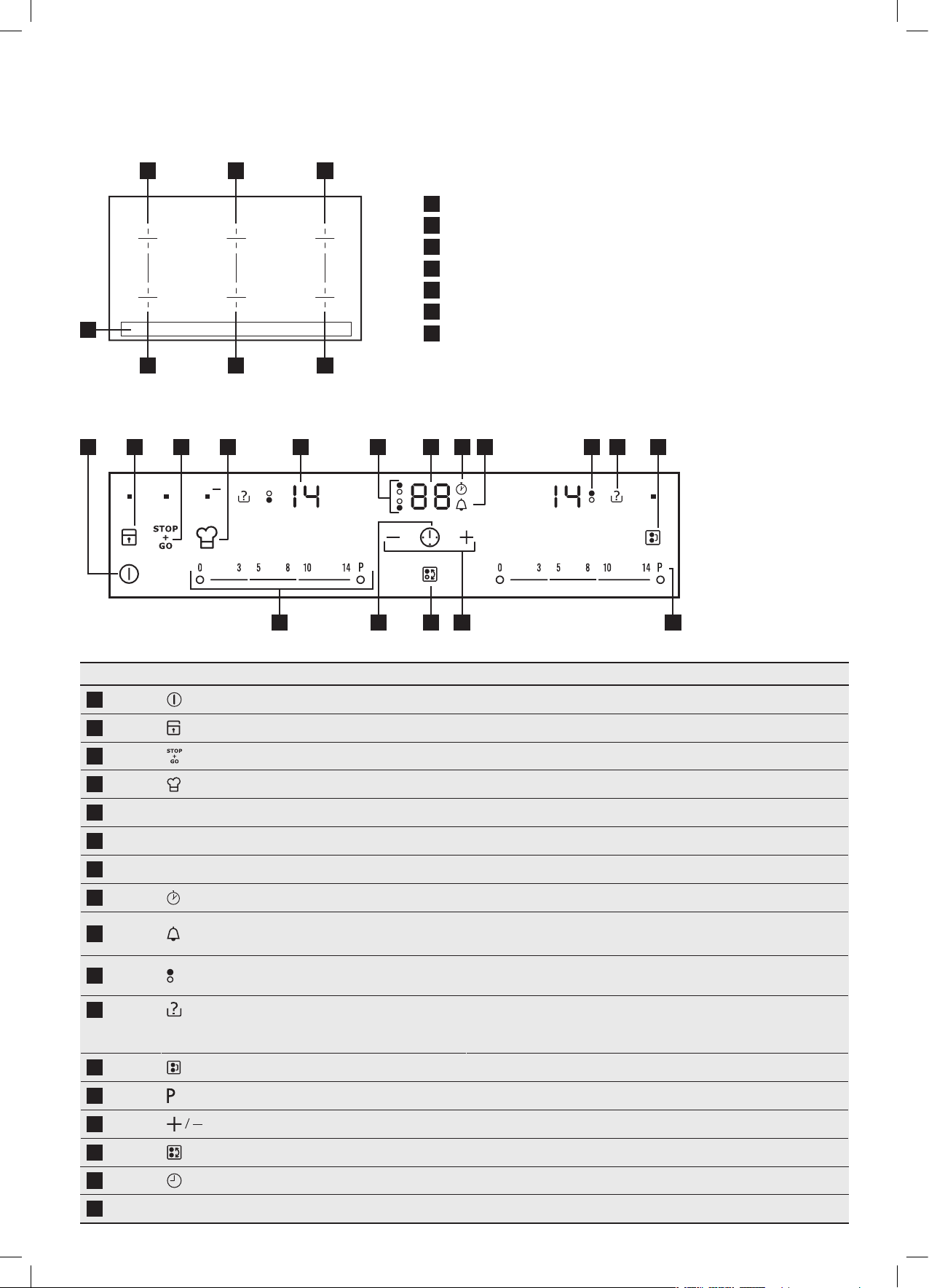
5
PRODUCT DESCRIPTION
1
Induction cooking zone
2
Induction cooking zone
3
Induction cooking zone
4
Induction cooking zone
5
Induction cooking zone
6
Induction cooking zone
7
Control panel
1
To activate and deactivate the appliance
2
To lock / unlock the control panel
3
Sets all operating zones to a keep warm setting
4
To activate the Chef function
5
A heat setting display To show the heat setting
6
Timer indicators of cooking zones To show for which cooking zone you set the time
7
The timer display To show the time in minutes
8
To show that the Count Up operates (1 to 59 minutes
9
To show that the Count Down Timer operates
(1 to 99 minutes) or the Minute Minder operates
10
To show for which of the cooking zones
you set the heat setting
11
To show that the cookware is incorrect, the diameter of the
bottom of the cookware is to small or there is no cookware
on the cooking zone
12
To activate and deactivate the Connect function
13
To activate the Power function
14
To increase or decrease the time
15
To set the cooking zone for the Timer function
16
To set the Timer functions
17
Control bar To set a heat setting
1 2 3
6 5 4
7
1
17 16 15 14 13
2 3 4 5 6 7 8 9 10 11 12
Loading ...
Loading ...
Loading ...