Loading ...
Loading ...
Loading ...
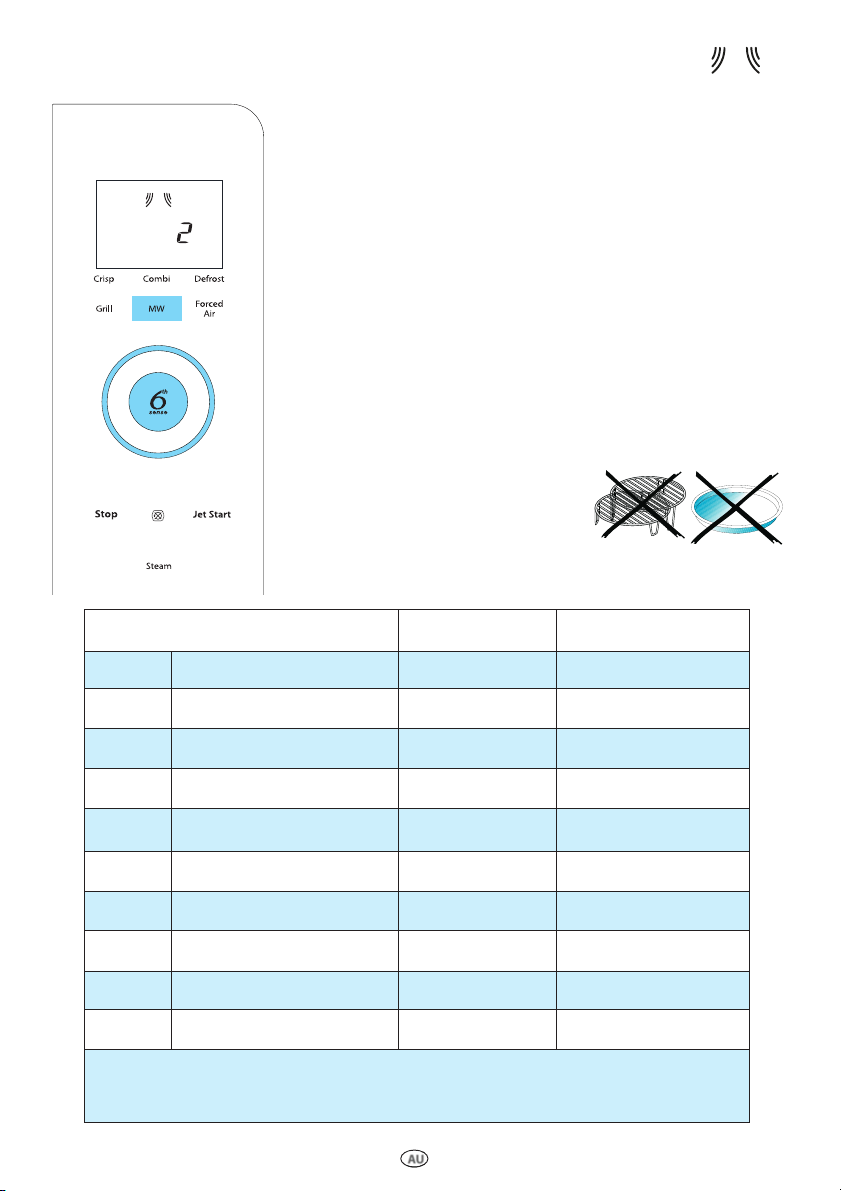
13
AU
q
PRESS THE MW BUTTON .
w
PRESS THE KNOB BUTTON to confirm the Auto mode.
e
TURN THE ADJUSTABLE KNOB to select the food class (see table).
r
PRESS THE KNOB BUTTON.
t
TURN THE ADJUSTABLE KNOB to set the food weight.
y
PRESS THE KNOB BUTTON. The function will start.
AUTOMATIC MICROWAVES
USE THIS FUNCTION TO cook various types of foods.
THE OVEN WILL automatically select cooking method, time and pow-
er needed.
FOOD CLASS AMOUNT DURING COOKING
q1
BAKED POTATOES 200G - 1KG TURN FOOD
2
BEVERAGE 150G - 600G
3
MEAT, FROZEN 200G - 500G
4
PASTA, FROZEN 250G - 550G STIR FOOD
5
POPCORN 100G
6
RICE, FROZEN 300G - 650G STIR FOOD
7
SOUP, FROZEN 250G - 1KG STIR FOOD
8
VEGETABLES, CANNED 200G - 600G
9
VEGETABLES, FRESH 200G - 800G STIR FOOD
10
VEGETABLES, FROZEN 150G - 600G STIR FOOD
FOR FOOD NOT LISTED IN THIS TABLE and if the weight is lesser or greater than recommended
weight, you should choose manual function.
FOR DETAILS requested to adding/stiring/turning food, see table in page 9.
Loading ...
Loading ...
Loading ...