Loading ...
Loading ...
Loading ...
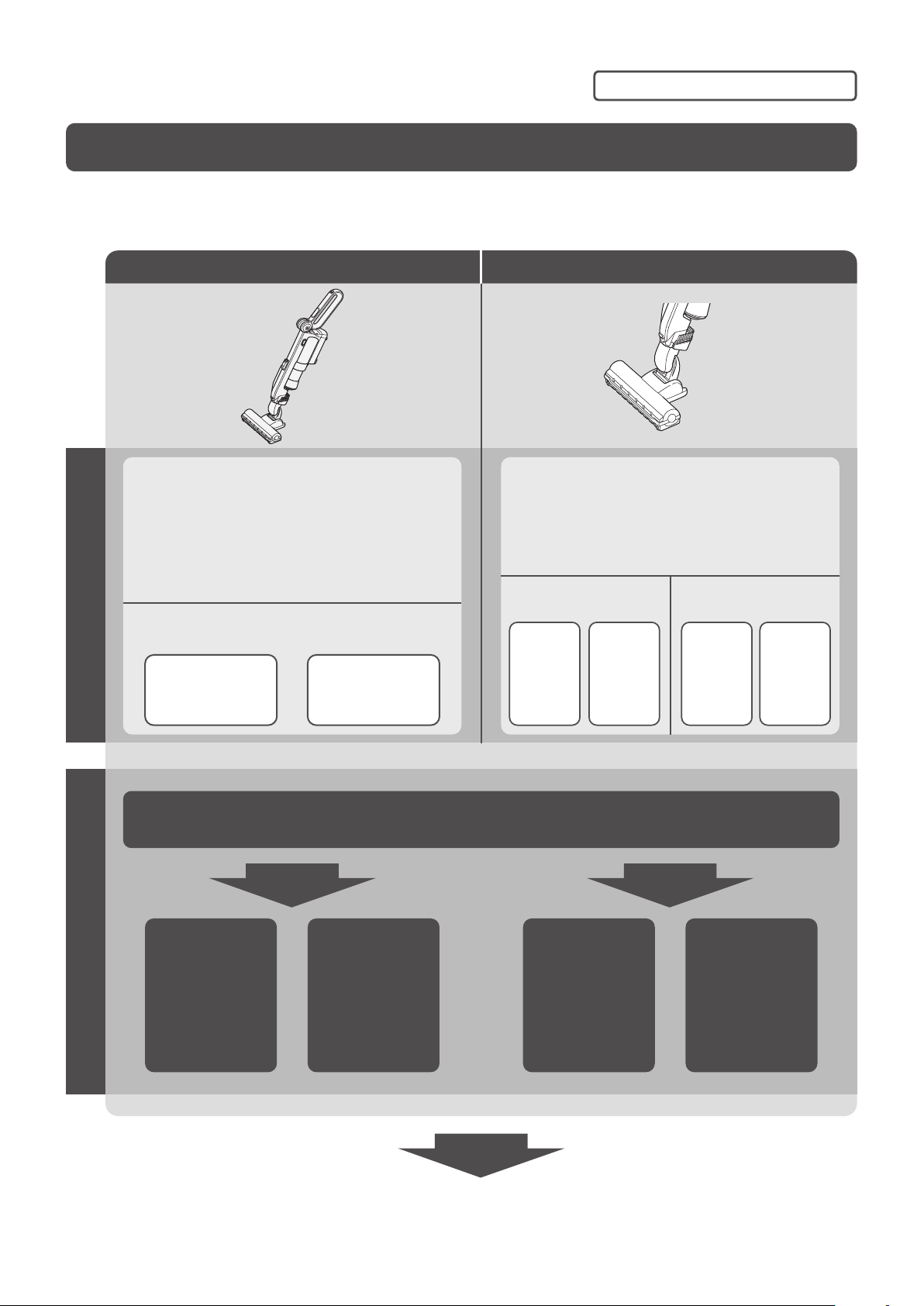
E-26
Troubleshooting
Before requesting for repair
Check the following points again
The rotary brush of the power head does not rotate.
The cleaner does not operate.
The safeguard is released after 5 to 60 minutes, and you can use the cleaner again.
Press the control button of the body to stop operation.
The safeguard may be operating. Release the safeguard with the following instructions.
The cleaner does not operate or the rotary brush of the power head does not rotate
→
(P.E-24, E-25)
Dust clog
in clean
filter or
sponge
filter
Operation
while
blocking
the inlet
Foreign
substance
stuck in
cleaner
Pressed
against
the floor,
carpet,
etc.
Remove the
foreign
substance
from the
rotary brush.
Do not firmly
press the
power head
against the
floor or
carpet.
→
(P.E-15~E-18,
E-20~E-23)
Empty the
dust case or
maintain the
dust case or
filters.
Remove the
object that
blocks the
inlet.
Safeguard and cause
Instructions
If the cleaner continues to operate with a
foreign substance in the rotating rotary
brush, the rotary brush will stop rotating
automatically to prevent the motor from
heating up.
Dust clog in
clean filter or
sponge filter
Operation
while blocking
the inlet
To prevent the motor and battery from
heating up, the cleaner may automatically
enter protective operation, which
minimizes the power consumption.
If the cleaner continues to operate further,
it stops automatically.
Indicator lamp "lights up in green"
or "flashes in red"
Indicator lamp
"flashes in red"
Indicator lamp
"lights up in green"
TS_PV-XC500.indd 26TS_PV-XC500.indd 26 8/7/2015 10:24:46 AM8/7/2015 10:24:46 AM
Loading ...
Loading ...
Loading ...