Documents: Go to download!
- Owner's manual - (English)
- Operating the tumble dryer
- Energy saving tips
- Functioning of the heat-pump dryer
- Notes on correct laundry care
- Extra options
- Changing the program sequence
- Condensed water container
- Fragrance flacon
- Cleaning and care
- Troubleshooting
Table of contents
Owner Manual Heat-pump Dryer
Operating the tumble dryer
Control panel
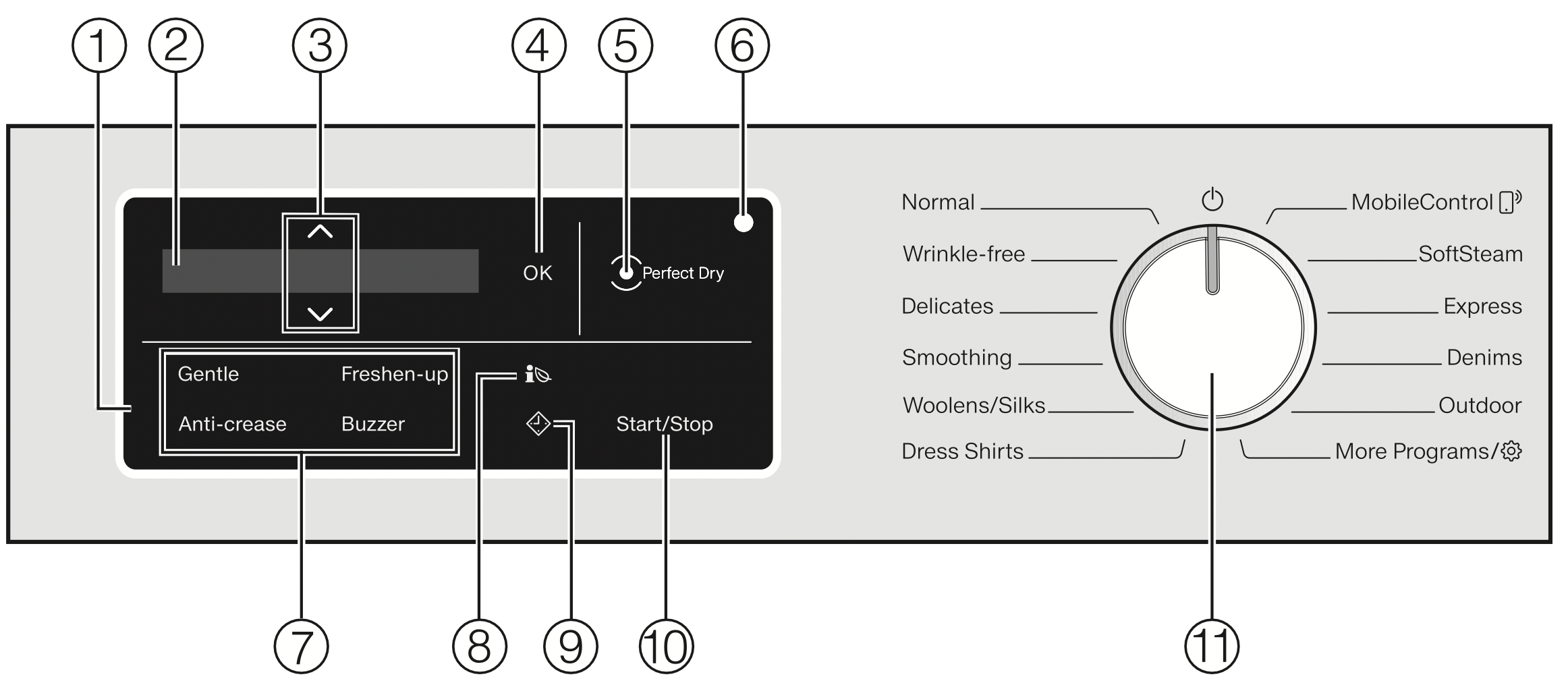
- Control field
The control field consists of a display and various sensor buttons. The individual sensor buttons are explained in the following sections. - Display
The following values are displayed and/or selected on the display:
1. The program names, the drying level, and the duration of the selected program
2. The individual values of the selection lists for the settings - Sensor buttons

The values in the display can be changed with the sensor buttons. The
sensor buttons. The  sensor button increases the value or moves the selection list up; the
sensor button increases the value or moves the selection list up; the  sensor button decreases the value or moves the selection list down.
sensor button decreases the value or moves the selection list down. - OK sensor button
See other models: HR DAR DAR M 6160 TC KMR
Confirm the selected values with the OK sensor button.
After selecting the program, you can confirm your selection with the OK button or wait until OK goes out by itself. - Perfect Dry indicator

With programs with a selectable drying level, the Perfect Dry system calculates the residual moisture present in the laundry to ensure a precise drying result.
The Perfect Dry indicator. . .
. . . will flash after the program has started and go out when the program duration appears in the display.
. . . will light up again when the selected drying level is reached and remain on until the end of the program.
. . . will remain dark with the following programs: Woolens/Silks, Time Dry, Cold Air. - Optical interface
This is used by Miele service technicians as a transmission point. - Sensor buttons for extra options
You can select extra options to augment the wash programs.
If a drying program has been selected, the sensor buttons for the possible extra options light up dimly. - Sensor button

You can use the sensor button to call up an energy consumption forecast for the selected drying program.
sensor button to call up an energy consumption forecast for the selected drying program. - Sensor buttons

The sensor button starts the delay start function. With the delay start function, you can delay the start of the program. The start of the program can be delayed from 15 minutes up to a maximum of 24 hours. This allows you to make use of night-time economy electricity rates, for example.
starts the delay start function. With the delay start function, you can delay the start of the program. The start of the program can be delayed from 15 minutes up to a maximum of 24 hours. This allows you to make use of night-time economy electricity rates, for example.
Please see “Delay start” for more information. - Start/Stop sensor button
Touching the Start/Stop sensor button starts the selected program or cancels a program that has already been started. The sensor button flashes slowly as soon as it is possible for a program to be started and then lights up constantly after the program has started. - Program selector
For selecting programs and for switching off. The tumble dryer is switched on when you select a program, and switched off by turning the program selector to the position.
position.
Operating the sensor buttons
The sensor buttons react to fingertip contact. Selection is possible as long as the respective sensor button is illuminated.
If a sensor button is brightly lit, this means: currently selected
If a sensor button is dimly lit, this means: selection possible
Display
The basic display shows the following for a drying level program:

- The selected drying level and the expected program duration
- The drying level reached after the start of the program and the remaining program duration
The basic display shows only the program duration for a time-controlled program:

Examples on how to operate the appliance
Scrolling through a list
The  scroll bar in the display indicates that a selection is available.
scroll bar in the display indicates that a selection is available.

Touching the  sensor button scrolls down the list to the next option and touching the
sensor button scrolls down the list to the next option and touching the  sensor button scrolls up the list to the next option. The OK sensor button is used to activate the option in the display.
sensor button scrolls up the list to the next option. The OK sensor button is used to activate the option in the display.
Identifying the selected option

An option which has been activated will have a tick  next to it.
next to it.
Setting numerical values

The numerical value is highlighted in white. Touching the  sensor button decreases the value and touching the
sensor button decreases the value and touching the  sensor button increases it. The OK sensor button is used to activate the value in the display.
sensor button increases it. The OK sensor button is used to activate the value in the display.
Leaving a sub-menu
Select Back  to exit a sub-menu.
to exit a sub-menu.
Energy saving tips
This dryer with heat-pump technology is designed for energy-saving drying cycles. However, you can save a little more energy with the following measures as the drying time is not extended unnecessarily.
- Make sure your laundry is spun at the maximum spin speed before drying. The higher the spin speed, the greater the savings that can be made in energy and time during drying, e.g., approx. 20% energy can be saved if spun at 1,600 rpm instead of 1,000 rpm.
- Load according to the optimum amount of laundry recommended for the program being used. This will mean that the energy consumption for the amount of laundry is at its most economical.
- Make sure that the room temperature is not too high. If there are other heatproducing appliances in the room in which the dryer is located, make sure the room is well ventilated and switch the other appliances off, if possible.
- Clean the lint filters in the door opening after every drying cycle.
Functioning of the heat-pump dryer
Two separate circuits ensure that the laundry is dried:
Dry air circuit
The drying air flows through a heat exchanger, the drum, and several filters. This is ensured by a blower in the dryer.
- The drying air flows through the heat exchanger in the longitudinal direction and is heated in the rear area.
- The drying air is then blown into the drum, where it absorbs the moisture of the laundry.
- The damp drying air is blown back through the heat exchanger via several filters in the fill area and the plinth area of the dryer.
- The drying air cools down in the front, cool area of the heat exchanger, and loses its moisture.
- The circuit begins anew.
Refrigerant circuit
The refrigerant circuit regulates the heating and cooling of the drying air through the heat exchanger. The heat pump is the central component: This is a compressor that is connected to a pipeline system which is filled with refrigerant.
- The pipeline system surrounds the heat exchanger in several bends.
- The compressor draws in the gaseous refrigerant and compresses it, causing the temperature to rise.
- The hot refrigerant is passed through the pipeline system to the rear of the heat exchanger. The heat is released into the drying air, which flows through the heat exchanger.
- The refrigerant liquifies by dissipating the heat.
- The liquid refrigerant then flows through a capillary tube (a very thin tube) to the front area of the heat exchanger. This changes the pressure of the refrigerant.
- The refrigerant cools and reverts to its gaseous state. This in turn cools the front area of the heat exchanger and dehumidifies the drying air.
- The circuit begins anew.
Notes on correct laundry care
Points to note regarding washed laundry
- When washing very heavily soiled items, ensure that you use sufficient detergent and select a high temperature. If in doubt, wash the items several times.
- Do not load the drum with items that are still soaking wet. Make sure your laundry is spun at the maximum spin speed before drying. The higher the spin speed, the greater the savings that can be made in energy and time during drying.
- New dark colored garments should be washed and dried separately from light colored garments. There is the risk of colors running and discoloring other garments or even plastic components in the dryer. Dark colored fibers can also settle on light colored garments and vice versa.
- Starched laundry can be tumble dried. To achieve the usual finish, double the amount of starch should be used.
Preparing the laundry before drying
WARNING: Damage due to foreign objects which were not removed from the laundry.
Foreign objects can melt, burn, or explode.
Ensure that any foreign objects (e.g., detergent dispensing balls, lighters, etc.) have been removed from the laundry.
WARNING: Risk of fire due to incorrect use and operation.
The laundry can burn and destroy the dryer and the surroundings. Read and observe “IMPORTANT SAFETY INSTRUCTIONS”.
- Sort the laundry according to the type of fiber and weave, size, garment care label symbol, and the drying level required.
- Check seams and stitching to ensure that padding and linings are intact. This way you will avoid the danger of fillings coming out. These could catch fire when being dried.
- Untangle the laundry.
- Tie together textile belts and apron ties.
- Fasten duvet covers and pillow cases to prevent small items from being rolled up inside them.
- Fasten hooks and eyes.
- Leave jackets open and undo any long zippers so that textiles dry evenly.
- Sew in or remove underwiring from bras.
- If necessary, reduce the size of the load for these types of fabric. Easy care fabric tends to crease more, the larger the load. This is particularly the case for garments made from very fine weave fabric, such as dress shirts or blouses.
Understanding the care label symbols
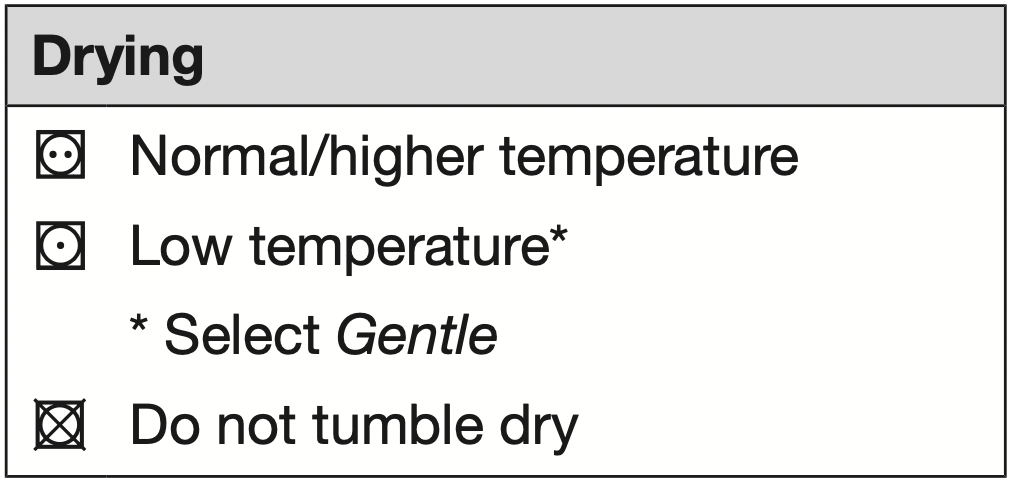
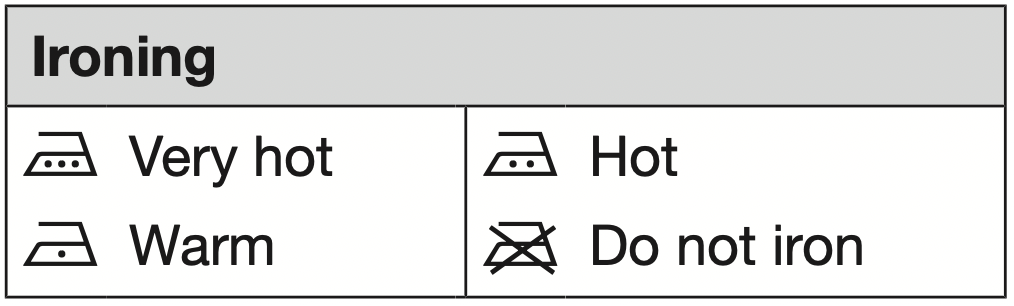
Drying
Tip: See the “Program chart”.
This describes the programs and gives their maximum load.
- Always observe the maximum recommended load for each program. This will mean that the energy consumption for the amount of laundry is at its most economical.
- Down-filled garments have linings which have a tendency to shrink, depending on the quality of the item. Only use the Smoothing program for these items.
- You should only tumble dry pure linen if it is specified as suitable by the manufacturer on the care label, as the surface of the fabric may otherwise become rough. Only use the Smoothing program for these items.
- Woolens and wool blends tend to become matted and shrink if tumble dried. Only use the Woolens/Silks program for these items.
- Jersey fabrics (e.g., T-shirts, underwear) tend to shrink when they are washed for the first time. Therefore, do not over-dry the fabrics to prevent them from shrinking further. Buy jersey fabrics that are one or two sizes bigger.
- Select the extra Gentle option for fabric which is particularly heatsensitive or susceptible to creasing.
Selecting the right drying level
- Extra dry or Normal Plus if you want to fold the laundry after drying and put it in the closet.
- Normal or Slightly dry for textiles that can shrink. Or for light cotton or jersey textiles.
- Hand iron or Machine iron if you want to iron the laundry after drying.
Selecting a program
Switching on the tumble dryer
The tumble dryer is switched on when you select a program, and switched off by turning the program selector to the  position.
position.
- Turn the program selector to a program.
When a program is selected, the program name and the maximum load (weight of dry laundry) possible for the program will appear in the display for a few seconds.
Selecting a program
There are three possible ways to select a program.
- Selecting the standard programs with the program selector dial
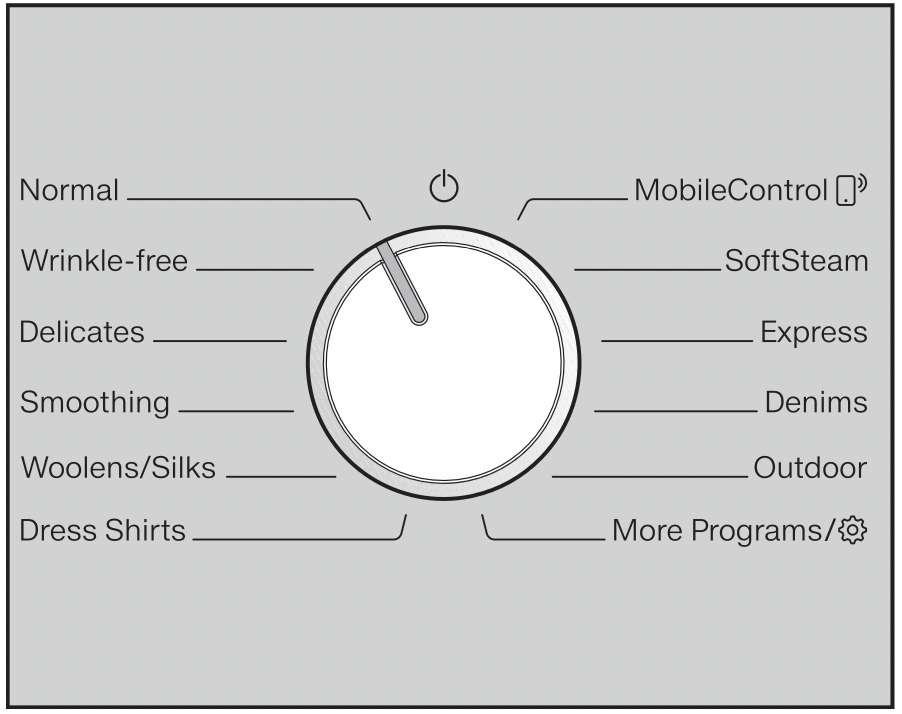
Turn the program selector.
The selected program will be shown in the display. This will then be replaced by the standard display. - Selecting further programs via the “More programs/
 ” position and the display:
” position and the display:
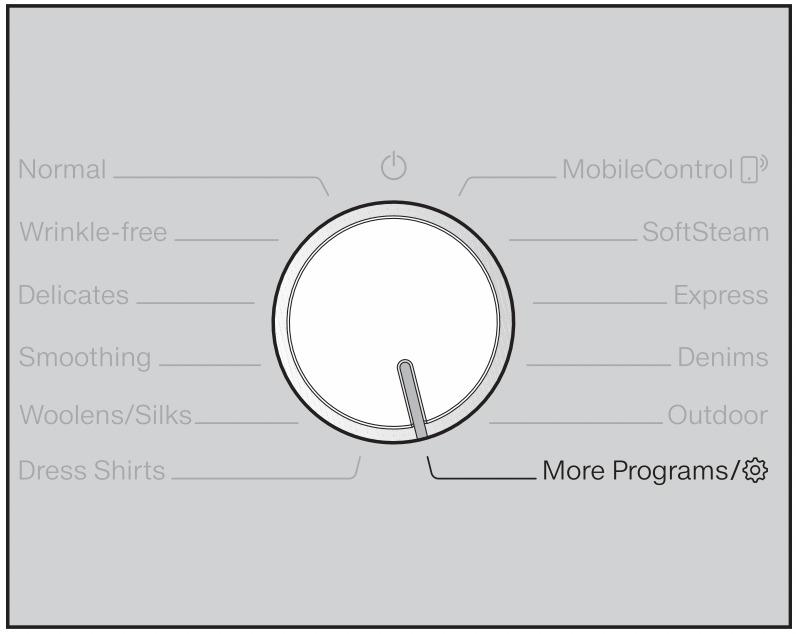
Turn the program selector.
The following appears in the display:
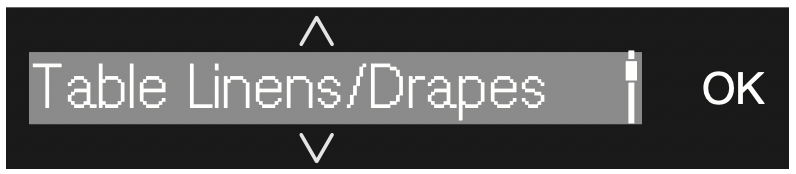
Touch the sensor buttons until the program you want appears in the display.
sensor buttons until the program you want appears in the display.
Confirm the program with the OK sensor button.
The selected program will be shown in the display. This will then be replaced by the standard display. - Selecting the programs via the MobileControl
 and the Miele@mobile app
and the Miele@mobile app
Tip: In order to use MobileControl , the dryer must be logged on to the WiFi network and remote control must be switched on.
, the dryer must be logged on to the WiFi network and remote control must be switched on.

Turn the program selector.
Follow the instructions in the display.
Touch the Start/Stop sensor button.
The dryer can now be operated via a mobile device together with the Miele@mobile app.
Loading the tumble dryer
WARNING: Please see “1. Notes on correct laundry care” first.
This prevents damage to textiles or the dryer.
Opening the door
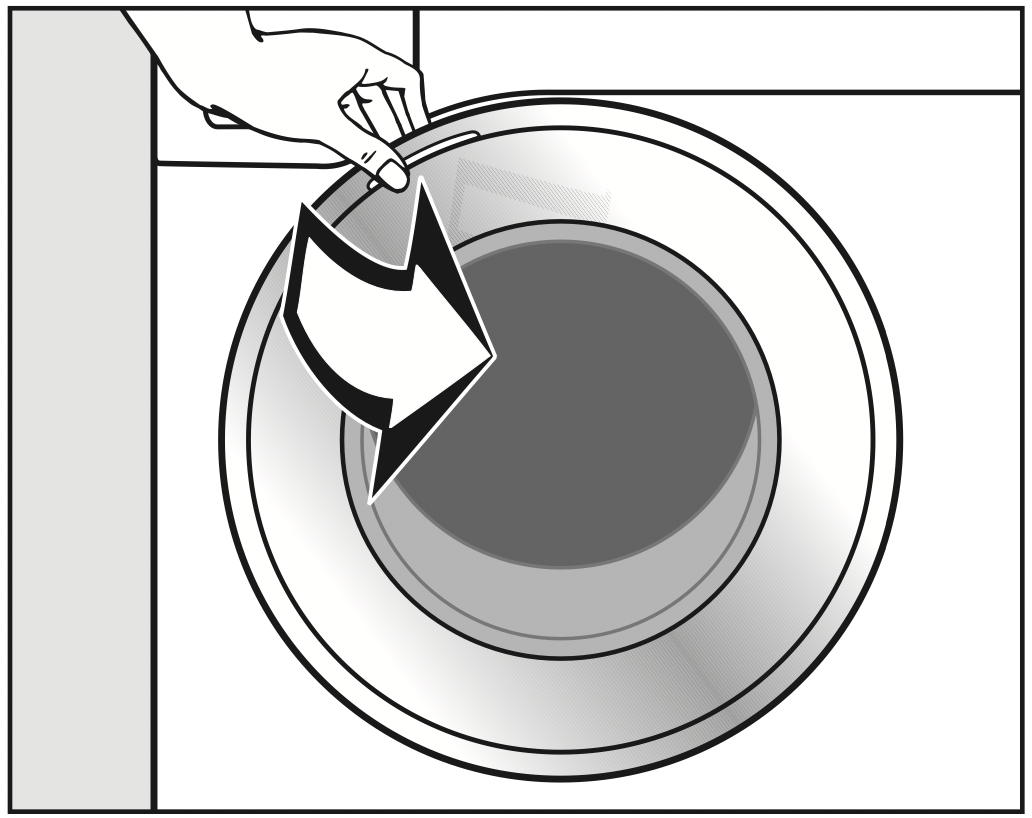
- Pull the door open at the side with the orange marker.
- Unfold the laundry and load loosely into the drum.
WARNING: Do not overload the drum. Overloading can cause unnecessary wear and tear to the laundry, give a disappointing drying result and cause more creasing.
WARNING: When closing the door, make sure that laundry does not get trapped in the door opening. This could damage the laundry.
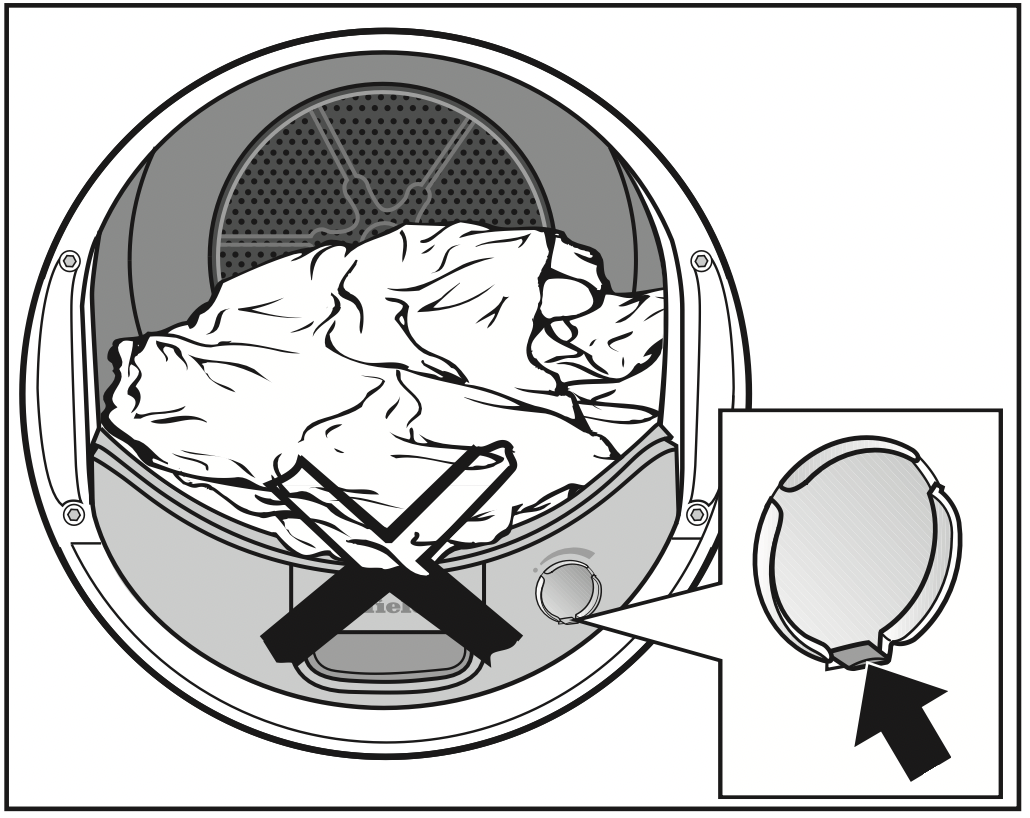
If you are not using a fragrance capsule: The tab must be pushed down completely (see arrow).
Closing the door
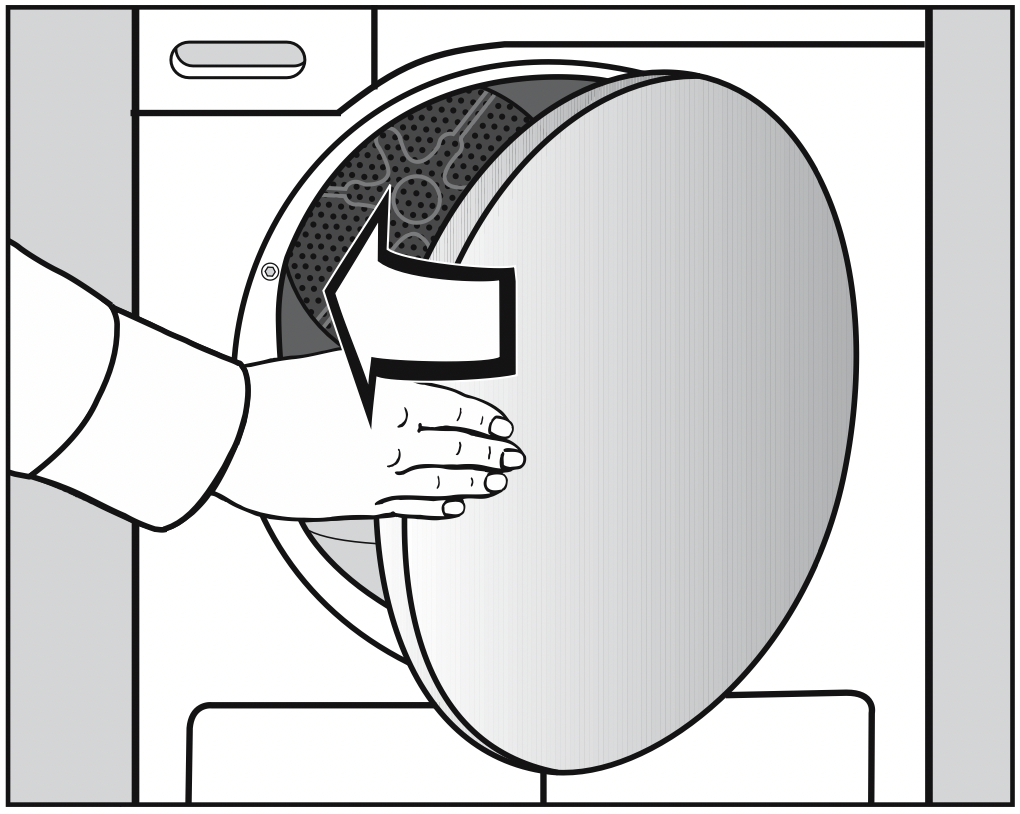
Shut the door with a gentle swing.
Selecting program settings
Program settings
Selecting drying levels during drying level programs
Normal, Wrinkle-free, Delicates, Smoothing, Dress Shirts, Express, Denims, Outdoor, Sportswear, Soft Steam, Table Linens/Drapes, Bed Linens
The pre-set drying level can be changed if required.

Touch the  or
or  sensor buttons to select a drying level.
sensor buttons to select a drying level.
Any drying level can be selected for the Normal and Express programs. A more limited range is available when using the other programs.
Important: When selecting the Soft Steam program, you must make sure that the condensed water container has been filled as described in these operating instructions (see “Condensed water container”).
Time-controlled and other programs
Time Dry, Cold Air, Basket
You can change the duration in 10minute increments.
Cold Air: 20 min – 1:00 h
Time Dry: 20 min – 2:00 h
Basket: 40 min – 2:30 h

Touch the  or
or  sensor buttons to select a duration.
sensor buttons to select a duration.
Woolens/Silks, Pillows, Proofing
The drying result is preset by the dryer and cannot be altered.
Selecting an extra option
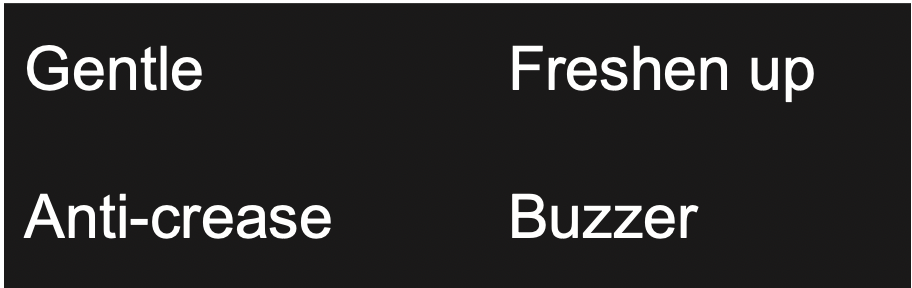
Touch a sensor button to select the desired extra option.
The relevant sensor button will light up brightly.
Freshen up and Gentle cannot be combined, see “Extra options” for additional notes.
 EcoFeedback
EcoFeedback
You can use the  sensor button to call up an energy consumption forecast for your dryer.
sensor button to call up an energy consumption forecast for your dryer.
- Touch the
 sensor button.
sensor button.
The estimated energy consumption levels will be displayed as a bar chart.

The more bars visible (I), the higher the energy consumption.
-
Touch the OK sensor button or wait until the display automatically returns to the standard display.
 Delay start/SmartStart
Delay start/SmartStart
With the delay start function, you can delay the start of the program.
This function is active when the setting SmartGrid is switched off.
The hours can be set in the values from 00 to 24. The minutes can be set in 15minute increments from 00 to 45.
Setting the delay start time
- Touch the
 sensor button.
sensor button.
The following will appear in the display:
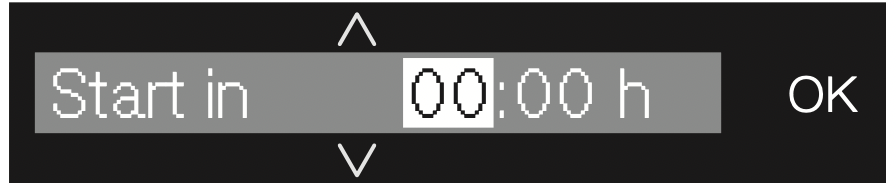
Set the hours with the  and
and  sensor buttons. Confirm with the OK sensor button.
sensor buttons. Confirm with the OK sensor button.
The display will change:
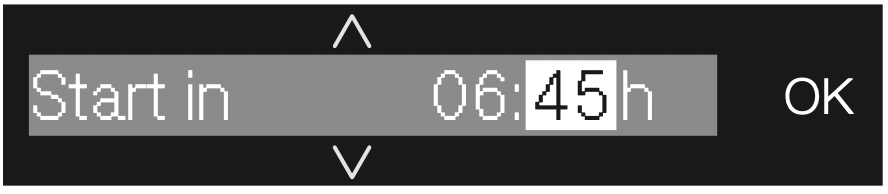
Set the minutes with the  and
and  sensor buttons. Confirm with the OK sensor button.
sensor buttons. Confirm with the OK sensor button.
Tip: The values will count upwards and downwards automatically if you keep your finger on the  or
or  sensor button.
sensor button.
Changing delay start
The selected delay start time can be changed before the program start.
- Touch the
 sensor button.
sensor button. - If desired, change the specified time and confirm with the OK sensor button.
Canceling delay start
The selected delay start time can be canceled before the program start.
- Touch the
 sensor button.
sensor button.
The selected delay start time will appear in the display. - Set a time value of 00:00 h with the
 sensor buttons. Confirm with the OK sensor button.
sensor buttons. Confirm with the OK sensor button.
The selected delay start time has been canceled.
After the program start, the selected delay start time can only be changed or deleted by interrupting the program.
SmartStart
The SmartStart function lets you define a time period during which your dryer will start automatically. The start takes place via a signal, e.g., from your energy supplier, that indicates that the electricity rate is particularly economical. Please check with your local utility provider for availability.
This function is active when the SmartGrid setting is switched on.
The time period can be defined between 15 minutes and 24 hours. During this period, the dryer waits for the signal from the energy supplier. If no signal is sent during the defined period, the dryer starts the drying program.
Setting the timeframe
If you have activated the SmartGrid function in Settings, SmartStart in instead of Start in will appear in the display when you press the  sensor button (see “Settings – SmartGrid”).
sensor button (see “Settings – SmartGrid”).
The procedure for setting this is the same as for setting the time for delay start.
- Use the
 sensor buttons to enter the hour and confirm your entry with the OK sensor button.
sensor buttons to enter the hour and confirm your entry with the OK sensor button.
The hour will be saved and the minute number pad will be highlighted. - Use the
 sensor buttons to enter the minutes and confirm your entry with the OK sensor button.
sensor buttons to enter the minutes and confirm your entry with the OK sensor button. - Press the Start/Stop sensor button to start the drying program with SmartStart.
The following will appear in the display:

Starting a program
- Touch the flashing Start/Stop sensor button.
The Start/Stop sensor button will light up and Drying appears in the display.
Notes
If a delay start time has been selected, then this will count down on the time display. At the end of the delay start time or immediately after the program has started (if no delay start time has been selected), the program duration will appear on the time display.
With a longer delay start time, the drum will rotate occasionally to untangle the laundry. This is not a fault.
- The Perfect Dry indicator will only flash/light up with programs with selectable drying levels (see also “Operating the tumble dryer”).
- This dryer measures residual moisture content in the laundry to ensure perfect drying results. However, if you load the dryer with little or dry laundry, it will be dried/ aired for a set duration. In this case, Perfect Dry does not light up at the end of the program.
WARNING: Avoid overdrying items of laundry and garments. Otherwise they can wear out!
- The drying level reached for the selected drying level program will light up in the display.
- If End/Cooling down appears, the laundry has cooled down, but the program is not yet finished.
Energy savings
After 10 minutes, the indicators dim and the Start/Stop sensor button starts flashing.
- Touch the Start/Stop sensor button to switch the indicators on again (this does not have any effect on a running program).
The drum lighting switches off once the program has started.
Program end – removing the laundry
Program end
The program is finished when End/Anti-
Crease or End appears in the display.
The Start/Stop button light goes out.
The dryer will switch off automatically 15 minutes after the end of the Anticrease phase (with programs without an Anti-crease phase it will switch off 15 minutes after the end of the program).
Removing the laundry
Only open the door when the drying process has finished. Otherwise, the laundry will not be properly dried through and cooled down.
- Pull the door open at the side with the orange marker.

- Remove the laundry.
Items left in the dryer could be damaged by over-drying when the dryer is used the next time. Always remove all items from the drum. - Turn the program selector to
 .
. - Remove the lint from the 2 lint filters in the door opening: see the “Cleaning and care – Lint filters”.
WARNING: You must remove the fragrance capsule (if present) beforehand. See “Fragrance capsule”. - Shut the door with a gentle swing.
- Empty the condensed water container, if used.
Drum lighting
The inside of the drum lights up so that you don't forget any items of laundry when you empty it.
The drum lighting switches off automatically (energy saving).
Program chart
All weights marked with * are based on the weight of dry laundry.

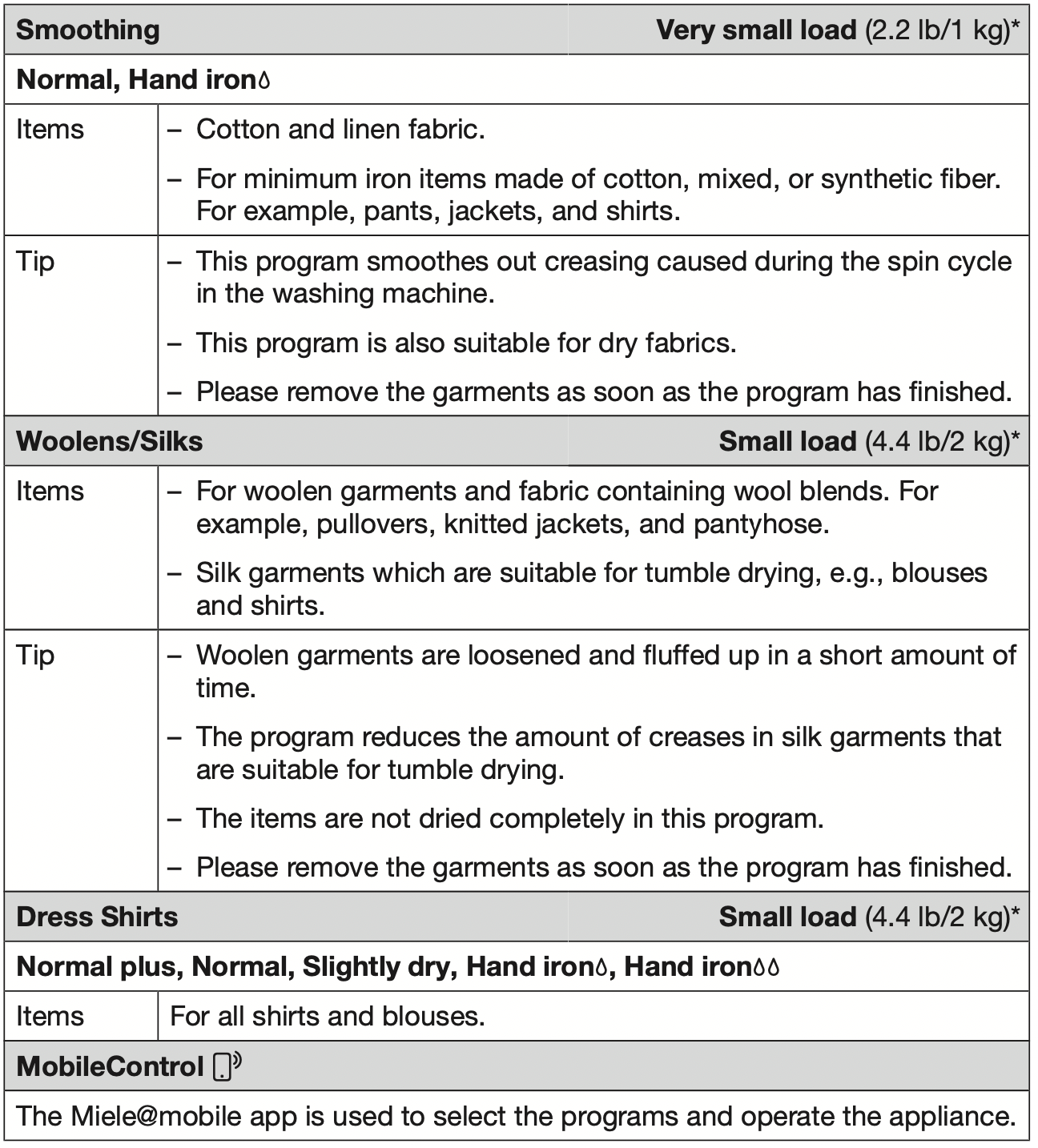
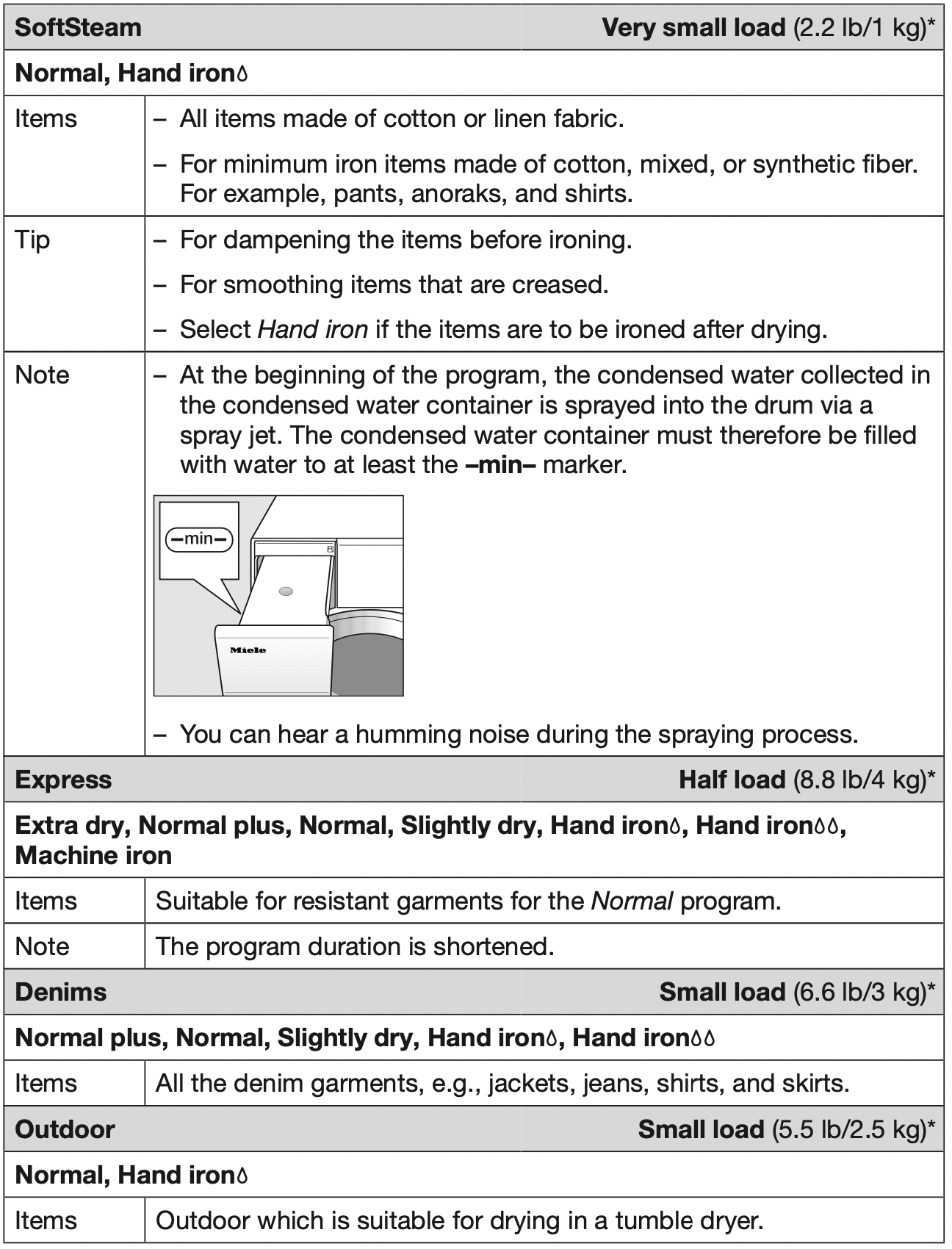
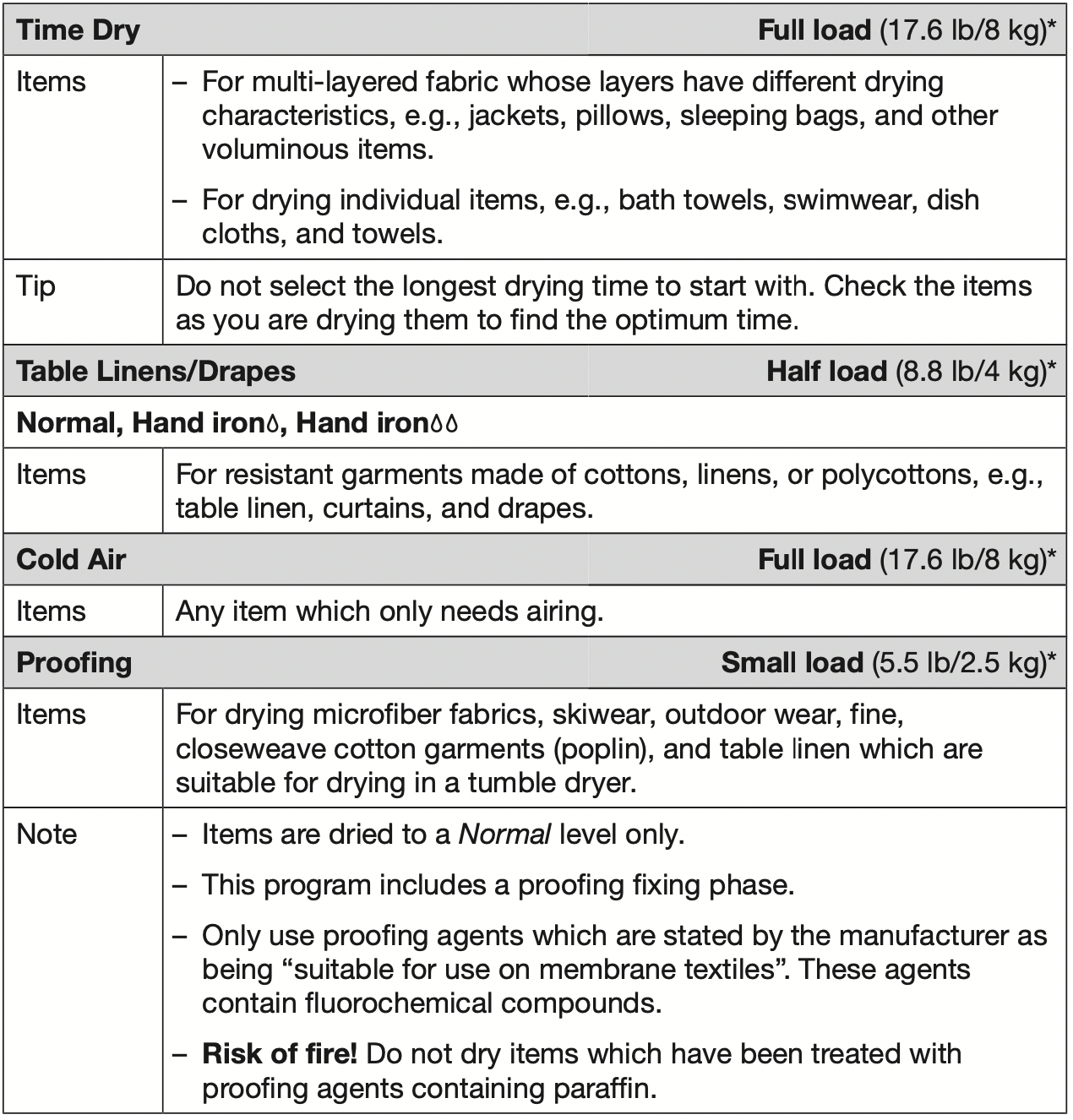

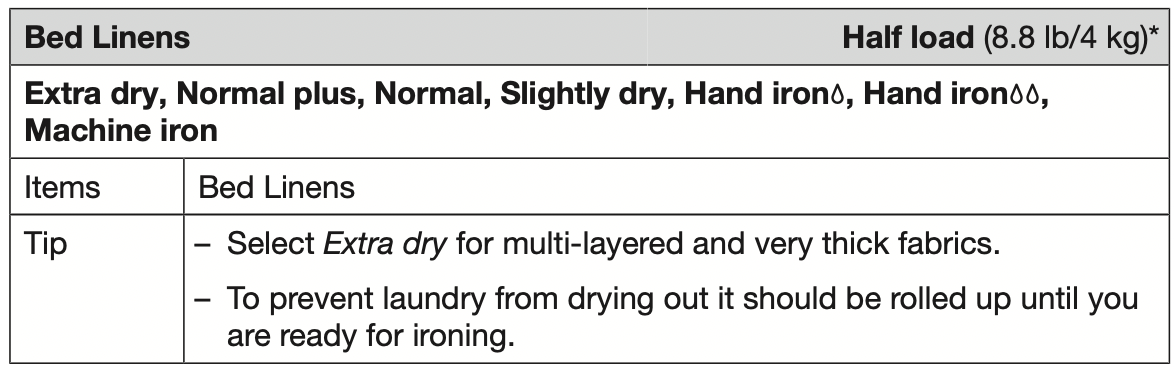
Extra options
The drying programs can be augmented with various extra options. However, Freshen up and Gentle cannot be combined.

Gentle
Delicate fabrics (with the  symbol on the care label, e.g., acrylic garments) are dried at a lower temperature and the program duration is longer.
symbol on the care label, e.g., acrylic garments) are dried at a lower temperature and the program duration is longer.
Freshen-up
You can use the Freshen up option to help remove or reduce odors in clean (dry or damp) clothing.
The drying air is heated up for a specific length of time. After this, the garments are aired to the Normal drying level without any more heat being added. The drying level cannot be altered.
The option will be more effective if you dampen the garments a little beforehand, use a fragrance capsule, and reduce the load. Please note that odors will not be removed as effectively from parts of garments made of synthetic fibers.
Anti-Crease
After the program has finished, the drum will continue to rotate in a certain rhythm for 2 hours, depending on the selected program. This “Anti-crease rhythm” helps to prevent creasing, if the laundry is not removed immediately after the end of a program.
Buzzer
A buzzer sounds to let you know the program has finished. The continuous buzzer which sounds during error messages is independent of this setting.
Selectable extra options
These extra options can be selected in addition to the program.
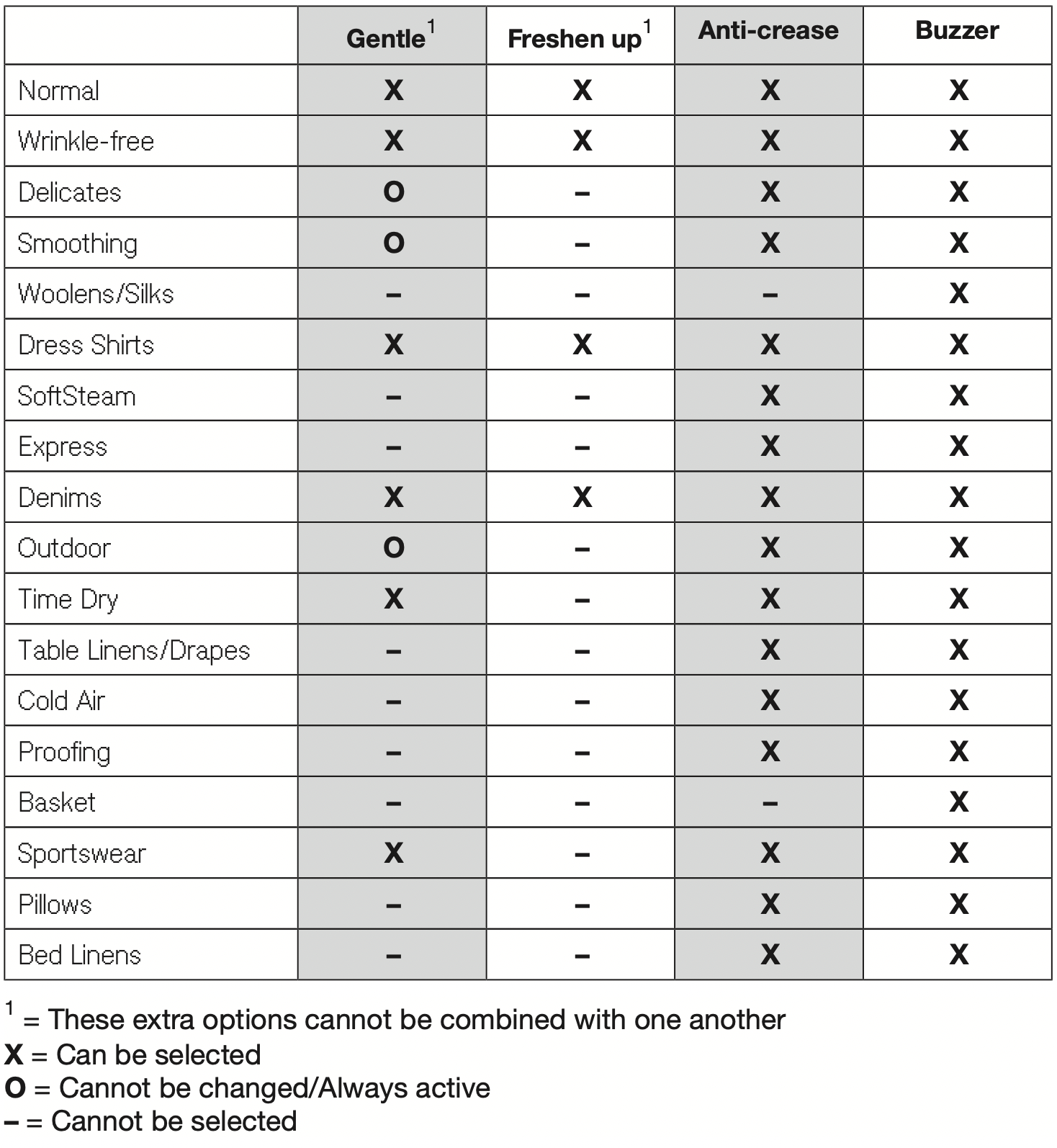
Changing the program sequence
You cannot change to another program once a program has started (this prevents unintentional alterations).
If you try to change a program,  Change not possible lights up until the original program is reset.
Change not possible lights up until the original program is reset.
Exception: The dryer is switched off by turning the program selector to the  position.
position.
You will need to cancel the current program before you can select a new one.
Canceling a program
- Touch the Start/Stop sensor button.
Cancel Program lights up. - Confirm with the OK sensor button.
End/Cooling down will light up in the display, depending on the drying duration and the drying temperature reached.
If Program Canceled appears:
- Turn the program selector to
 .
.
Selecting another program
- Close the door.
- Turn the program selector to another program.
- Touch the Start/Stop sensor button.
Adding or removing laundry
WARNING: Risk of burns when touching hot laundry of the dryer drum.
You could burn yourself.
Let the laundry cool down and remove it carefully.
- Pull open the door.
- Add or remove items.
- Close the door.
- Touch the Start/Stop sensor button.
The program starts.
Program duration
Altering the program sequence can cause the program duration shown in the display to be adjusted.
Condensed water container
Emptying the condensed water container
The condensed water is collected in the condensed water container.
Empty the condensed water container after every drying program.
The Empty container See  indicator will light up if the maximum level of the condensed water container is reached. To turn the indicator light off: open and close the door while the dryer is switched on.
indicator will light up if the maximum level of the condensed water container is reached. To turn the indicator light off: open and close the door while the dryer is switched on.
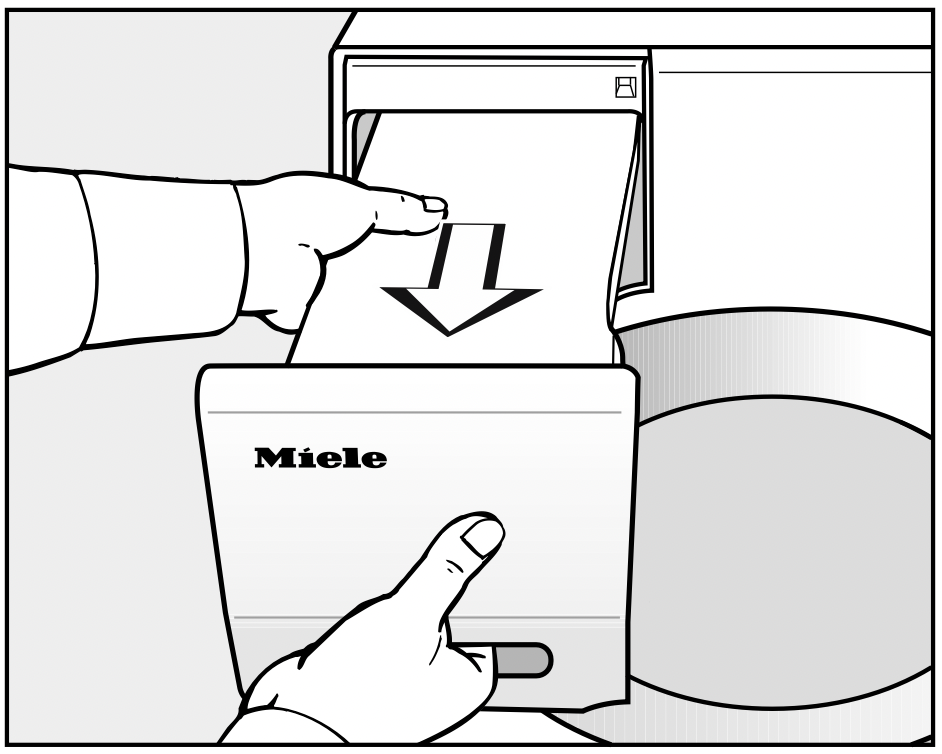
- Remove the condensed water container.
- To prevent water from running out, keep it in a horizontal position when carrying it. Hold the condensed water container at the front and towards the back.

- Empty the condensed water container.
- Replace the condensed water container in the dryer.
It can cause health problems in people and animals.
Do not drink condensed water.
The condensed water can be used for the Soft Steam program. The condensed water container must be filled to use this program (see the following section).
Preparing the condensed water container for the Soft Steam program
WARNING: During the Soft Steam program, the condensed water collected in the condensed water container is sprayed into the drum via a spray jet. The condensed water container must therefore be filled with water to at least the –min– marker.
Otherwise, this could cause a fault.
The –min– marker is at the front left-hand side of the container.
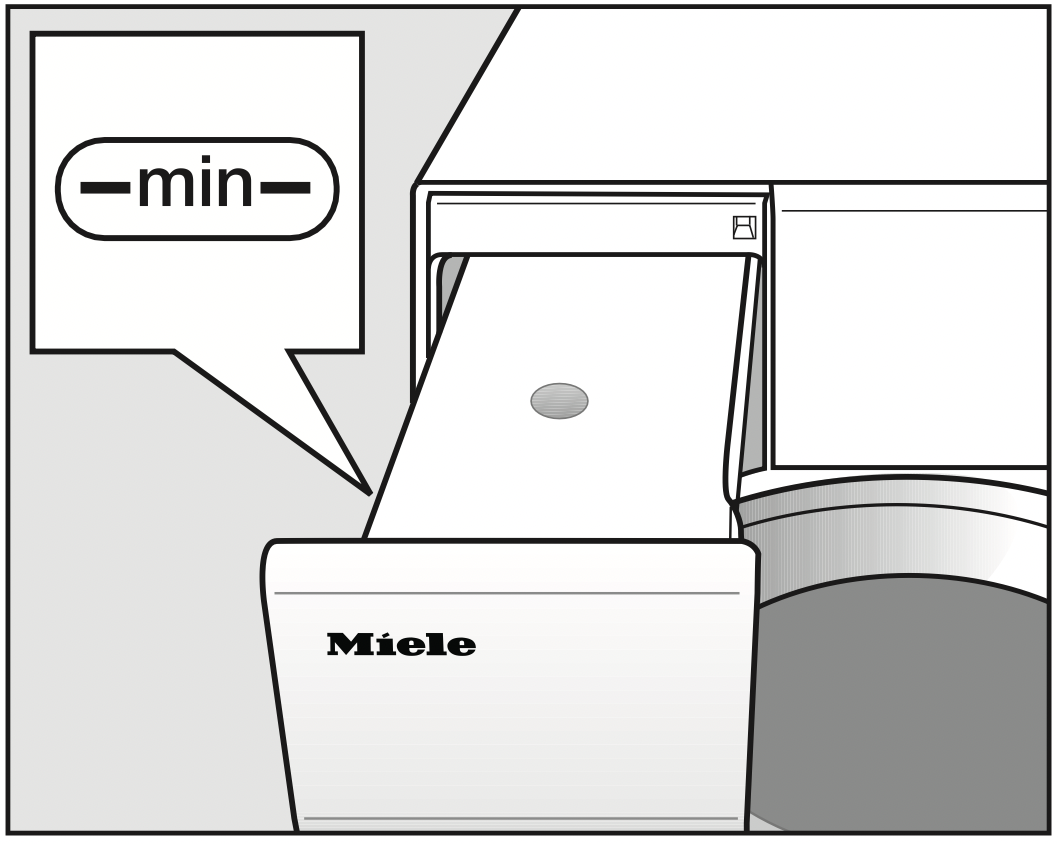
Make use of the condensed water which collects during the drying process.
If the condensed water container is empty
- You can fill the condensed water container with commercially available condensed water (ironing water).
You should only use tap water in exceptional circumstances. If tap water is used frequently, however, the spray jet (in the door opening) can become calcified.
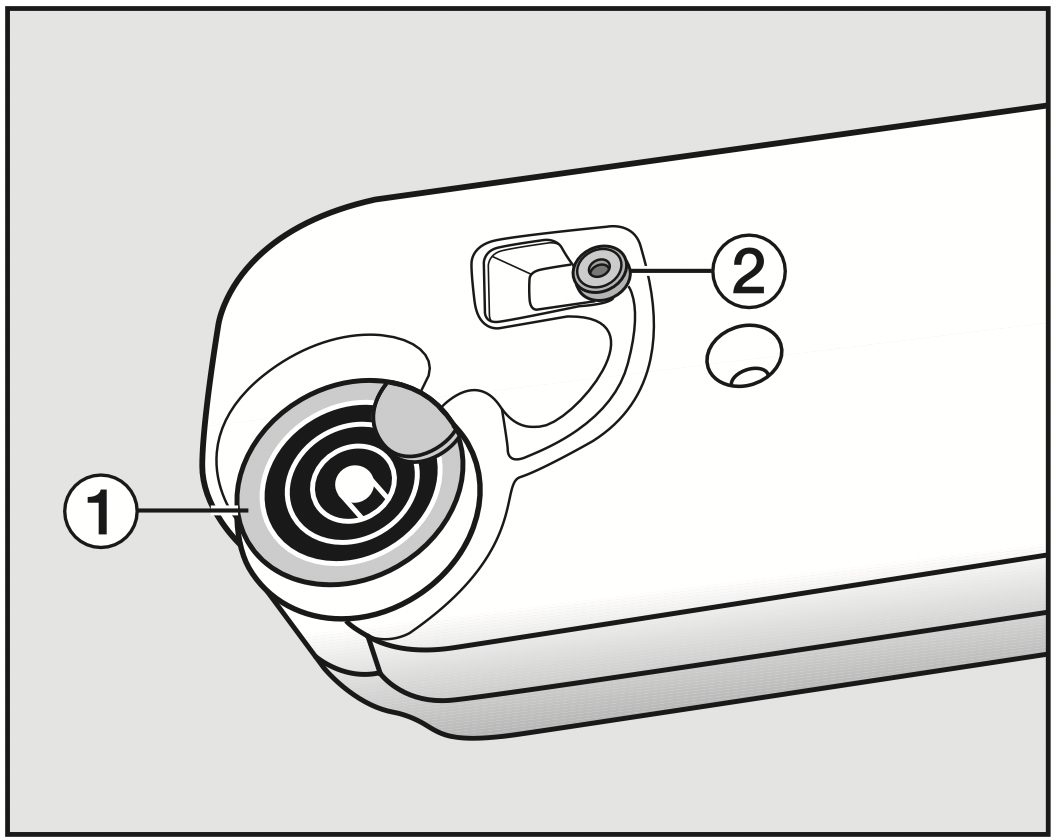
1 spout, 2 rubber seal - Pour the water in through the rings of the spout 1.
WARNING: Only use clean water. The water must not contain any fragrance, detergent, or other substances.
Check the rubber seal from time to time.
If tap water is used frequently, white limescale deposits can build up on the rubber seal 2.
- Use a damp cloth to carefully remove any limescale deposits from the rubber seal 2.
- After cleaning the rubber seal, push the condensed water container fully into the dryer.
Fragrance flacon
Using a fragrance capsule (optional accessory) will add a pleasant fragrance to your laundry.
WARNING: Before using a fragrance capsule, please read “Important safety instructions – Using a fragrance capsule (optional accessory)”.
Inserting a fragrance capsule
Only hold the fragrance capsule as illustrated. Do not hold it at an angle or tip it as the fragrance will run out of the capsule.
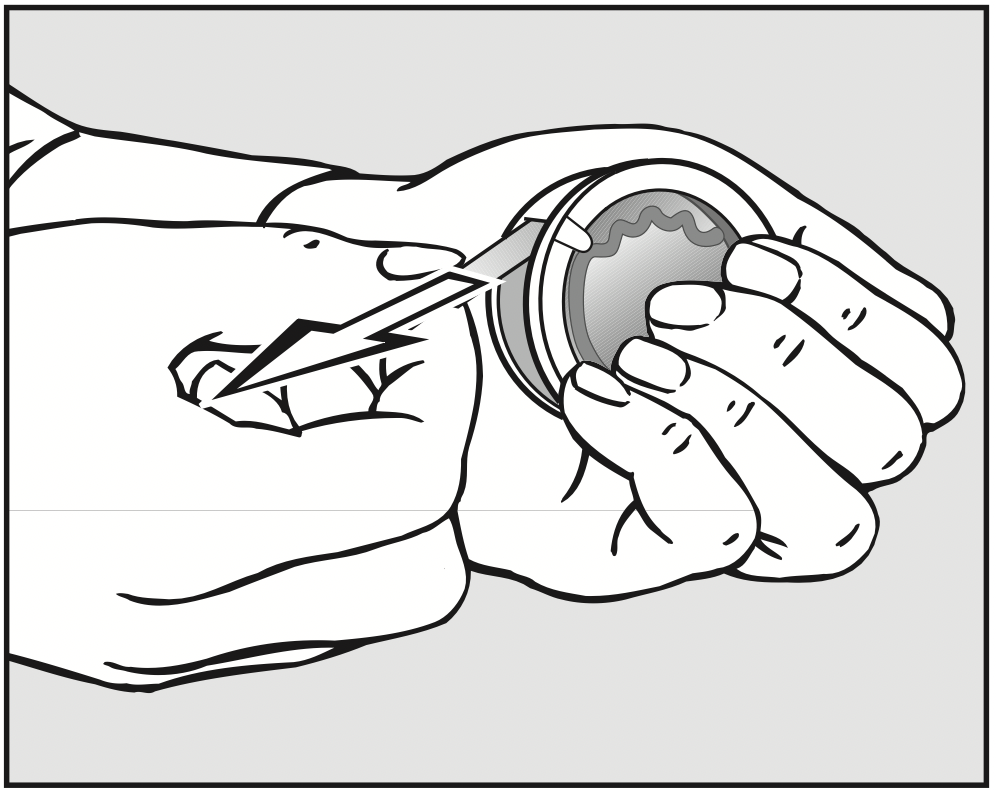
- Hold the capsule securely to prevent opening it by mistake.
- Pull off the protective seal.
- Open the door of the tumble dryer.
The fragrance capsule is inserted in the upper lint filter. The opening for this purpose is on the right-hand side beside the grip.
WARNING: If you are not using a fragrance capsule: the cover must always remain closed (push the cover down completely with the tab).
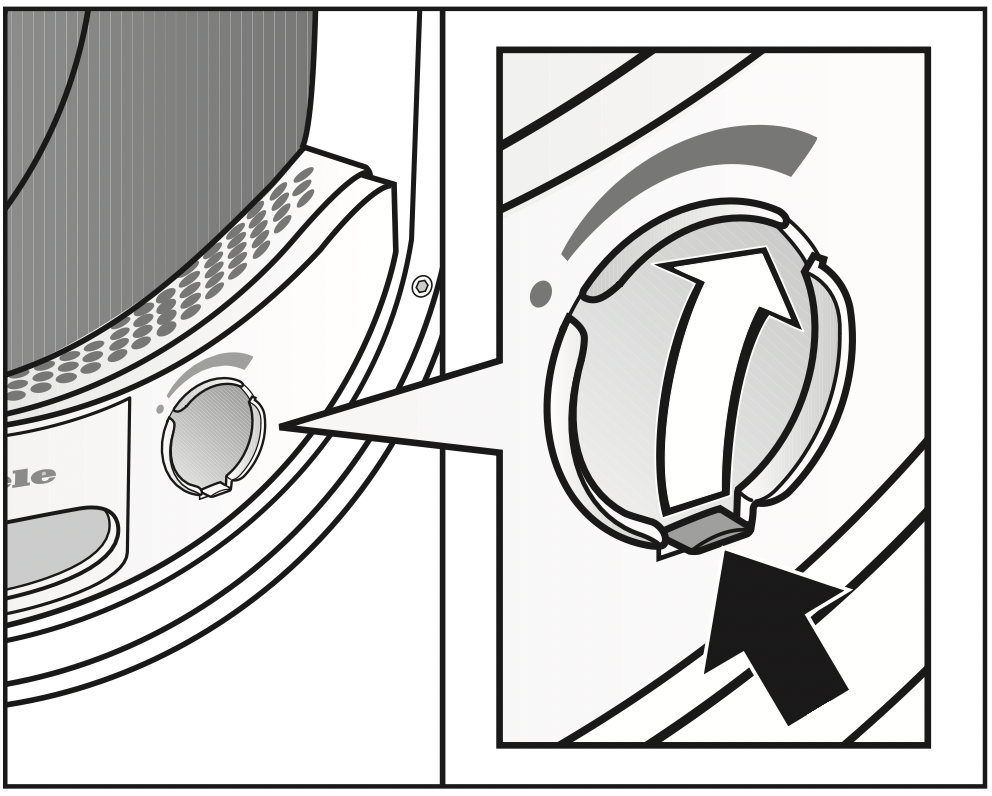
Open the cover using the tab until the tab is at the top right-hand side as shown.
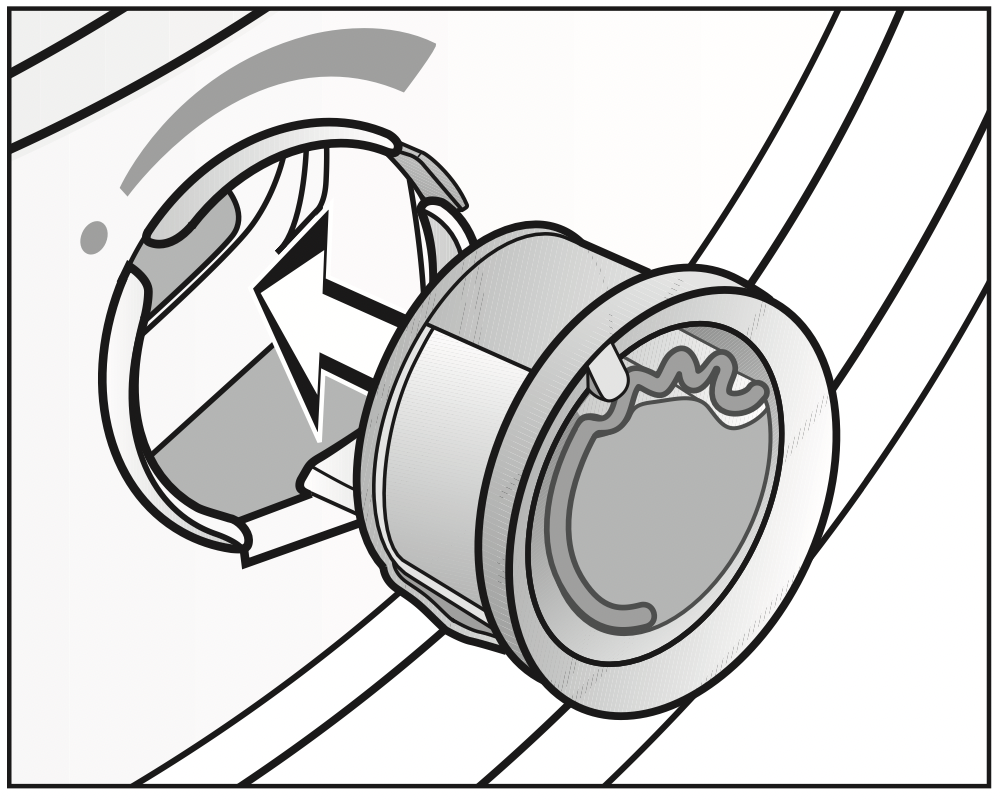
Insert the capsule in the opening as far as it will go.
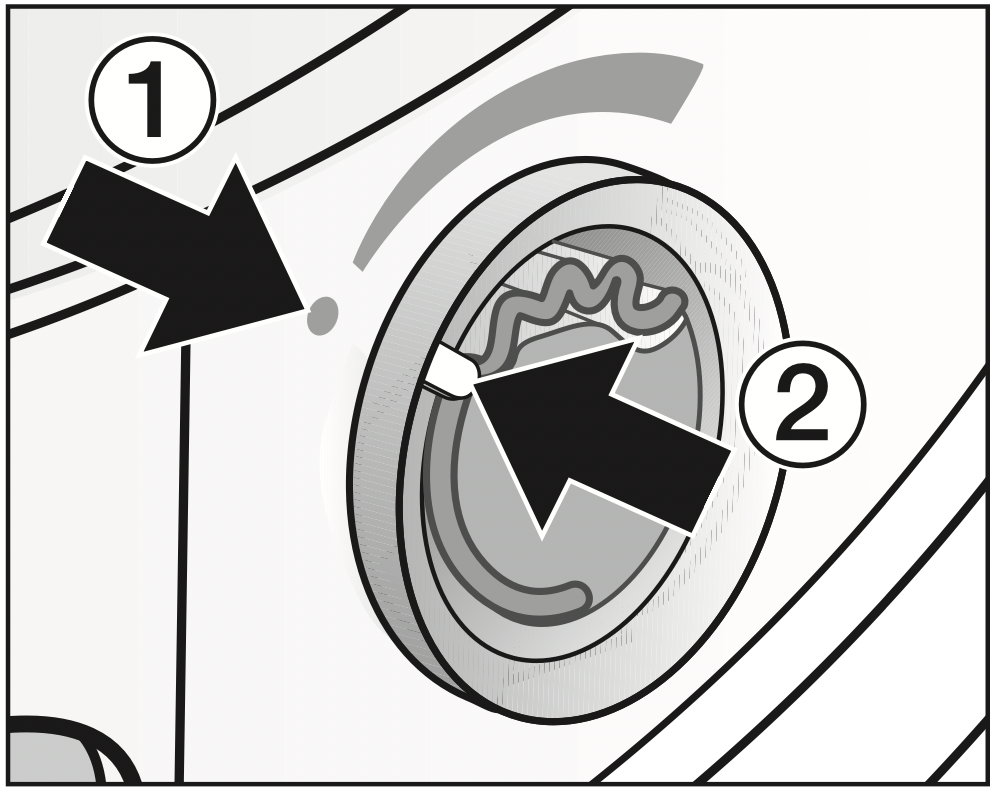
Markers 1 and 2 must line up with one another.
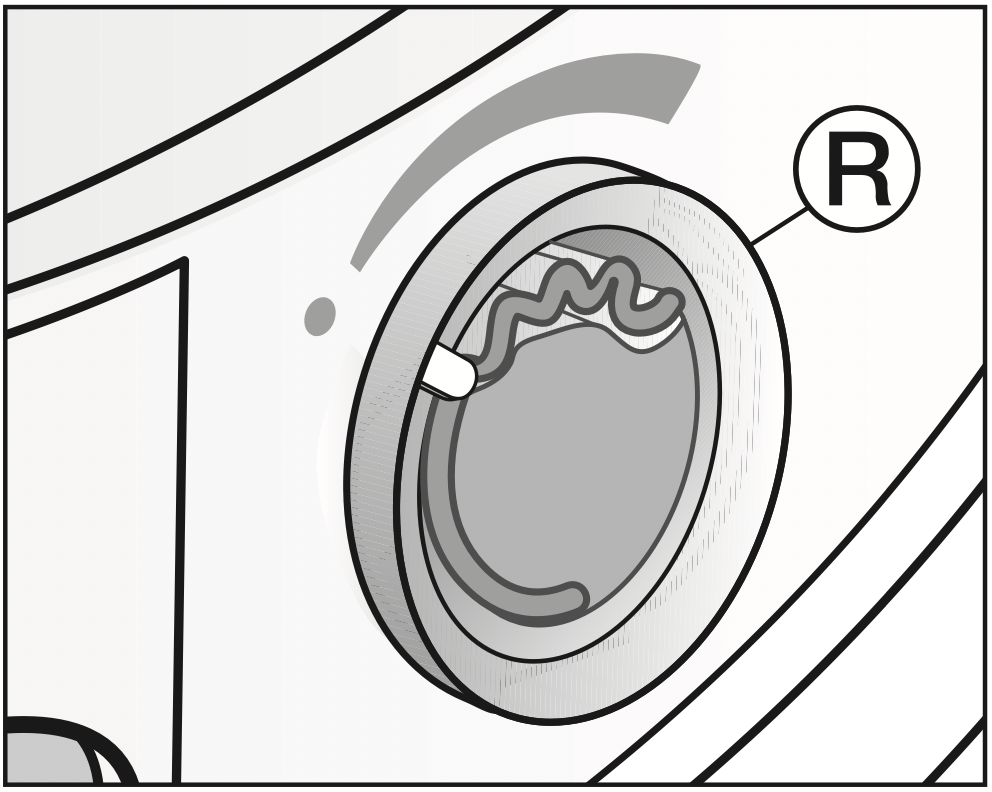
Turn the outer ring R clockwise a little.
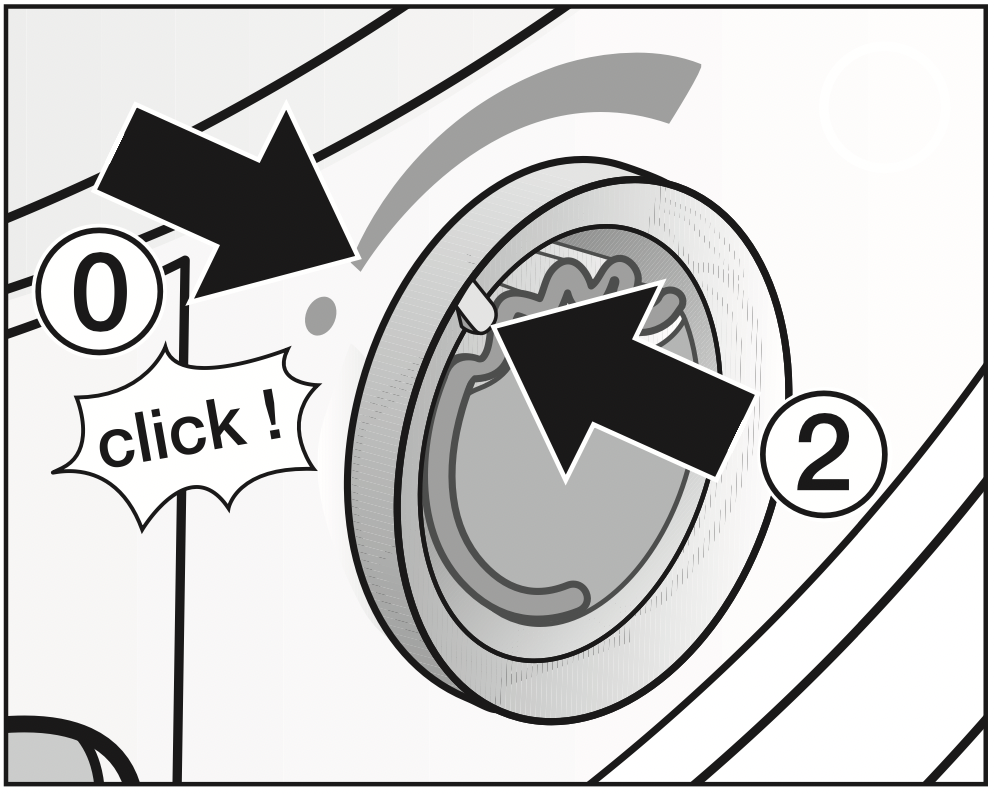
You will feel a slight resistance and hear a soft click.
Marker 2 must be in position 0: this is the position at which you can feel a resistance.
Before drying
You can select the intensity of the fragrance.

Turn the outer ring clockwise a little.
The further you open the capsule, the more intense the fragrance.
Damp laundry and longer drying durations with sufficient heat transfer are needed for the fragrance to be released into the laundry effectively. The fragrance will also be noticeable in the room air during the process. The Cool Air program will not generally apply fragrance.
After drying
To avoid the fragrance escaping needlessly:
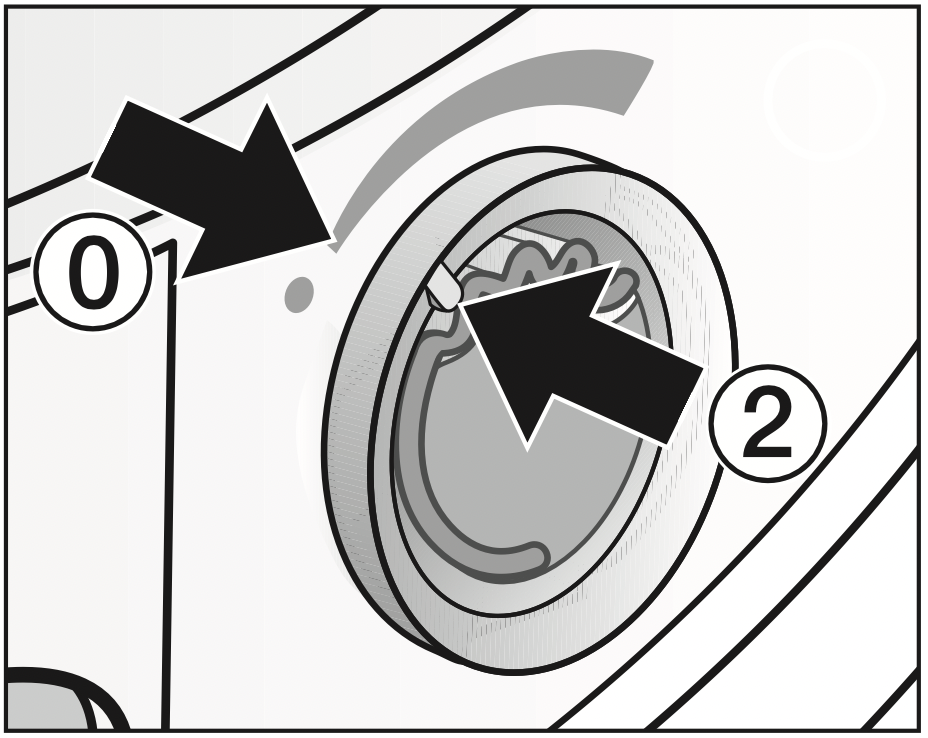
Turn the outer ring counterclockwise until marker 2 is in position 0.
You will feel a slight resistance.
If you want to run the drying cycle without the fragrance capsule from time to time
- Remove the fragrance capsule and store it in its original packaging.
Replacing the fragrance capsule
When the fragrance is no longer sufficiently intense:
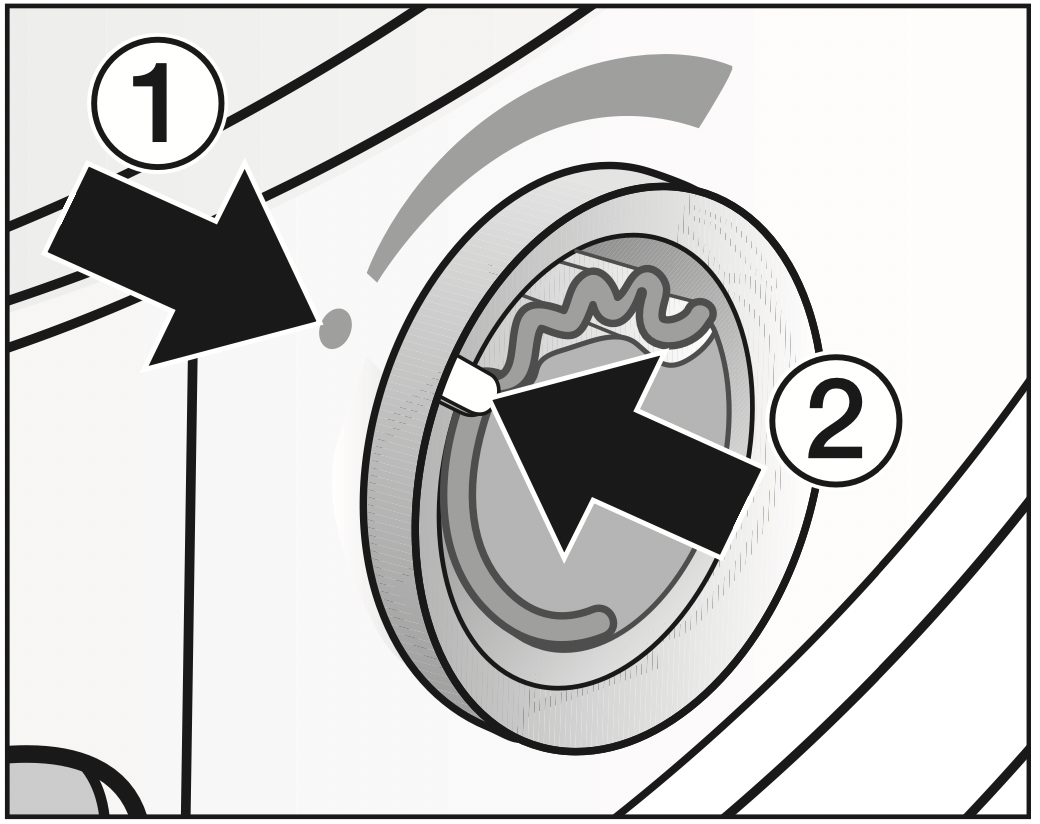
Turn the outer ring counterclockwise until markers 1 and 2 line up.
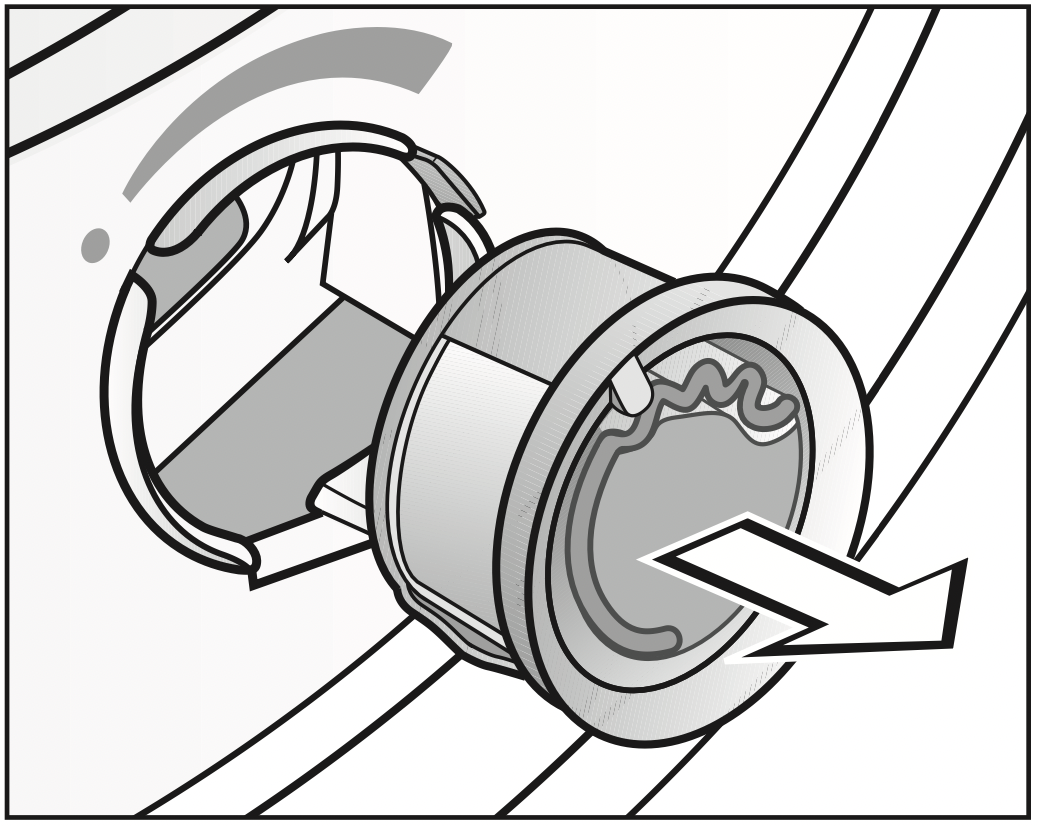
Replace the fragrance capsule with a new one.
Fragrance capsules are available to order from Miele dealers or online.
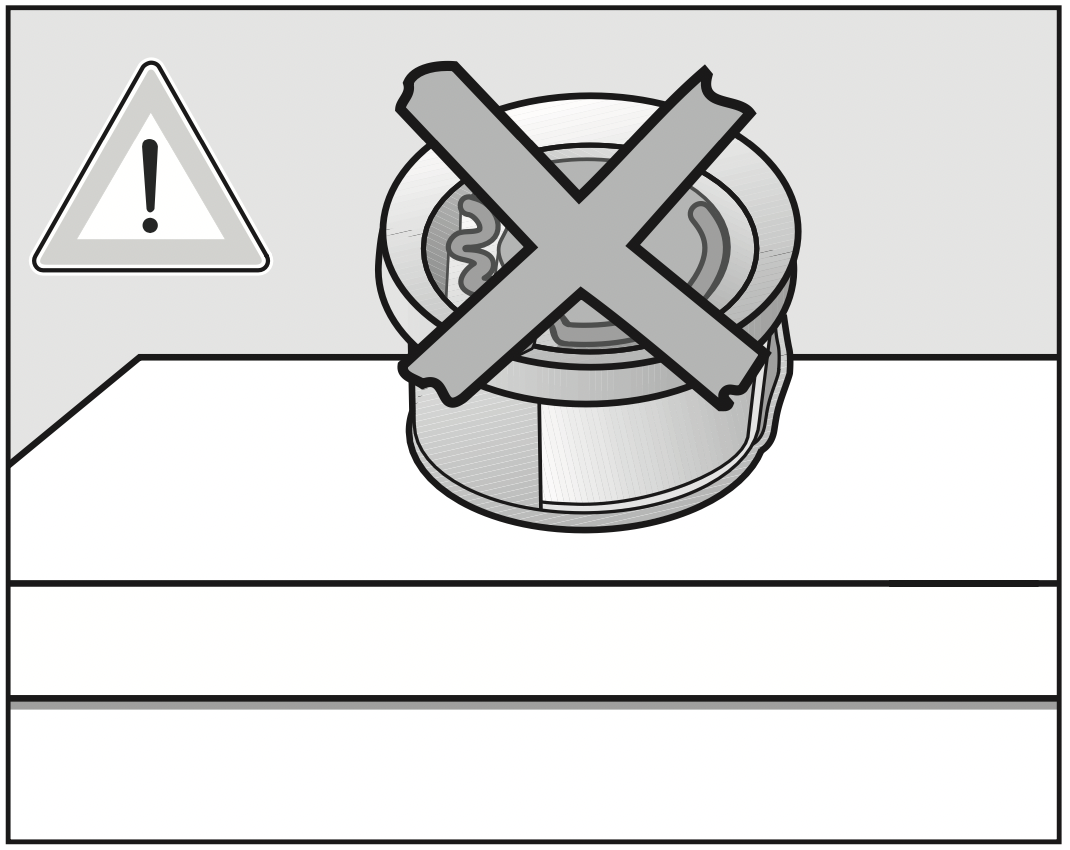
WARNING: Never lay the fragrance capsule down on any surface as the fragrance will run out.
Only store the fragrance capsule in its original packaging

- When storing the fragrance capsule in its original packaging while you are not using it, e.g., while cleaning the tumble dryer: To prevent the fragrance running out, do not store the packaging upright on its edge or upside down.
- Store in a cool, dry place
- Store away from direct sunlight
- When purchasing new fragrance capsules: Only remove the protective seal just before use
Cleaning the lint filters
The intensity of the fragrance will be diminished if the lint filters and the plinth filter are not cleaned.
WARNING: The fragrance filter must be removed before cleaning the lint filter.
WARNING: To prevent any fragrance running out of the capsule:
When not in use, the fragrance capsule must only be stored in its original packaging as illustrated.
- Clean the lint filters and the plinth filter: see “Cleaning and care”.
Cleaning and care
Lint filters
This tumble dryer has 2 lint filters in the door opening: the upper and lower lint filters trap lint produced during the drying process.
WARNING: Clean the lint filters after each drying program.
This prevents an extension of the program duration.
WARNING: Also clean the lint filters when Clean plinth filter. See  lights up.
lights up.
To turn the indicator light off: Switch the dryer off and then on again / if necessary, confirm with OK.
Removing visible lint
Tip: You can also use a vacuum cleaner so that you can remove the lint without touching it.
- Open the door.
WARNING: You must remove the fragrance capsule (if present) beforehand. See “Fragrance capsule”.

Pull the upper lint filter forward to remove it.
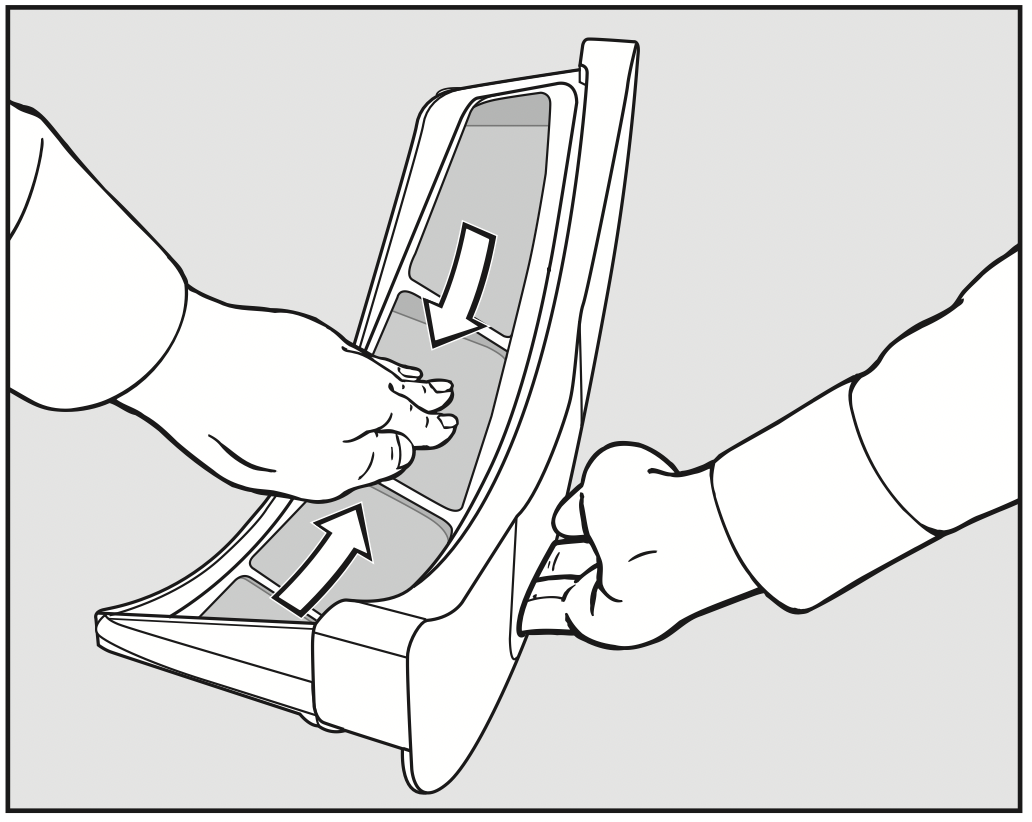
Remove the lint (see arrows).
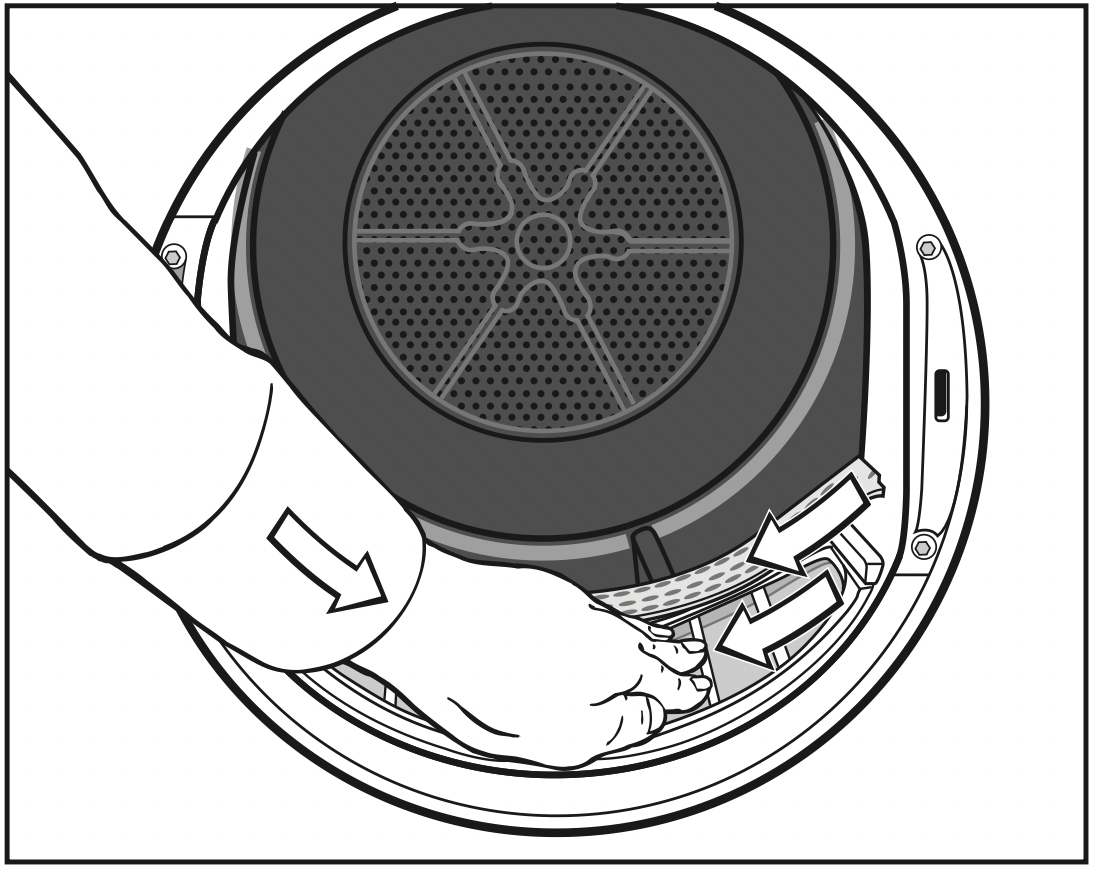
- Remove the lint (see arrows) from the filter surface of all the lint filters and the perforated laundry deflector.
- Push the upper lint filter back into position until it clicks.
- Close the door.
Cleaning the lint filters and air flow openings thoroughly
If the drying duration has become longer or the surface of the filters is visibly compacted with lint, you should carry out the following cleaning procedure.
- Remove the fragrance flacon. See “Fragrance flacon”.
- Pull the upper lint filter forward to remove it.
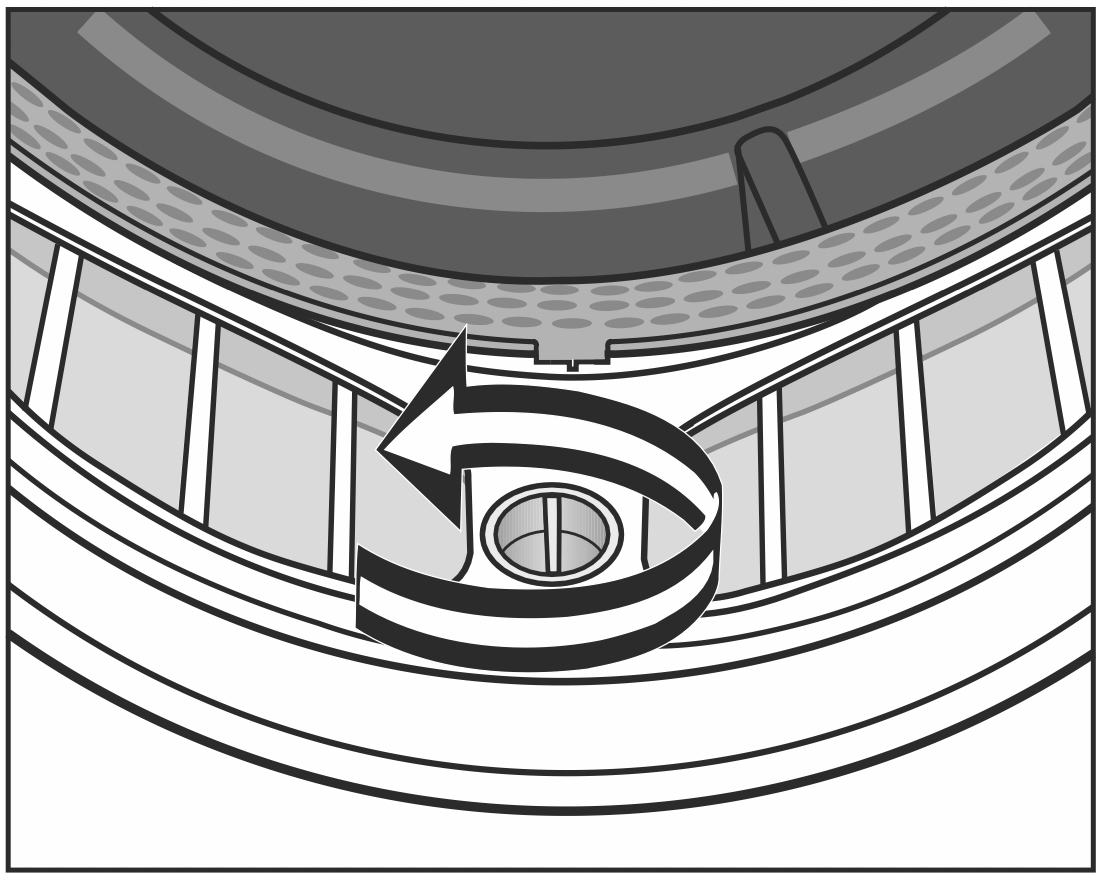
- Turn the yellow dial on the lower lint filter in the direction of the arrow (until you hear it click).
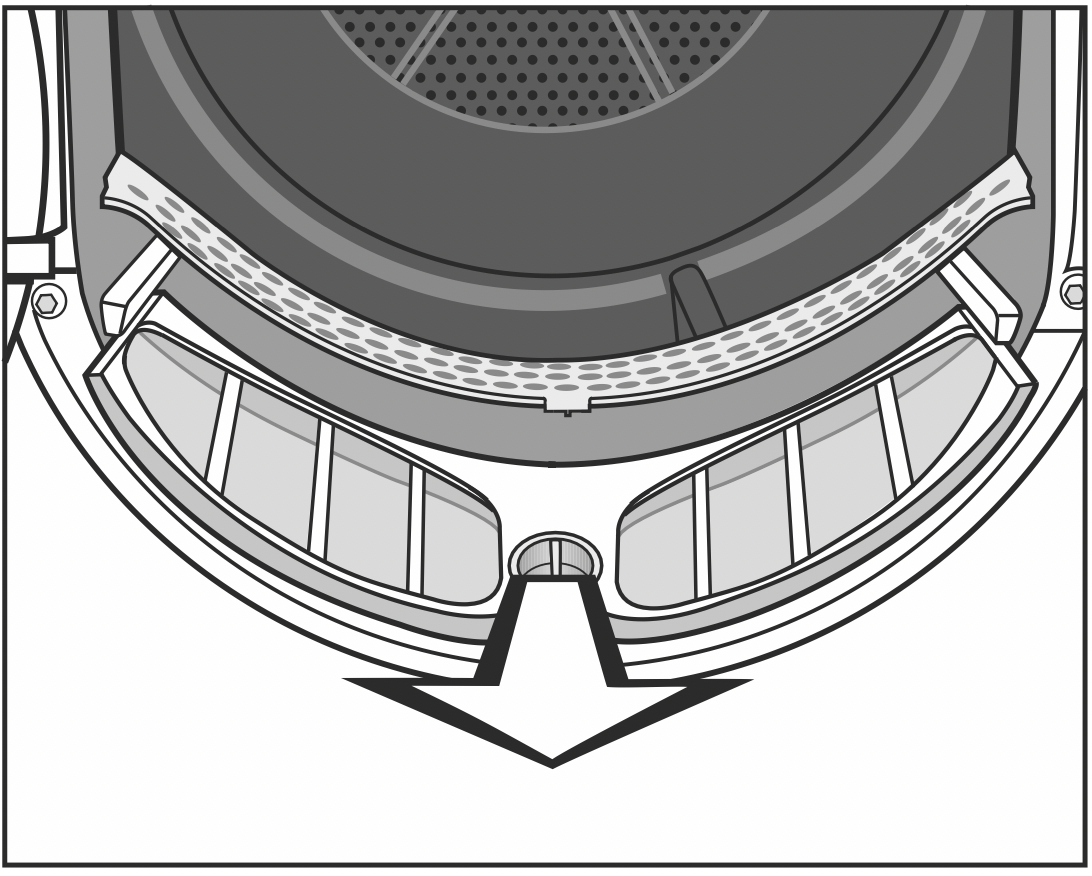
- Hold the dial and pull the lint filter forward to remove it.
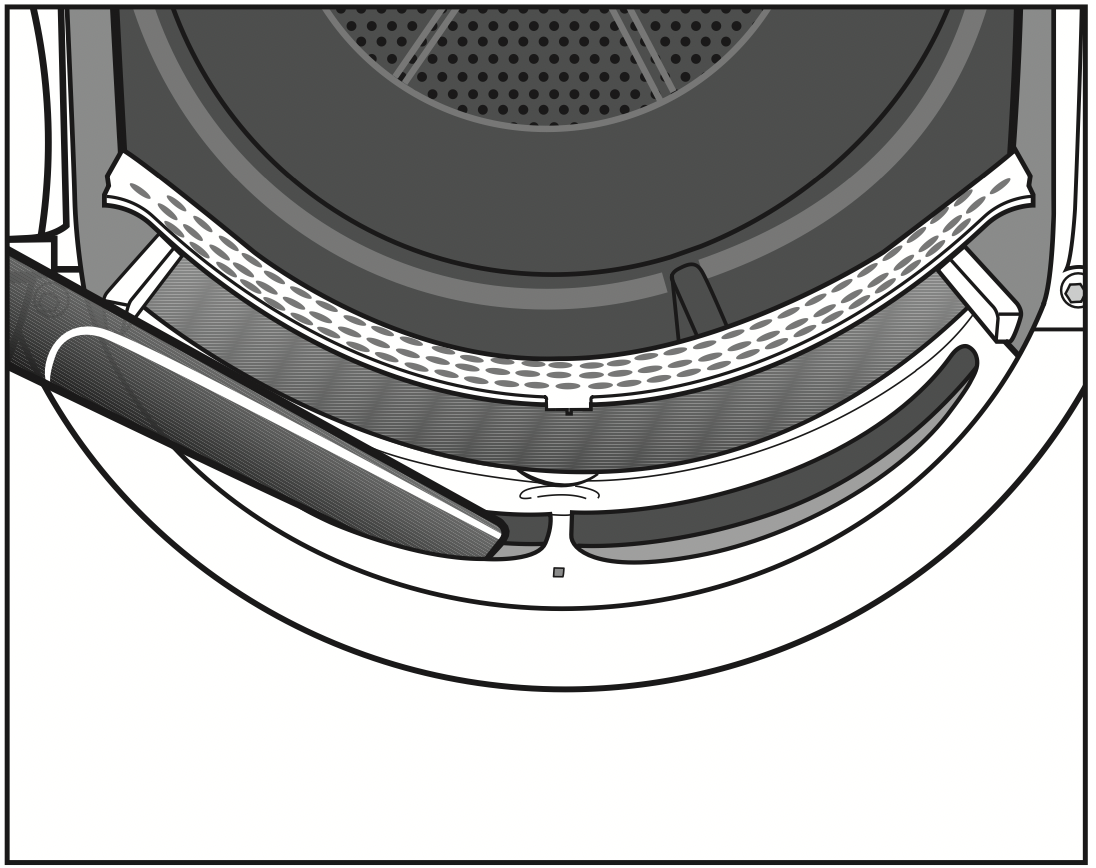
- Use a vacuum cleaner with a long crevice nozzle attached to remove any visible lint from the upper air flow openings.
Finally, clean the lint filters with water.
Cleaning the lint filters with water
- Wipe the smooth plastic surfaces of the lint filters with a damp cloth to clean them.
- Flush the lint filters through with warm running water.
- Shake the lint filters thoroughly and then dry them carefully.
Ensure the filters are dry before replacing them. Wet filters could cause operational faults.
- Push the lower lint filter in completely and lock it with the yellow dial.
- Push the upper lint filter in completely.
- Close the door.
Cleaning instructions when using fabric softener sheets
If you are using fabric softener sheets, please follow these warnings and instructions.
WARNING: First, clean the filters as described in “Cleaning the lint filters with water”.
If the surfaces of the lint filters are still strongly compacted with lint, then follow these measures.
Please note the plastic and surfaces of the lint filters can be damaged by the cleaning process described below.
WARNING: If the surfaces of the lint filters are not cleaned, this can extend the drying time and increase the energy consumption.
Try the following 3 cleaning instructions to determine the one that achieves the best results.
Option 1
- Wipe the surfaces of the lint filters several times with a cleaning cloth with an alcohol base until you have removed the impurities/obstructions.
WARNING: Risk of fire! Then rinse the filter surfaces thoroughly with warm water to remove all residues.
Option 2
- Clean the lint filters in the dishwasher without any other dishes. Use a hightemperature program.
Option 3
- Wet the surfaces of the lint filters with a liquid color detergent (e.g., Miele Ultra Color Liquid Laundry Detergent).
- Leave it on for approx. 2 hours.
WARNING: Risk of fire! Then rinse the filter surfaces thoroughly with warm water to remove all residues.
Cleaning the plinth filter
WARNING: Clean the plinth filter whenever the Clean plinth filter. See  lights up or when the program duration is longer than usual.
lights up or when the program duration is longer than usual.
To turn the indicator light off: Switch the dryer off and then on again / if necessary, confirm with OK.
Removing the plinth filter
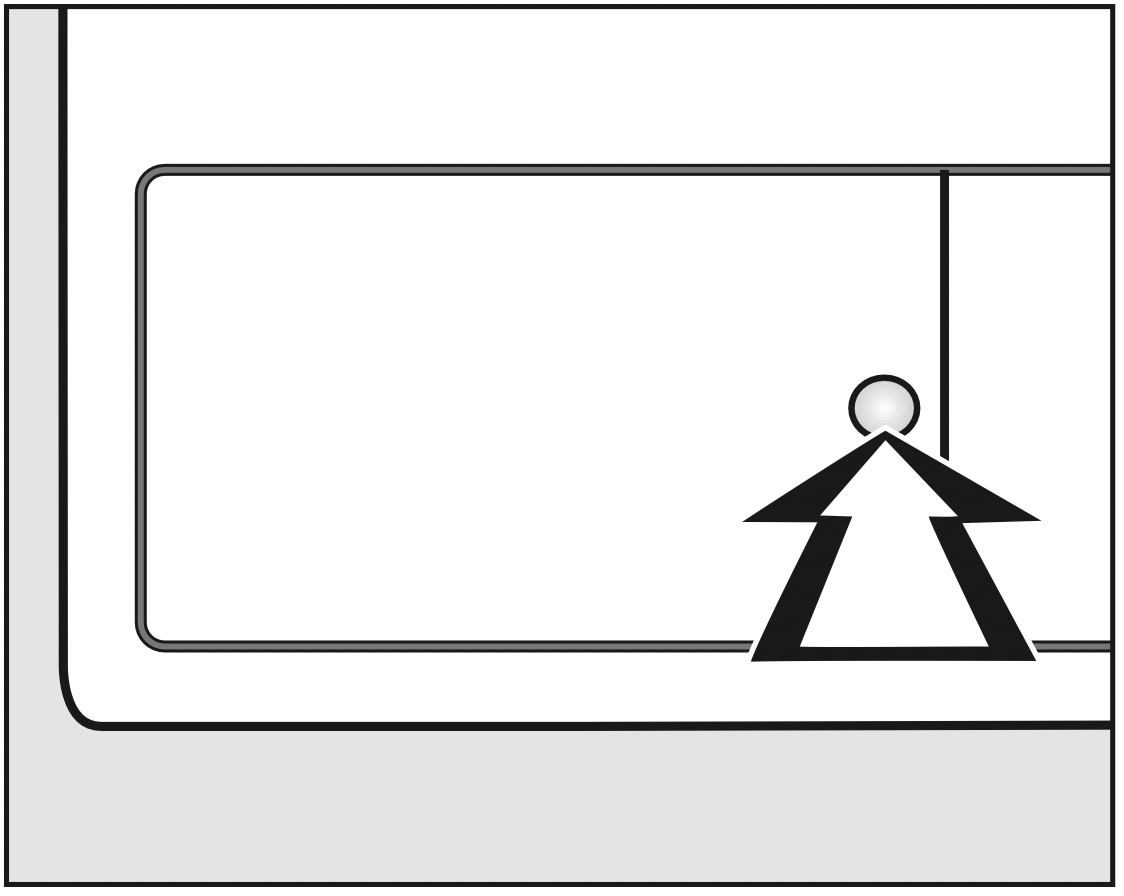
Press the round, indented area on the heat exchanger access panel to open it.
The panel will spring open.

Pull the plinth filter out by the handle.
This causes the right-hand guide pin in the dryer to come out. This pin ensures that the heat exchanger access panel can only be closed if the plinth filter is inserted the right way round.
Cleaning
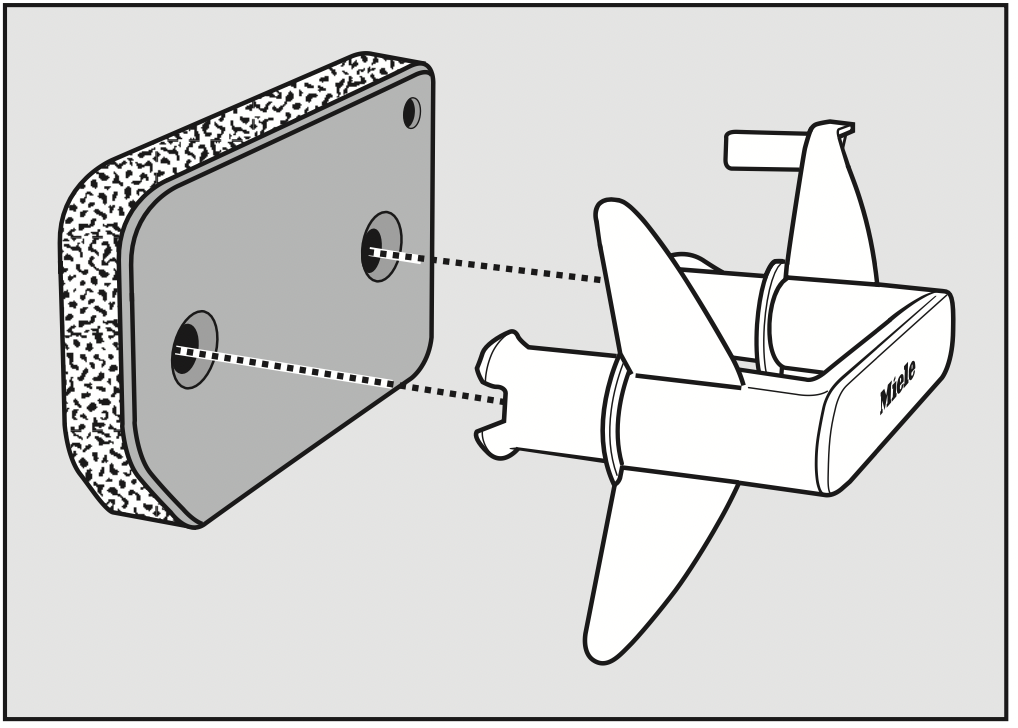
- Pull the handle out of the plinth filter.
- You can brush off a heavy build-up of lint on the plinth filter or remove it with a vacuum cleaner.
- Clean the plinth filter thoroughly under clear, running water.
WARNING: Do not add any chlorinecontaining cleaning agents or detergents to the water.
In the long run, these detergents could damage the plinth filter material and make it brittle.
WARNING: The plinth filter must not be replaced dripping wet. This can cause a fault.
- Carefully squeeze the water out of the plinth filter.
- Use a damp cloth to remove any lint from the handle.
Cleaning the plinth filter flap
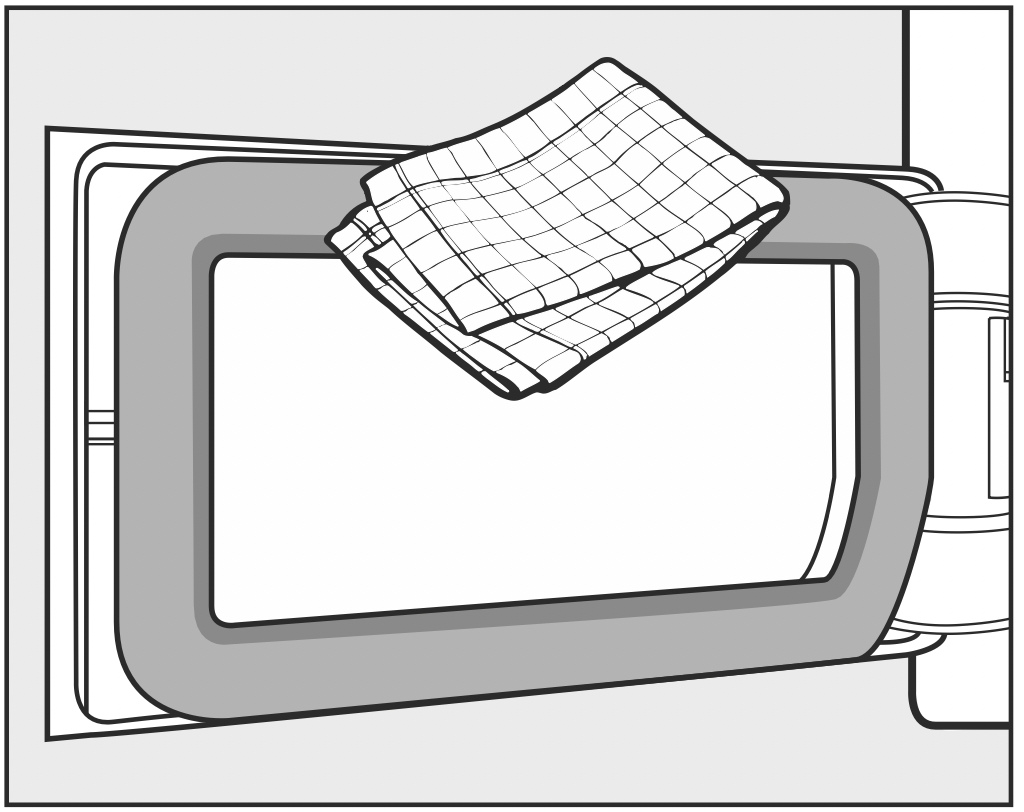
- Use a damp cloth to remove any lint. Make sure that you do not damage the rubber seal when doing this.
- Check whether the cooling fins are blocked with lint (as follows).
Checking the heat exchanger unit
WARNING: Risk of injury from sharp cooling fins.
You could cut yourself.
Do not touch the cooling fins with your hands.
- Look to see if lint has accumulated.
If there is visible soiling:
WARNING: Damage due to incorrect cleaning of the heat exchanger.
The dryer will not dry if the cooling fins are damaged or bent.
Use a vacuum cleaner with a dusting brush attached to clean the cooling fins. Only pass the vacuum cleaner brush over them lightly, without applying any pressure.
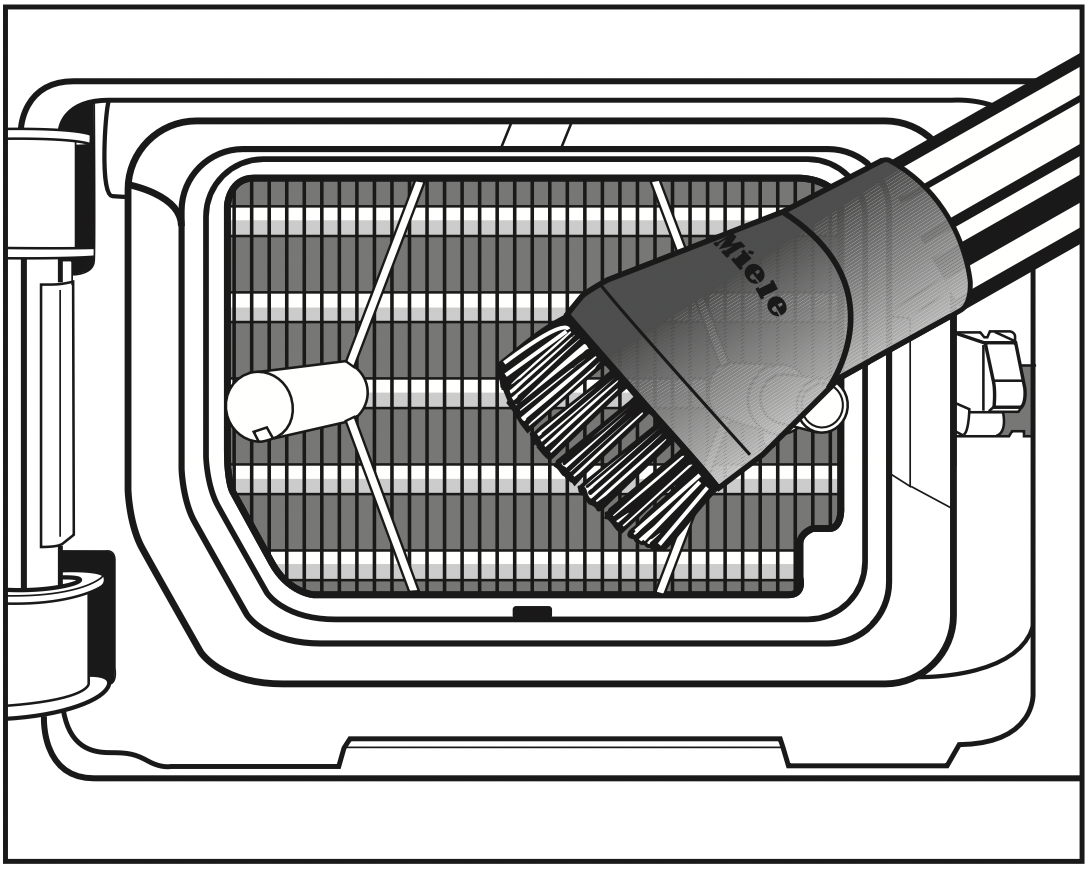
Carefully vacuum up any visible lint or dirt.
Inserting the plinth filter

Fit the filter back on the handle. Make sure it is the correct way round.
To ensure that the filter is positioned correctly in front of the heat exchanger unit:
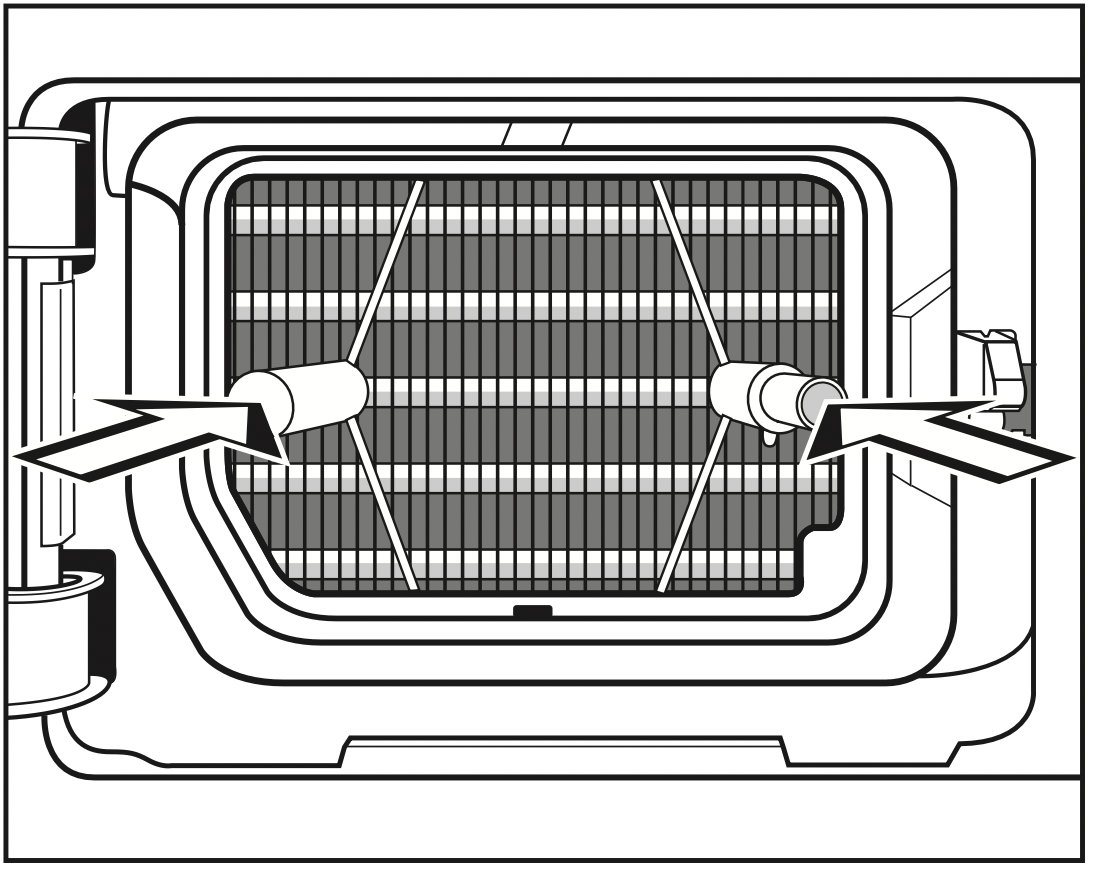
- First insert the handle with the plinth filter attached over the two guide pins:
- The word Miele on the handle must be the correct way up.
- Push the plinth filter in completely.
This will push in the right-hand guide pin at the same time. - Close the heat exchanger flap.
WARNING: Damage or ineffective drying if drying takes place without a plinth filter or when the heat exchanger flap is open.
Excessive accumulations of lint can damage the dryer in the long term. If the system is not leak-tight, this can make the drying ineffective.
You may only operate the dryer with the plinth filter fitted correctly and the heat exchanger flap closed.
Cleaning the dryer
Disconnect the tumble dryer from the electrical supply.
WARNING: Damage due to the use of unsuitable care products. Unsuitable care products could damage plastic surfaces and other parts.
Do not use any solvents, abrasive cleaners, glass cleaners, or all-purpose cleaners.

- Clean the tumble dryer and the seal on the inside of the door with a slightly damp soft cloth and a mild solution of liquid dish soap and water.
- Dry all the parts with a soft cloth.
Troubleshooting
With the help of the following guide minor faults in the performance of the machine, some of which may result from incorrect operation, can be remedied without contacting the Service Department.
This guide may help you to find the reason for the fault, and how to correct it.
Some of the messages in the display are more than one line long. Touch the  or
or  sensor button to read them in full.
sensor button to read them in full.
The display indicates the following messages or faults
|
Message |
Possible cause and solution |
|
000 lights upafter switching on. |
Access via a PIN code has been activated.
See “Settings – PIN Code”. |
|
End/Cooling down |
The laundry will be cooled down at the end of the program.
|
|
|
This is to remind you that water is taken from the condensed water container when the Soft Steam program is being used. The condensed water container must be filled with water to at least the – min– marker.
To switch off the message:
|
|
|
This it to remind you to load the laundry when the SoftSteam program is selected.
|
|
|
There is a build-up of lint in the airways.
See “Cleaning and care”. To switch off the message:
|
|
after a program has beeninterrupted. |
An excessive amount of lint has built up.
To switch off the message:
|
|
|
The condensed water container is full or there is a kink in the drain hose.
To switch off the message:
|
|
|
The laundry is unevenly distributed or has rolled up.
|
|
|
There is no obvious cause.
If the program is interrupted again and an error message appears, there is a fault. Contact Miele Technical Service. |
Unsatisfactory drying results
|
Problem |
Possible cause and solution |
|
The laundry is not sufficiently dry. |
The load consisted of different types of fabric.
Tip: You can alter the residual moisture level for some programs. See “Settings”. |
|
The laundry or feather- filled pillows develop a smell after drying. |
The laundry was washed with insufficient detergent. Feathers have the property of developing asignificant odor when they are warm.
|
|
Items made of synthetic fibers are charged with static electricity after drying. |
Synthetic fibers tend to attract static charge.
|
|
There is a build-up of lint. |
Lint is principally the result of friction when garments are being worn and to some extent when they are being washed. Machine drying hardly causes any lint to form. Lint is collected by the lint filters and the plinth filter and can be removed easily.
|
The drying cycle duration is very long.
|
Problem |
Possible cause and solution |
|
The drying process goes on too long or even switches off.* |
The room in which the tumble dryer is located is too warm.
|
|
Detergent residues, hair, and fine lint can clog the filters.
. . . on the bottom left, behind the flap in the heat exchanger cavity (see “Cleaning and care”); . . . at thebottom right of the cooling fins behind the grille (see the end of this section). |
|
|
The laundry is unevenly distributed or has rolled up. The tumble dryer has been overloaded.
|
|
|
The cool air intake (bottom right grille) is blocked.
|
|
|
The lint filters and the plinth filter were wet when replaced.
|
|
|
The laundry is too damp.
|
|
|
Metallic components, e.g., zippers, have prevented the dryer from registering the correct moisture level.
|
* Switch the tumble dryer off and on again before starting a new program.
General problems with the tumble dryer
|
Problem |
Possible cause and solution |
|
You can hear operating noises (buzzing/ humming). |
This is not a fault. The compressor (heat pump) is operating or you have selected the Soft Steam program.
|
|
A program does not start. |
There is no obvious cause.
|
|
Power outage? When power is restored, any previously running program will restart automatically. |
|
|
The display is dark and the Start/Stop button is flashing slowly. |
The display has switched off automatically to save energy (Standby mode). The drum will turn at intervals in the Anti-crease phase.
|
|
The tumble dryer is switched off at the end of the program. |
The tumble dryer switches off automatically. This is not a fault, but a normal function.
|
|
The display is in a different language. |
A different language has been selected in “Settings, Language
|
|
The interior drum lighting does not come on. |
Not a fault. The drum lighting switches off automatically in the following cases: If the door is closed. If the door remains open for an extended period of time. |
|
Insufficient spray for the Soft Steam program. |
The lint filter in the condensed water container is clogged.
|
|
The spray jet in the door opening is heavily calcified.
The frequent use of tap water leads to limescale deposits. |
Lint filter in the condensed water container
WARNING: In some circumstances, there can be problems running the Soft Steam program. The lint filter at the end of the hose which is connected to the rubber seal in the condensed water container could be blocked.
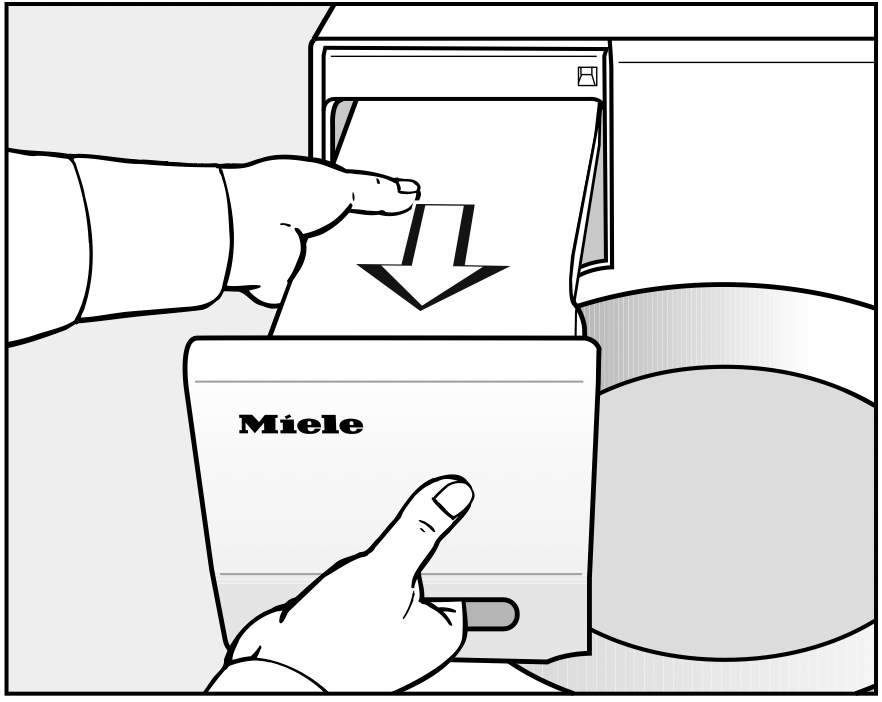
Remove the condensed water container.
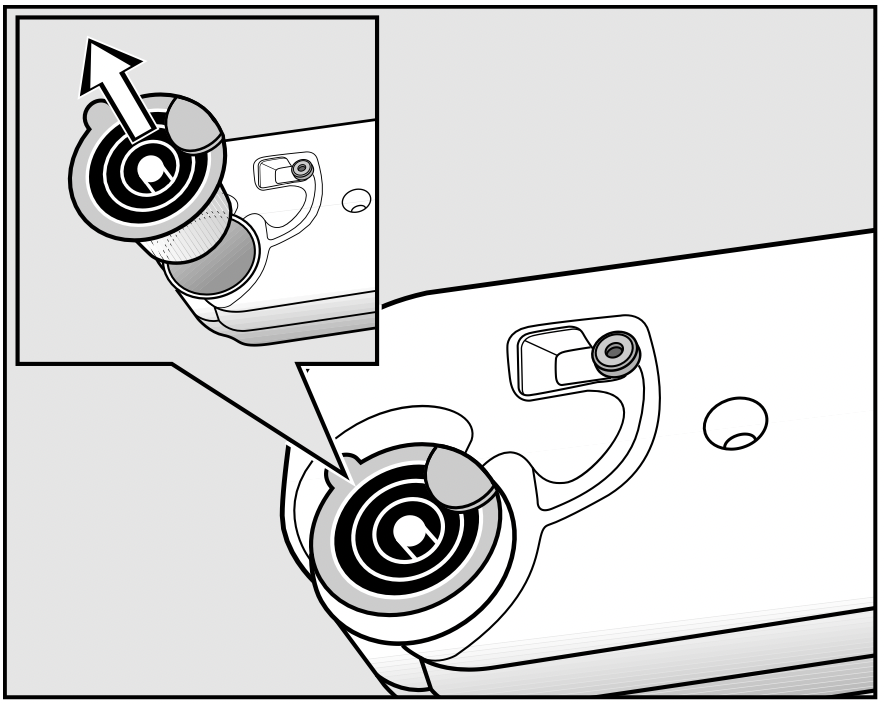
Pull out the spout. Remove the spout by holding the side lug and pulling upwards.
WARNING: To avoid detaching the hose, be careful not to tug on it.
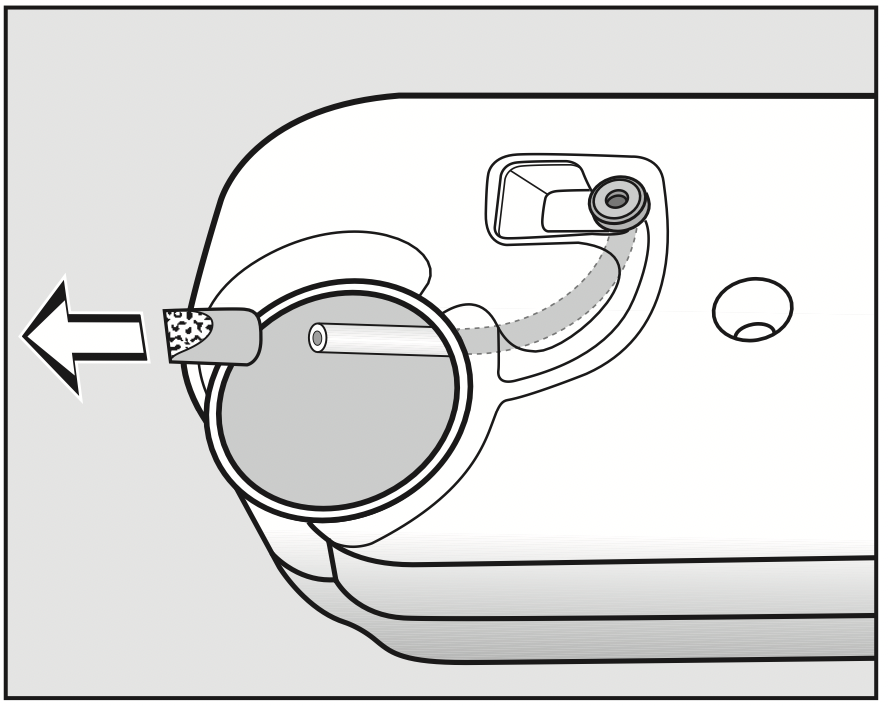
- Guide the end of the hose through the opening and hold it securely with one hand.
- Use your other hand to pull the lint filter off the hose.
- Rinse the lint filter with a jet of water until all the lint has been removed.
- Refit the cleaned lint filter onto the hose.
- Now feed the hose with its lint filter attached into the condensed water container.
- Refit the spout in the condensed water container ensuring that it is positioned correctly. Please refer to the image.
Spray jet for the Soft Steam program
WARNING: Limescale deposits will impair the spray jet.
In this case, the spray jet must be removed and replaced with a new one (see “Optional accessories”).
You can only replace the spray jet using a special tool. The special tool is supplied with the new spray jet.
WARNING: Do not use any other tools. This would damage the spray jet or the dryer.
WARNING: The Soft Steam program must never be used without the spray jet fitted and screwed in correctly.
- Open the door of the tumble dryer.
The spray jet is located in the top left of the door opening.

- Attach the tool to the spray jet.
- Turn the tool counterclockwise to unscrew the spray jet.
- Insert the new spray jet in the tool.
- Turn the tool clockwise to screw the spray jet securely in position.
Bottom right grille
WARNING: In general, the cooling fins behind the grille on the bottom right do not need cleaning. They should only be cleaned if the drying process is taking an exceptionally long time due to a very high level of dust or lint in the room in which the dryer is located.
- First open the flap for the plinth filter (bottom left).
To remove the grille, the catch underneath it needs to be released using a teaspoon.
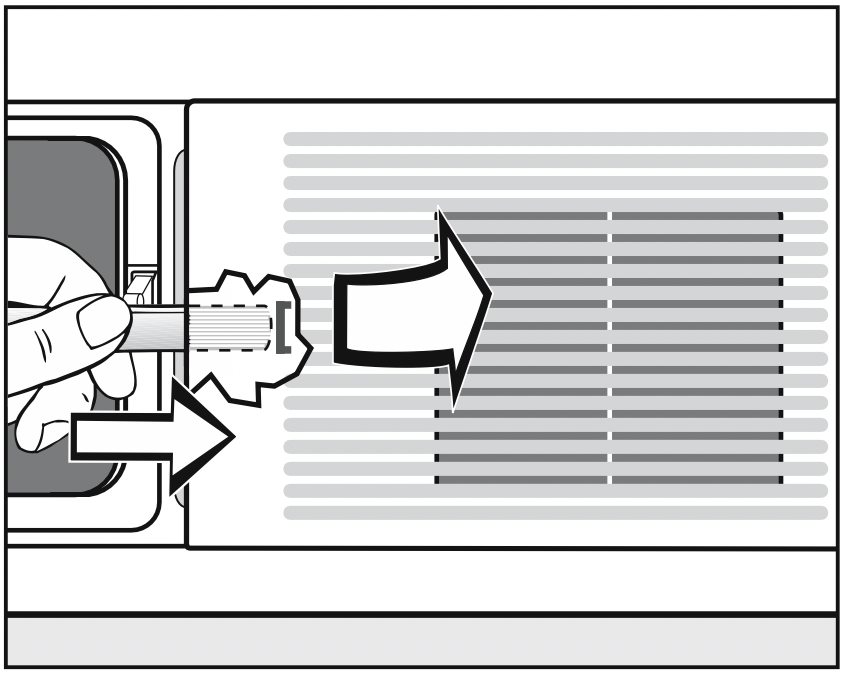
- Insert a spoon handle underneath the grille in the middle.
- Press the spoon handle against the catch and lever the grille open.
- Remove the grille.
WARNING: Danger of injury! Do not touch the cooling fins with your hands. You could cut yourself.
WARNING: Use a vacuum cleaner with a dusting brush attached to clean the cooling fins. Only pass the vacuum cleaner brush over them lightly, without applying any pressure.
Take care not to bend the cooling fins out of shape or to damage them.

- Carefully vacuum up any visible lint or dirt.
- Re-insert the 3 hooks on the grille into the appropriate holes in the front of the dryer.
- Press the grille firmly back into position by pressing it in at the middle on the left.
 Clean plinth filter. See
Clean plinth filter. See  Empty container See
Empty container See  Blockage detected. See
Blockage detected. See 
 Service Fault F XXX lights up after a program has been interrupted.
Service Fault F XXX lights up after a program has been interrupted. ”.
”.