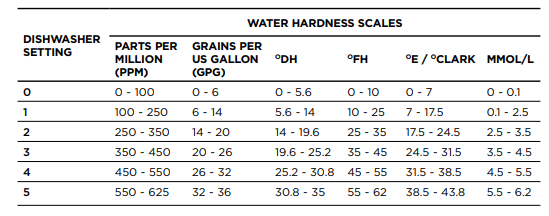Documents: Go to download!
- User Manual - (English)
- Fisher and Paykel DD60DDFX9 Double DishDrawer™ Dishwasher Specifications Sheet - (English)
- OPERATING INSTRUCTIONS
- USER MAINTENANCE INSTRUCTIONS
- TROUBLESHOOTING
- HOW TO ATTEND TO A FAULT (DD*D & DD*I MODELS)
Table of contents
Use Manual Dishwasher
OPERATING INSTRUCTIONS
WASH MODIFIERS (SOME MODELS ONLY)
Along with setting the wash program, you may select one of the following the additional options:
● Extra dry: Increases the final rinse temperature and the length of the drying phase for improved drying performance.
● Quick: Uses additional water and energy for a faster wash time, while maintaining wash performance.
● Sanitize: Raises the water temperature during the rinse phase to sanitize dishes. Ideal for washing items such as baby bottles and preserving jars.
Note:
● Only one modifier can be set at a time
● Not all modifiers are available for every wash program. If a wash modifier is not available for the chosen wash program, then that modifier cannot be selected.
DD*C MODELS:
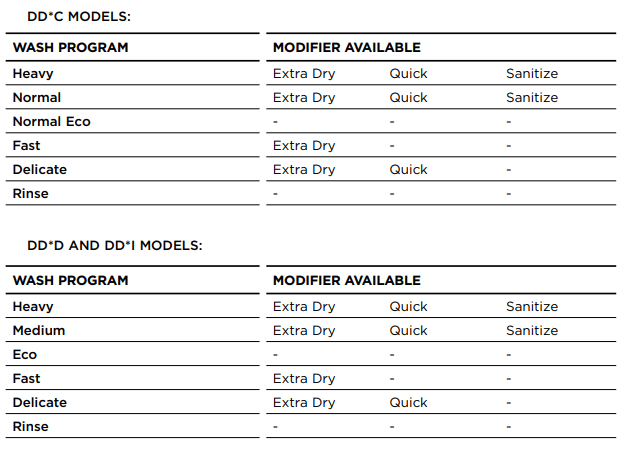
DD*C MODELS:
To set a wash modifier
- Make sure the dishwasher is on and detergent (and rinse aid if necessary) has been added. Double models only: Check the correct drawer is selected, or press
 to change
to change - Press
 to select a wash program.
to select a wash program. - Press
 to scroll through the wash modifier options.
to scroll through the wash modifier options.
- The selected wash modifier indicator will light up on the display.
- Press
 to start the wash
to start the wash
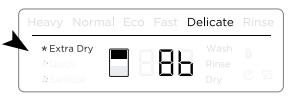
DD*D AND DD*I MODELS:
To set a wash modifier
- Make sure the dishwasher is on and detergent (and rinse aid if necessary) has been added.
- Press
 to select a wash program.
to select a wash program. - Press
 to scroll through the wash modifier options.
to scroll through the wash modifier options.
- The selected wash modifier indicator will light up on the display.
- Press
 to start the wash and close the drawer.
to start the wash and close the drawer.
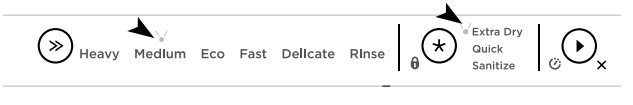
Using sanitize
The sanitize wash modifier adjusts the wash program to meet the conditions required by Section 6, NSF 184 for sanitization to occur. While sanitize is running, the wash program is monitored to ensure that these conditions are met.
IMPORTANT!
- Only programs utilising the sanitize wash modifier are certified to meet the conditions required by Section 6, NSF 184. Other wash programs may not reach the temperatures required for sanitization to occur. See table on previous page for wash programs that have sanitize available
- For sanitization to occur, the temperature of the water needs to reach 700C/1580F. Check that all items are ‘dishwasher safe’ before running the sanitize modifier.
- If the wash is interrupted or the water supply is turned off during the program, then the heating conditions for sanitization may not be met. You may need to run the program again to ensure sanitization of your dishes.
At the end of a wash program with sanitize, always check to make sure that sanitization has been successful.
DD*C MODELS:
If sanitization has been successful:
- The dishwasher will beep
 will show in the display
will show in the display- The sanitize indicator will remain lit.
- After 30 seconds the display will turn off.
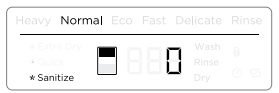
If sanitization has not been successful:
- An alert will sound
- An alert code will show in the display
- The sanitize indicator will not be lit.
- Check if the water supply has been turned off or the wash program interrupted.
- Press
 once to stop the beeping and then again to clear the alert code, then run the sanitize cycle again. See also section ‘How to attend to a fault’.
once to stop the beeping and then again to clear the alert code, then run the sanitize cycle again. See also section ‘How to attend to a fault’.
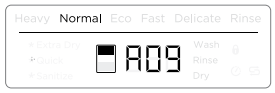
DD*D AND DD*I MODELS:
If sanitization has been successful:
- The wash will finish as normal.
If sanitization has not been successful:
- An alert will sound
- When the drawer is opened the sanitize indicator will flash.
- Check if the water supply has been turned off or the wash program interrupted.
- Press and hold
 once to stop the beeping and a second time to clear the flashing alert code.
once to stop the beeping and a second time to clear the flashing alert code. - Reset sanitize and then run the cycle again.
- See also section ‘How to attend to a fault
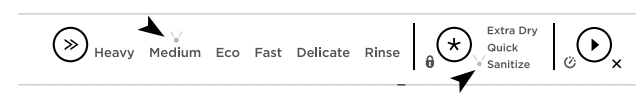
RACKING FEATURES - CUTLERY BASKET
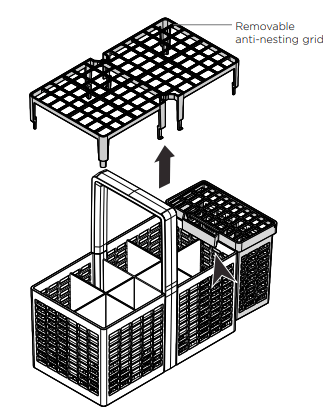
Removable tablet tray
If you are using dishwasher tablets or gel packs, place them on the removable tablet tray, as shown. See also ‘Adding detergent’ for more information.
IMPORTANT!
Dishwasher tablets should not be in direct contact with dishes or cutlery or placed on the bottom of the drawer.
- To reduce the risk of injury, we recommend loading knives and sharp utensils with handles facing up.
- Mix spoons, knives and forks within each section to stop cutlery nesting together and to ensure the water circulates freely.
- Keep stainless steel from touching silver cutlery to avoid staining.
Removable anti-nesting grid
- The anti-nesting grid clips onto the top of the cutlery basket.
- Use the grid to separate cutlery items and stop them from nesting together.
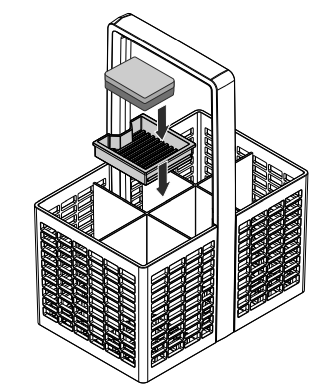
Removable small items container (some models only)
- Small, light items like baby bottle teats are best placed into the small items container to prevent them from being displaced during the wash.
- You can extend your cutlery basket by clipping the container on its side.
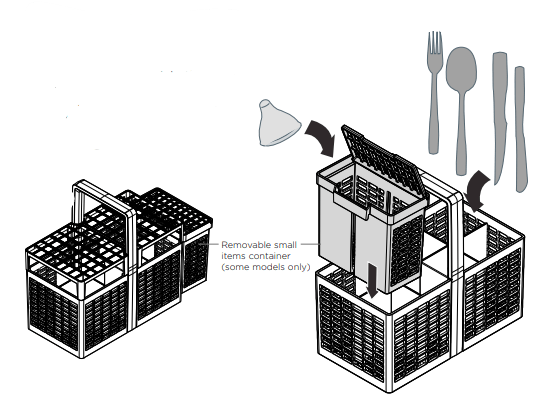
- To optimize the cutlery space within the basket, the small items container can be placed elsewhere in the drawer.
- If you lay the container flat, make sure that the solid plastic side is facing up.
- If you place a fully laden container under the cup racks, it is best to leave the rack space directly above the container empty - there may not be enough water reaching items that are placed above.
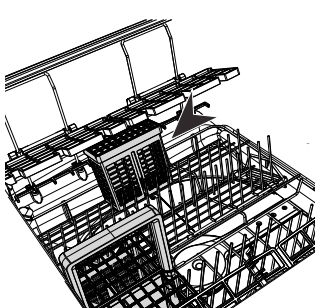
RACKING FEATURES - FOLDAWAY CUP RACKS
Racking features will vary depending on model.
Stemware notches
These notches help support long-stemmed glassware.
Glass supports
These removable clips on the rack wires are to give your tall glasses extra stability.
Foldaway cup racks
- You can fold these independently of each other.
- Fold the racks away if you need the space.
Fixed height:
DD*A Models only
- The racks are a fixed height, designed for best wash performance.
Height adjustable:
All other Models
- The racks are height adjustable to accommodate glassware and cups of varying heights.
- You can adjust these independently of each other to any height:
- Fold up to unlock the rack.
- Adjust the height to suit by sliding up or down.
- Fold down to lock in position.
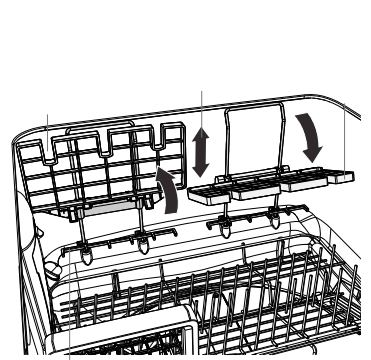
Knife clip (some models only)
- This clips onto the adjustable racks and supports knives and other utensils during the wash.
- Always ensure that knife blades are facing down.
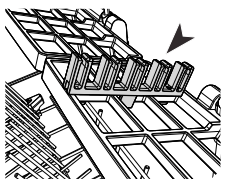
RACKING FEATURES - FOLDING TINE RACK
Folding tines
- For optimum stability, place larger plates between the longer tines in the front.
- Fold the tines down if you need the space for pots or other large items.
- Release by folding tines down towards each other to detach them from the clips at the rear of the unit.
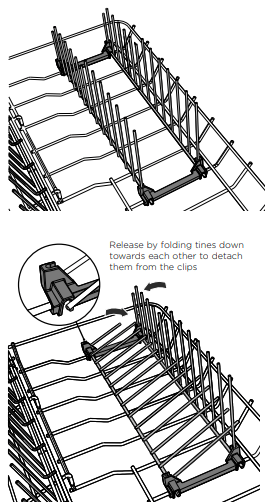
Removing the folding tines
The folding tines can be removed if so desired. However it is recommended you fold the tines down rather than remove the whole rack if more space is needed in the dishwasher.
To remove:
Unclip the folding tine rack at each end by pulling firmly towards you.
To replace:
Line up the clips with the base rack and push firmly to click into place.
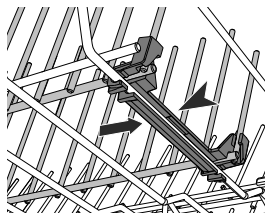
RACKING FEATURES - FIXED TINE RACK
Removable fixed tine rack
- This rack is your main dish rack. The tine spacing has been optimized for maximum wash performance of plates and bowls.
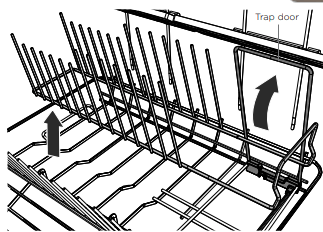
Remove the rack to make space for larger items.
To remove
- Lift the trap door up
- Lift the front of the fixed tine rack up from the base rack
- Slide the fixed tine rack forward clear of the rear anchoring loop and lift out.
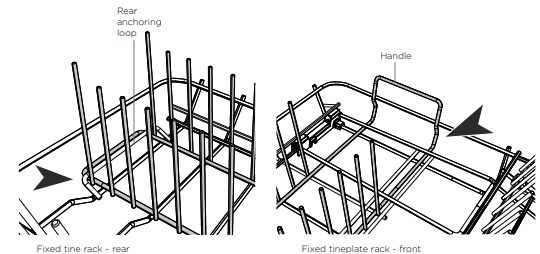
To replace
- Lift the trap door up
- Hook the rear anchoring loop onto the base rack
- Lower the fixed tine rack into place
- Close the trap door to secure.
RACKING FEATURES - SPACING-ADJUSTABLE TINE RACK
Removable spacing-adjustable tine rack
- Designed to fit deep bowls (wide spacing) or small plates (narrow spacing), depending on a
djustment.
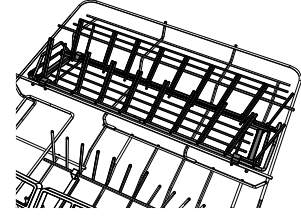
To adjust the tine spacing
- To adjust between wide and narrow spacings, slide the tines backward or forward by pushing or pulling the handle at the front.
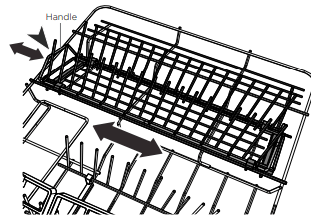
Remove the rack to make space for larger items.
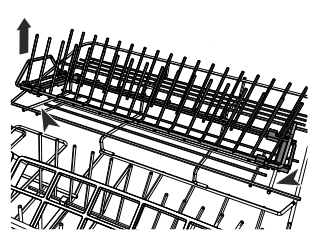
To remove the rack
Grip handles at the front and rear of the rack and pull up to unclip.
To replace the rack
Align front and rear clips with the base of the basket and click into place.
LOADING SUGGESTIONS
When loading your drawer, make sure that
- you place items so that water coming from the rotating spray arms below can reach all areas (wash performance will be reduced if it can’t)
- nothing blocks the water from getting to items on the foldaway cup racks
- glass and other fragile items are stable, so that they do not accidentally topple and break during the wash.
How NOT to load your drawer
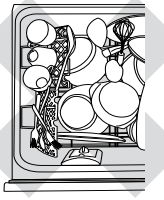
- By overcrowding, wash water will not reach some of the dinnerware.
- Cups, glasses and bowls must have their openings facing down.
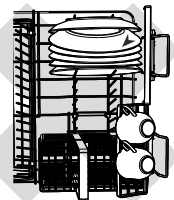
- The plates are nesting together and wash water may not get through.
- Ensure cutlery are not nesting or stuck together. They need to be evenly spread out.
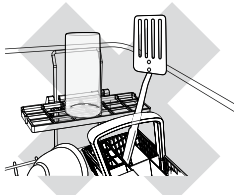
- Ensure dishware items are not forced into or protrude out of the drawer, as this may prevent the internal lid of the drawer from properly sealing which could result in a service call.
- Locate sharp items safely to prevent injuring the user and damage the lid assembly.
- Check the bottom of the cutlery basket to ensure sharp or slim pointed items have not come through too far as they may stop spray arm rotation.
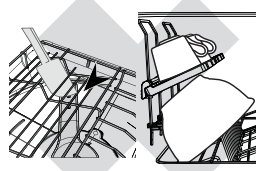
- Ensure cutlery has not fallen through the base rack and stopped the spray arms from rotating.
- The large bowl is blocking wash water reaching items on the foldaway cup racks.
- Large utensils should be placed on the foldaway cup racks so they do not become dislodged and stop the spray arms from rotating.
- Sharp or pointed items must be placed horizontally or with sharp edges/points facing down to avoid risk of injury
WATER HARDNESS AND DISHWASHING
What is water hardness?
Hard water is water with a high concentration of minerals such as calcium and magnesium. In soft water, this concentration is low. Water hardness varies by geographical location.
How does water hardness affect dishwashing?
- Hard water can be detrimental to the performance of your dishwasher. Over time, glassware washed in hard water will become cloudy and dishes will become spotted or covered in a white film. Using very hard water can cause dishwasher parts to fail over time.
- Naturally soft or softened water has no detrimental effects if used with the correct amount of detergent. However, excess detergent combined with hot, soft water may cause irreversible etching on glassware. Etching first appears as a rainbow-coloured film and — if allowed to continue — can make glassware permanently opaque.
What can I do to minimise any detrimental effects?
Contact your local water company to find out about water hardness in your area.
Note:
- Some models (those with a letter ‘H’ in the model name) have a built-in water softener.
- Models with water softener are not currently available in New Zealand and Australia.
If your home has hard water and your dishwasher has no built-in water softener:
- Follow the detergent quantity recommendations on the following pages.
- If available, use a detergent with high phosphate content. Phosphate softens the water and this improves wash results. If detergent with phosphate is not available, we recommend using multi-purpose tablets.
- Use rinse aid. We recommend you raise the rinse aid setting to 5 to help improve wash performance. See quickstart guide for instructions.
- Use a dishwasher cleaner/descaler regularly, or whenever you notice a build-up of limescale deposits in your dishwasher.
IMPORTANT!
If your dishwasher has no built-in water softener and you live in a hard water area, we recommend fitting a water softener to the household water supply. If the water hardness in your home is above 250 ppm/14.6 gpg (US), a water softener has to be fitted to maintain the performance of your dishwasher.
If your home has naturally soft or softened water:
- Avoid using too much detergent. Follow the quantity recommendations on the following pages.
- Ensure the drawer is not overloaded and water can reach all the dishes.
WASH PROGRAMS AND POWDERED DETERGENT QUANTITIES
- Find out about water hardness in your home, then use the table below to determine how much powdered detergent to use for each wash program. See also section ‘Water hardness and dishwashing’.
- For information on which program to use for your load, see your ‘Quick start guide’.
- The main powdered detergent dispenser has markings to help you measure the correct quantities. See following section ‘Adding detergent’.
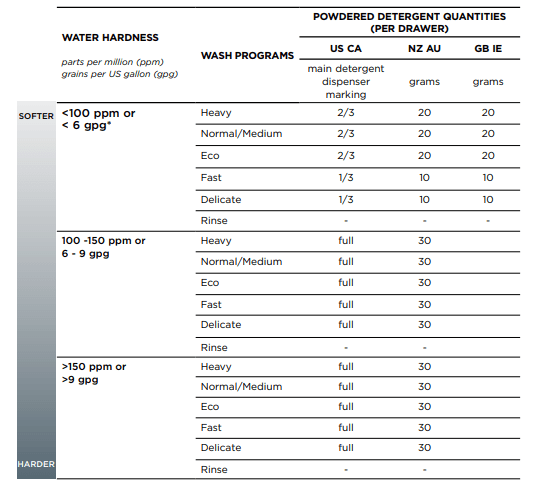
* If you have a household water softener installed or for models with built-in water softeners, use the quantities recommended for water with a hardness under 100 ppm/6 gpg, irrespective of the water hardness in your area. See also section ‘Water softener’.
Notes:
If your water hardness is above 625ppm/36 gpg, we highly recommend you completely fill the main detergent dispenser for all programs (except Rinse) and the secondary dispenser for heavily soiled loads. The rinse aid setting should be at 5.
If your water hardness is above 625ppm/36 gpg, the wash performance of your dishwasher will decline.
ADDING DETERGENT
Powdered dishwasher detergent
Note: You may see multiple, equally suitable types of dishwasher detergent on the shelves of your supermarket. Read and follow the detergent manufacturer’s recommendations.
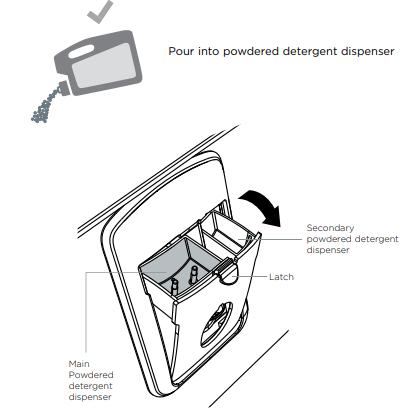
- Press the latch down to open the dispenser.
- Check that the dispenser is empty and dry, then add detergent (do not place solid or liquid tablets in the dispenser). No detergent is needed for the Rinse program.
- Close the dispenser until it clicks shut. The detergent will automatically be released into the drawer during the wash program.
Note: When washing heavily soiled dishes and in very hard water you may also fill the secondary dispenser with detergent to aid dishwasher performance.
Pouch packs of Gel or Powder
Note: You may see multiple, equally suitable types of dishwasher detergent on the shelves of your supermarket. Read and follow the detergent manufacturer’s recommendations.
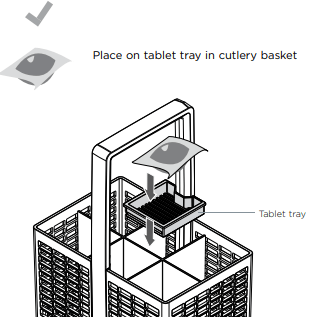
If the cutlery basket is not being used for a particular load, wedge pack between the racking on the side as shown. IMPORTANT! Don’t place the pack on the floor of the drawer, as it may interfere with the spray arm rotation and affect wash performance.
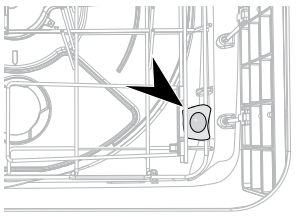
Solid dishwasher tablets
Note: You may see multiple, equally suitable types of dishwasher detergent on the shelves of your supermarket. Read and follow the detergent manufacturer’s recommendations.
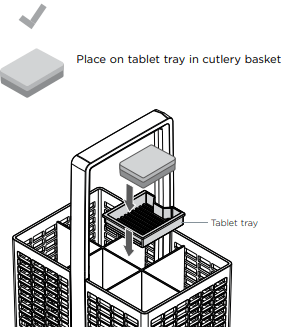
If the cutlery basket is not being used for a particular load, wedge tablet between the racking on the side as shown.
IMPORTANT! Don’t place the tablet on the floor of the drawer, as it may interfere with the spray arm rotation and affect wash performance.
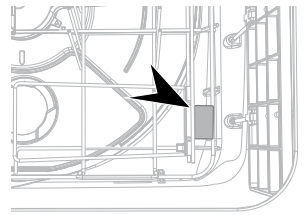
Unsuitable detergents
These types of detergent are not suitable and may damage your dishwasher and lead to a service call that is not covered by warranty.
IMPORTANT! Do not use these in your dishwasher!
- Liquid detergents
- Laundry detergents
- Hand washing liquids
- Soaps
- Disinfectants
How much detergent to use
For powdered detergent, refer to previous section ‘Wash programs and detergent quantities’ and follow the quantities relevant to your location and water hardness level. Use the markings to help you measure the correct quantities. For other types of detergent, follow the manufacturer’s recommendations.
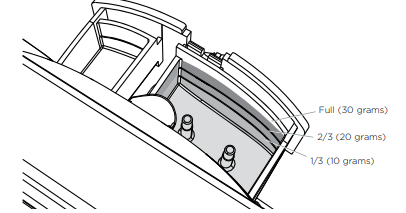
Notes on using tablets
- If you are using tablets, follow manufacturer instructions on the packet. Some tablets may not be suitable for all wash programs.
- Using tablets could improve wash performance in hard water areas.
- Make sure that tablets never get in direct contact with dishes or cutlery.
- If you are using dishwasher tablets with a built-in rinse aid component, we recommend turning off the rinse aid. See your ‘Quick start guide’ for instructions.
IMPORTANT!
Dishwasher detergents are strongly alkaline. They can be extremely dangerous if swallowed. Avoid contact with the skin and eyes and keep children and infirm persons away from the dishwasher when it is open. Check that the powdered detergent dispenser is empty after completion of the wash program.
USING RINSE AID
- We recommend using liquid rinse aid regularly to give the best drying results.
- Rinse aid gives a streak-free, sparkling clean look to glass and chinaware. It also prevents metal from tarnishing.
- The rinse aid dispenser is on the inside of the drawer, underneath the detergent dispenser.
- It holds approximately 50 ml / 1.7 fl oz of rinse aid.
- You may hear some unusual, high-pitched beeping when rinse aid is being dispensed. This is normal.
When to refill rinse aid
- If the indicator glows or flashes bright red, refill rinse aid.
- If the indicator glows or flashes dimly or not at all, you do not need to refill: there is enough rinse aid for the wash.
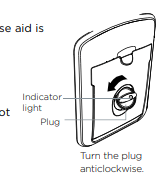
Note: Lighter coloured rinse aids will not dim the indicator as effectively as darker ones.
How to refill rinse aid
- Turn the plug anticlockwise and remove.
- Pour rinse aid into the circular opening, taking care not to spill any into the drawer.
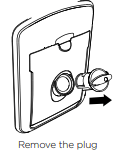
IMPORTANT! Any accidental spillages of rinse aid must be wiped up. If not wiped up, spilt rinse aid will cause excessive foaming, which may result in a service call that will not be covered by warranty.
3. Refit the plug, then turn it clockwise back to its original position.
IMPORTANT! Make sure that the plug is closed tight, with its hand grip in a vertical position.
How much rinse aid to use
You may need to adjust the amount of rinse aid dispensed in each wash to suit your water conditions. The lowest setting is ‘0 (off)’, the highest is ‘5’. See the ‘Preference options’ for instructions on how to change the rinse aid setting.
- If there is excessive foam at the end of the wash, reduce the setting.
- If dishes are wet or streaky after drying, increase the setting.
- If you live in a hard water area and you have no water softener installed in your water supply or built into your dishwasher, we recommend adjusting the rinse aid setting to 5.
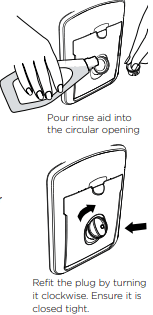
WATER SOFTENER (SOME MODELS ONLY)
IMPORTANT!
- Only models with a letter ‘H’ in the model name have a built-in water softener.
- Models with water softener are not currently available in New Zealand and Australia.
- Models without built-in water softener:
If living in an area with very hard water, consult a plumber on installing a household water softener.
Setting up the water softener
Determine the water hardness in your local area
Your local water company will be able to provide you with information. Identify the setting you require for your dishwasher from the water hardness table below. For example, if your water hardness is 500ppm, then the water softener setting on your dishwasher should be 4. Refer to the ‘Preference options’ section of your ‘Quick start guide’ for instructions on adjusting the water softener setting.
Note:
- If your water hardness is above 625ppm/36 gpg, we highly recommend you completely fill the detergent dispenser for all programs except Rinse, and the rinse aid setting should be at 5. If your water hardness is above 625ppm/36 gpg, the wash performance of your dishwasher will decline.
- You may hear some unusual noises when the water softener is in operation, this is normal.
How to fill the salt reservoir
- Open the drawer.
- Unscrew the salt reservoir cap by turning anticlockwise.
- Place the salt into the salt container and pour the contents into the salt reservoir. The salt reservoir can hold up to approximately 1 lb/0.5 kg of salt.
- Fit the cap clockwise, tightly, back into its original position.
- If you do not wash your dishes immediately after filling the salt reservoir, run a Rinse program to remove any salt water or spilt granules.
Note:
When filling the salt reservoir, you may notice water being displaced from the water softener overflow.
Double models only:
Each drawer has a separate salt reservoir. Refill each as needed.
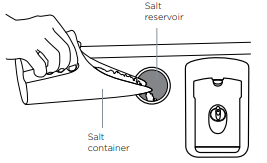
IMPORTANT! The water softener must always be filled with granular salt made especially for dishwasher water softening systems. We do not recommend the use of cooking salt like table salt, rock salt or pellets as they may contain impurities that will impair or diminish the life of the water softener.
The salt reservoir
Water softening can only take place when there is salt in the reservoir. The salt reservoir must be filled prior to using the dishwasher and whenever the salt indicator light is red.
Salt indicator light
- If the salt indicator light is red, the salt reservoir is empty.
- If the salt indicator light is black, there is enough salt in the reservoir for the wash program that has been selected.
- DD*A & DD*C models only: The display will also indicate when the salt reservoir is empty by displaying the salt
 symbol.
symbol.
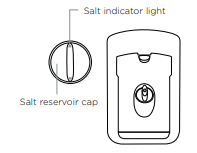
IMPORTANT! Do not pour detergent or rinse aid into the salt reservoir. Detergent and rinse aid will destroy the water softener.
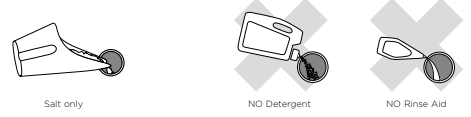
USER MAINTENANCE INSTRUCTIONS
IMPORTANT! Disconnect the dishwasher from the power supply (unplug or switch off at the circuit breaker) and allow all its parts to cool before any cleaning or maintenance.
Holiday time
- If the dishwasher is not going to be used for some time, we recommend you leave it clean and empty. Leave the drawers ajar to allow air to circulate. Turn off both the power and water supply to the dishwasher. When using your dishwasher for the first time after a long period away, we recommend pouring 3 cups of water into the drawer before loading and starting a wash. This is to lubricate components that may have dried out during non-use.
- If the dishwasher is installed in a cold climate where temperatures fall below zero, we also recommend winterizing.
Winterizing (Cold climates only)
- Disconnect the dishwasher from the power supply,
- Turn off the water supply and disconnect the water inlet pipe from the water valve.
- Drain water from the inlet pipe and water valve, using a bucket or pan to collect the water.
- Reconnnect the water inlet pipe to the water valve.
- Remove the drain filter and the filter plate from the bottom of the drawer and use a sponge to remove any remaining water underneath.
- Replace the drain filter and the filter plate, and completely dry all water from inside the dishwasher.
- Disconnect the drain hose(s) from the sink drain pipe and completely drain all remaining water from the hose(s). Reconnect the drain hose(s) to the sink drain pipe.
Cleaning the surfaces
- Wipe with a clean damp cloth. Take care not to wet the LCD display (DD*A & DD*C models only)
- Dry with a clean lint-free cloth.
IMPORTANT! We do not recommend the use of the following cleaning aids on your dishwasher as they may damage the surfaces:
- Plastic or stainless steel scouring pads
- Abrasive, solvent, household cleaners
- Acid or alkaline cleaners
- Hand washing liquids or soap
- Stainless steel cleaners or polishes
- Laundry detergents or disinfectants
Cleaning the drain filter, spray arm and filter plate
- We recommend that the drain filter and filter plate in each drawer are removed and cleaned about once a month in normal use or whenever there is evidence of food particles.
- The spray arm in normal use should require cleaning less frequently
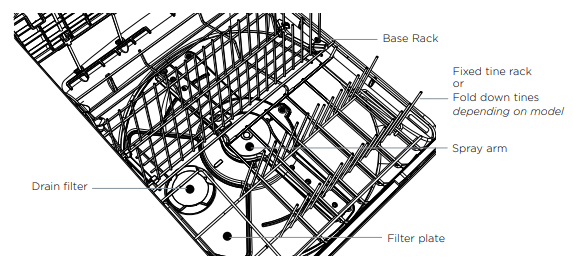
Cleaning the drain filter and filter plate
IMPORTANT!
- If a dishwasher cleaner / descaler is used, you must run a wash programme with detergent immediately afterward to prevent any damage to your dishwasher.
- The dishwasher must be used with the filter plate, drain filter and spray arm correctly in place.
- We recommend that you always use the dishwasher with the right hand fixed tine rack or fold down tine rack (depending on model) in place.
Remove the fixed tine rack and/or the base rack first
- Unplug the dishwasher or turn it off at the power supply. Note: For ease of access to the drain filter and filter plate you may find it easier to remove the whole base rack (including tine racks) first. To remove the whole base rack: lift the rack up from the back first to prevent it knocking against the detergent and rinse aid dispenser and lift out.
- If the base rack is left in - to then access the drain filter:
- Remove the cutlery basket
- Lift the trap door up
- Lift the front of the fixed tine rack to unclip it from the base rack
- Slide the fixed tine rack forward clear of the rear anchoring loop and lift out.
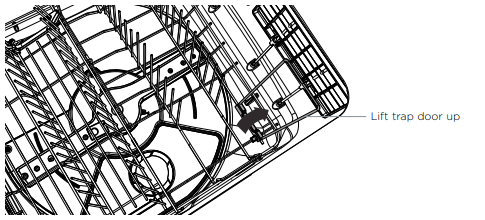
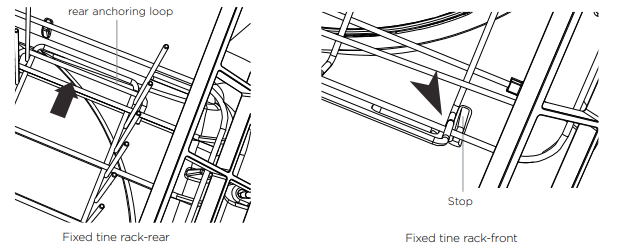
Removing the drain filter and filter plate to clean
3. Twist the circular drain filter anti/counterclockwise and lift to remove. It is normal to find some water under it.
4. Remove the drain filter mesh by pinching one side only and pulling it off, as shown. Note: Do not attempt to remove the drain filter mesh by pinching two opposing sides together as this may damage the drain filter mesh.
5. Wash both parts of the drain filter in hot soapy water and rinse thoroughly under running water.
6. Carefully lift the filter plate out. Remove any foreign material on either side, wash in hot soapy water and rinse thoroughly in clean water, then wipe with a damp cloth.
Replacing the filter plate and drain filter
7. Carefully replace the filter plate. Ensure it is fully pushed into position.
8. Refit the circular drain filter:
a) Push the drain filter mesh back onto the holder. It should click into place.
b) Rotate the drain filter mesh until the arrow on the mesh filter lines up with the arrow on the holder.
c) Refit the drain filter into the drain hole by lining up the arrow on the top of the drain filter with the arrow on the filter plate.
d) Rotate the drain filter clock wise until the arrow on the drain filter lines up with the arrow on the base of the drawer.
9. Either replace the whole base rack (if removed) and/or replace the fixed tine rack. Ensure the rack is replaced correctly (the rear of the rack sits underneath the anchoring loop and the right side rail of the fixed tine rack sits inside the stop as shown on previous page).
10. Fold down the trap door so it is resting on the fixed tine rack and replace the cutlery basket.
nhiều ảnh
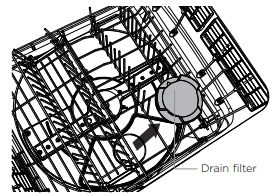

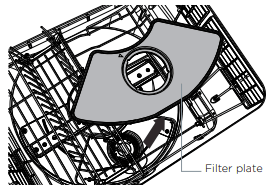
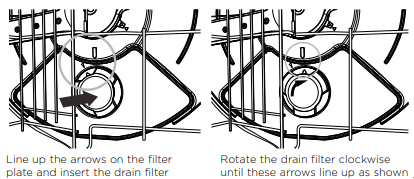
Cleaning the spray arm
- Unplug the dishwasher or turn it off at the power supply.
- Unclip the glass supports (if fitted) from the rack wires and fold up all the foldaway cup racks, so that they are all upright and close to the top.
- Remove the base rack carefully. Lift from the back first to prevent knocking the detergent and rinse aid dispenser.
- Lift the spray arm and shake any foreign material out. Rinse it clean under running water and wipe with a damp cloth.
- Replace the spray arm back onto the impeller. Check the spray arm is firmly seated and turns freely.
- Replace the base rack, lowering its front edge into position first.
- Plug the dishwasher back in or turn it on at the power supply. Note: Where there is broken crockery or glass in the drawer, it must be carefully removed to prevent damage to the dishwasher.
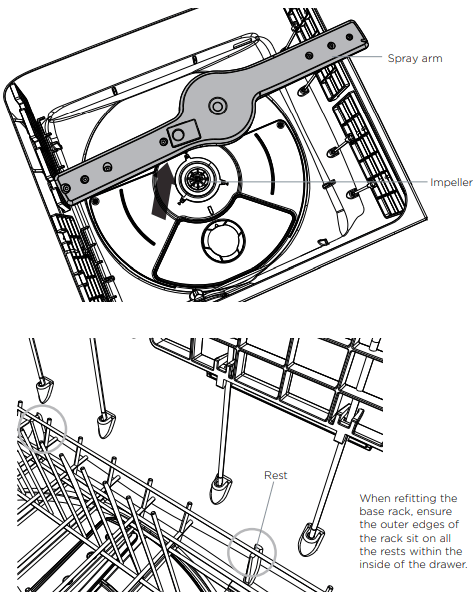
TROUBLESHOOTING
Unclean dishes
Wash program unsuitable for the load
- See your ‘Quick start guide’ for a suitable wash program, or the soils were too heavily baked on and dishes may need soaking.
Spray arm unable to rotate.
- Ensure no items are obstructing the spray arm path.
- Make sure the spray arm is mounted correctly and free to rotate.
Drawer overloaded/ incorrectly loaded.
- Refer to the section on loading.
Filter plate/drain filter is incorrectly inserted.
- See section ‘User maintenance instructions’.
Detergent put in the wrong compartment of the dispenser.
- Detergent must be placed in the large compartment. See section ‘Adding detergent’ for information.
Excess food not removed from dinnerware prior to loading.
- Scrape all food scraps off dinnerware prior to loading.
Unsuitable detergent.
- Use detergents suitable for automatic dishwashers. See section ‘Adding detergent’ for examples of suitable and unsuitable detergent types.
Not enough detergent.
- See section ‘Wash programs and detergent quantities’ or follow the detergent manufacturer’s instructions.
Spray arm holes are blocked.
- Clean the spray arm.
Filter plate/drain filter is blocked.
- Clean the filter plate and drain filter.
Hard water
- Increase the rinse aid setting and the amount of detergent. See section ‘Water hardness and dishwashing’.
- Models with built-in water softener (‘H’ models only): Increase the water softener setting. See section ‘Water softener’.
- Models without built-in water softener: If living in an area with very hard water, consult a plumber on installing a household water softener.
Foaming
Wrong type of detergent used
- ONLY use dishwasher detergent. See ‘Adding detergent’.
Incorrect amount of detergent.
See section ‘Wash programs and detergent quantities’ or follow the detergent manufacturer’s instructions.
- Too much egg left on plates.
Rinse off excess egg prior to loading. Increase the amount of detergent.
- Rinse aid setting too high. Decrease the rinse aid setting.
Rinse aid dispenser plug not closed properly.
- Ensure that the rinse aid dispenser plug is fully closed, with its hand grip pointing vertically. See section ‘Using rinse aid’.
Water leaking
Drain hose disconnected from waste pipe.
- Reconnect the drain hose to the waste pipe.
Water inlet hose not properly connected.
- Ensure the inlet hose is connected securely.
Other leaks.
- Turn water and power supplies to the dishwasher off. Call Customer Care or your Authorised Service Centre. See your ‘Service and warranty’ booklet for contact details.
Rinse aid dispenser plug not closed properly.
- Ensure that the rinse aid dispenser plug is fully closed, with its hand grip pointing vertically. See section ‘Using rinse aid’.
Dishwasher does not recognize when I knock on the door to pause or unlock it (DD*I models only)
Not knocking hard enough.
- Ensure you are knocking firmly on the door, rather than using a light tap.
Door knock sensor is incorrectly installed or calibrated.
- Contact Customer Care.
Dishwasher is registering taps and bumps as knocks and pausing inadvertently (DD*I models only)
Door knock sensor is incorrectly installed or calibrated.
- Contact Customer Care.
Drawer will not open (no beeping, no wash in progress)
- Childlock feature is on.
Turn the Childlock off. See your Quickstart guide for instructions.
- Closed drawer auto lock is on
. Press any button and open drawer within 30 seconds. DD*I models only: Knock once on the door and open drawer within 30 seconds
- Power failure during wash program
Power outage in your home or area.
- Wait until power resumes, program will restart in same part of wash program.
Continuous beeping with A/ F code in display (DD*C & DD*A models only) OR flashing wash modifier indicators (DD*I & DD*D models only)
A fault has occurred.
- Refer to section ‘If there is a fault’.
Intermittent beeping
Dishwasher is in pause mode.
- DD*C, DD*A and DD*D models: Close the dishwasher and press the
 button to resume the program. DD*I & DD*D models:
button to resume the program. DD*I & DD*D models: - Press
 on the control panel then close the drawer to resume the program.
on the control panel then close the drawer to resume the program.
Dishwasher will not start
Power supply is not connected.
- Connect the power supply.
The drawer is not closed properly.
- Ensure the drawer is firmly closed.
Keylock or Childlock feature is on.
- Turn the Keylock or Childlock off. See your Quickstart guide for instructions.
 /
/ button not pressed.
button not pressed.
- Press the
 /
/ button.
button.
Dishdrawer is in “Showroom mode”.
- Contact Customer Care.
Fan noise coming from the dishwasher after a wash program has finished
This is normal. The drying fan continues to run for a set period of time after a program has finished to assist with drying.
- No action required. The fan will automatically stop after the set time is over, or when the drawer is opened. In some cases, the fan may resume when the drawer is closed again.
Fan noise starts up when I close the drawer, even though I didn’t start a new wash
This is normal. In some cases, the drying fan will run whenever the drawer is closed for a set period of time after a program has finished.
- No action required. The fan will automatically stop after the set time is over.
No powdered detergent dispensed
Detergent dispenser was wet when loaded.
- Clean the dispenser and ensure it is dry before adding detergent.
The wash program seems to have finished (the dishwasher is idle), but the end of wash beeps haven’t sounded and the drawer cannot be opened
The wash program is still in progress. It is in a ‘quiet’ phase that is needed for ensuring the best wash results.
- No action required. The program will transition into a more audible phase after the ‘quiet’ phase is over.
Water pooling on inner rim of drawer after a wash
This is normal condensation.
- Wipe dry.
Water under the drain filter
- This is normal and needs no action.
Excess water in the drawer
Drain hose(s) bent or kinked.
- Straighten the drain hose(s).
Blocked filters.
- Clean the filter plate/drain filter. Refer to ’User maintenance instructions’.
Water marks on the dishes
Rinse aid depleted.
- Refill the rinse aid dispenser.
Rinse aid setting too low or off.
- Increase/turn on the rinse aid setting.
Dishwasher overloaded/ incorrectly loaded.
- Refer to the section on loading.
Drawer interior is stained
Some foods, like tomato based products, may stain the inside of the drawer.
- Pre-rinse dishes before placing in the drawer. Alternatively, using the Rinse program after adding the dishes may minimise staining.
Dishes did not dry
Incorrect loading.
- Ensure the dishes are not nesting together.
Dishes were left in the drawer for several hours after a wash.
- We recommend unloading the dishes within a few hours after a wash program has finished, as the small amount of vapour left after the wash may - with time - resettle on dishes as condensation. Using rinse aid or increasing its setting may also help with drying.
Rinse aid depleted.
- Refill the rinse aid dispenser.
Rinse aid setting too low.
- Increase the rinse aid setting.
Normal Eco/Eco program used.
- Choose a different wash program.
Items that require a longer drying time, e.g. plastic utensils and containers
- Some models only: Set the wash program with Extra dry. (only available on some wash programs).
Program is taking much longer than usual
Wrong type of detergent used. Auto recovery program has been triggered to stop the dishwasher overflowing and to disperse excess foam.
- No action required. Allow the program to finish.
Note: you may need to run your chosen wash program again with the correct detergent if the dishes are not clean at the end of the recovery program.
Excessive motor noise
No water in the motor area.
- This usually occurs on the first use or when the dishwasher has not been used for long periods of time. Pour 3 cups of water into the drawer before running a wash program.
HOW TO ATTEND TO A FAULT (DD*D & DD*I MODELS)
How do I know if there is a fault?
- Your dishwasher will beep continuously and a fault code will flash in the display.
- Note down the fault code.
- You may be able to fix some faults yourself - see the table on the following page.
- If you cannot clear the fault, contact Customer Care for support or to organize a visit by a service technician (See ‘Service and warranty’ booklet for contact details).
Double models only:
- The drawer indicator will also flash to show which drawer has a fault.
- If there is a fault in both drawers, both drawer indicators will flash.
- Press
 to scroll between the drawers.
to scroll between the drawers. - Note down the fault codes for each drawer. There may be two different codes flashing if the faults are different in each drawer.
Note:
- If a fault occurs in one drawer only you are still able to use the other drawer.
- if you have paused a drawer during a wash program, and the other drawer then faults, the paused drawer indicator will continue flashing but will be dimmed.
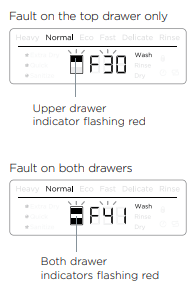
‘F’ fault codes
If the display is showing an fault code, you may be able to clear the fault by resetting the dishwasher - see the steps below. If the fault persists, note down the code before disconnecting the dishwasher from the water and power supplies and contact Customer Care.
fault code, you may be able to clear the fault by resetting the dishwasher - see the steps below. If the fault persists, note down the code before disconnecting the dishwasher from the water and power supplies and contact Customer Care.
To attempt to clear the fault code
fault code
- Press
 to stop the beeping. Press
to stop the beeping. Press again to turn the dishwasher off.
again to turn the dishwasher off. - Wait a few seconds. Press
 again to turn the dishwasher back on. If the fault code has disappeared then the fault has been reset and you can continue to use your dishwasher.
again to turn the dishwasher back on. If the fault code has disappeared then the fault has been reset and you can continue to use your dishwasher.
’A’ fault codes
If an A fault code is indicated, follow the steps below to try and fix the issue.
If the fault persists, note down the code before disconnecting the dishwasher from the water and power supplies and contact Customer Care.
 Water Supply fault
Water Supply fault
- Ensure the water supply is turned on.
- Press
 once to stop the beeping, and then again to clear the fault.
once to stop the beeping, and then again to clear the fault. - Press
 to resume the wash program.
to resume the wash program.
 Drawer cannot drain. The drainage hose may be blocked or kinked, or the connection to drainage pipe may be blocked.
Drawer cannot drain. The drainage hose may be blocked or kinked, or the connection to drainage pipe may be blocked.
- Ensure the drainage hose and connection to pipes are not blocked.
- Press
 once to stop the beeping, and then again to clear the fault.
once to stop the beeping, and then again to clear the fault. - Press
 to resume the wash program.
to resume the wash program.
 The spray arm has loosened or come off its mounting, or water pressure is too low.
The spray arm has loosened or come off its mounting, or water pressure is too low.
- Open the drawer and check the spray arm.
- If the spray arm has loosened or come off its mounting, re-fit it. Check that it is firmly seated and turns freely (See “User maintenance instructions”).
- Press
 once to stop the beeping, and then again to clear the fault
once to stop the beeping, and then again to clear the fault - Press
 to resume the wash program.
to resume the wash program.
 Auto recovery program: Dishwasher has detected excess foam in the drawer.
Auto recovery program: Dishwasher has detected excess foam in the drawer.
- Let the auto recovery program run until it is complete. The wash program will resume when the auto recovery program has completed.
- Check that you are using the right detergent before running another wash program.
- If the drawer is still filled with foam at the end of the wash program, contact customer care.
 (DD*C models only) Sanitize cycle hasn’t met temperature needed to sanitize dishes.
(DD*C models only) Sanitize cycle hasn’t met temperature needed to sanitize dishes.
- Check if the water supply has been turned off or the wash program interrupted.
- Press
 once to stop the beeping, and then again to clear the fault.
once to stop the beeping, and then again to clear the fault. - Run the sanitize cycle again.
How do I know if there is a fault?
- Your dishwasher will beep continuously and the indicators on the control panel will light up and flash.
- Note down which indicators are lit and flashing. There are two types of fault code - ‘A’ and ‘F’. See below for which type of code your dishwasher is displaying.
- You may be able to fix some faults yourself - see the table on following page.
- If you cannot clear the fault, contact Customer Care for support or to organize a visit by a service technician (See ‘Service and warranty’ booklet for contact details). ’A’ fault codes If only the wash modifier indicators are flashing, it is an ‘A’ fault. Note: Also one or more wash program indicators are lit.

’F’ fault codes
If the wash modifier and the lock indicators are flashing, it is an ‘F’ fault.
Note: Also one or more wash program indicators are lit.

Double models only:
- There may be a fault in one or both of the drawers.
- Note down which indicators are flashing or lit in each drawer. These may be different if the faults are different in each drawer.
Note:
- If a fault occurs in only one drawer you are still able to use the other drawer.
‘F’ fault codes
If an F fault code is indicated, you may be able to clear the fault by re-setting the dishwasher - see the steps below. If the fault persists, note down the code before disconnecting the dishwasher from the water and power supplies, and contact Customer Care.
To attempt to clear the fault code
- Press
 to stop the beeping. Press
to stop the beeping. Press  again to turn the dishwasher off.
again to turn the dishwasher off. - Wait a few seconds. Press
 again to turn the dishwasher back on.
again to turn the dishwasher back on.
If the flashing indicators have disappeared then the fault has been reset and you can continue to use your dishwasher.
’A’ fault codes
If an A fault code is indicated, follow the steps below to try and fix the issue. If the fault persists, note down the code before disconnecting the dishwasher from the water and power supplies and contact Customer Care.
 A1: Water Supply fault
A1: Water Supply fault
- Ensure the water supply is turned on.
- Press
 once to stop the beeping, and then again to clear the fault.
once to stop the beeping, and then again to clear the fault. - Press
 /
/ to resume the wash program.
to resume the wash program.
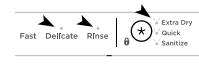 A3: Drawer cannot drain. The drainage hose may be blocked or kinked, or the connection to drainage pipe may be blocked.
A3: Drawer cannot drain. The drainage hose may be blocked or kinked, or the connection to drainage pipe may be blocked.
- Ensure the drainage hose and connection to pipes are not blocked.
- Press
 once to stop the beeping, and then again to clear the fault.
once to stop the beeping, and then again to clear the fault. - Press
 /
/  to resume the wash program.
to resume the wash program.
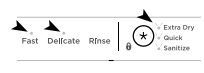 A6: The spray arm has loosened or come off its mounting, or water pressure is too low. A combination of low water pressure and excessive foaming may also trigger an A6 fault.
A6: The spray arm has loosened or come off its mounting, or water pressure is too low. A combination of low water pressure and excessive foaming may also trigger an A6 fault.
- Open the drawer and check the spray arm.
- If the spray arm has loosened or come off its mounting, re-fit it. Check that it is firmly seated and turns freely (See ‘User maintenance instructions’).
- Press
 once to stop the beeping, and then again to clear the fault.
once to stop the beeping, and then again to clear the fault. - Press
 /
/  to resume the wash program.
to resume the wash program. - If the fault code persists, check the filter on the inlet hose is not blocked, and clear if needed. Note: if the drawer is filled with foam when you open it, contact Customer Care.
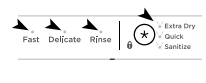 A7: Auto recovery program: Dishwasher has detected excess foam in the drawer.
A7: Auto recovery program: Dishwasher has detected excess foam in the drawer.
- Let the auto recovery program run until it is complete. The wash program will resume when the auto recovery program has completed.
- Check that you are using the right detergent before running another wash program.
- If the drawer is filled with foam at the end of the wash program, contact Customer Care.
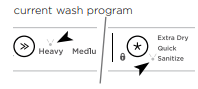 A09: Sanitize cycle hasn’t met temperature needed to sanitize dishes.
A09: Sanitize cycle hasn’t met temperature needed to sanitize dishes.
- Check if the water supply has been turned off or the wash cycle interrupted.
- Press
 once to stop the beeping, and then again to clear the fault.
once to stop the beeping, and then again to clear the fault. - Run the sanitize cycle again.
See other models: RF402BLYX6 RF521TLPX6 E522BLXFDU5 DW60FC2W1 E388LXFD1