Loading ...
Loading ...
Loading ...
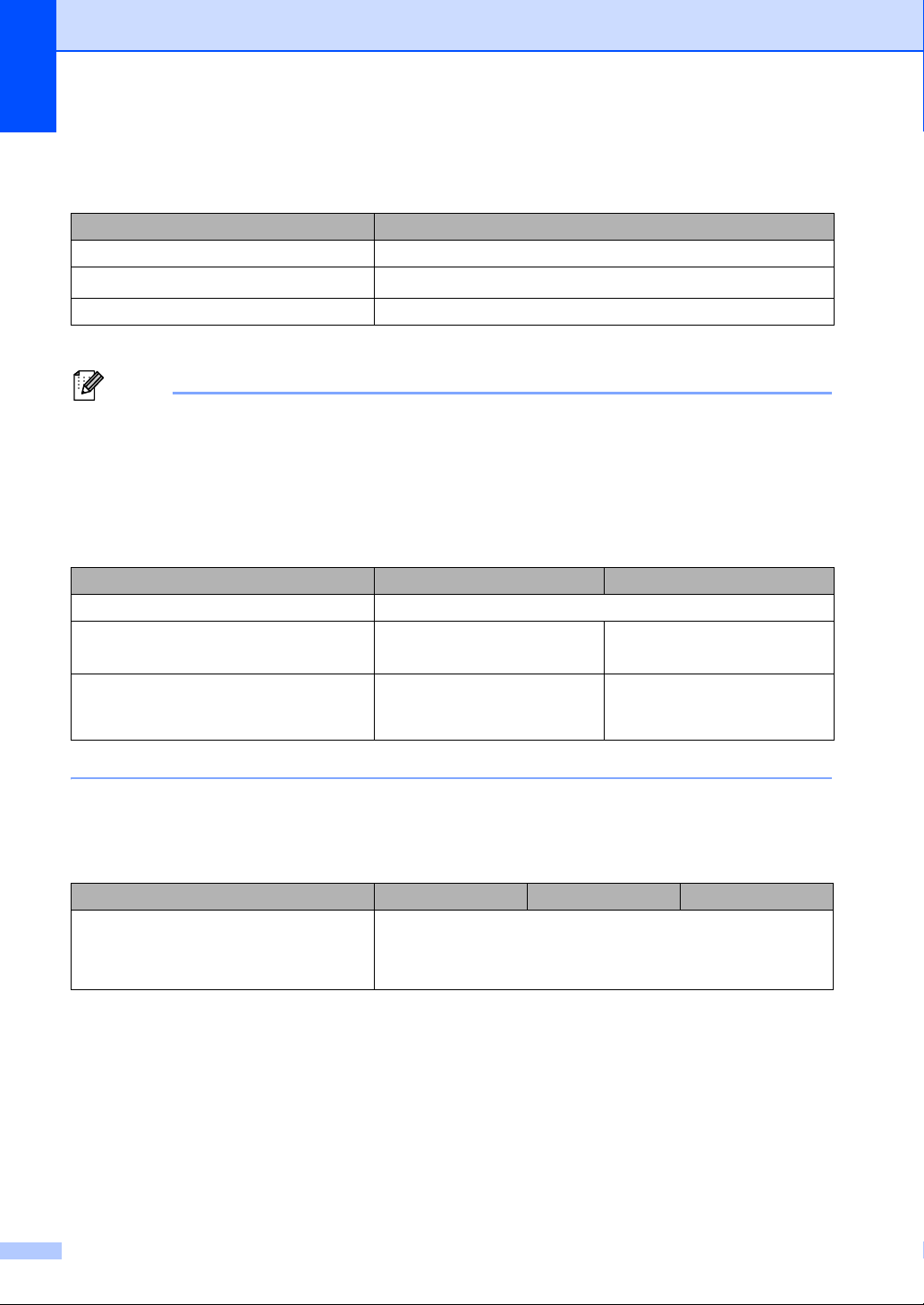
120
Printer (For MFC-7240) D
1
The print speed may vary depending on the type of document you print.
Note
(FAX-2940 only)
You can download the printer driver and the PC-FAX driver from the Brother Solutions Center
at http://solutions.brother.com/.
(FAX-2840 only)
You can download the printer driver from the Brother Solutions Center at
http://solutions.brother.com/.
1
The print speed may vary depending on the type of document you print.
Interface D
1
Your machine has a Hi-Speed USB 2.0 interface. The machine can also be connected to a computer that has a USB
1.1 interface.
2
Third party USB ports are not supported.
Model MFC-7240
Resolution HQ1200 (2400 × 600 dpi) quality, 600 dpi × 600 dpi
Print Speed
Up to 21 pages/minute (Letter size)
1
First Print Out Time Less than 10.0 seconds (from Ready mode and standard tray)
Model FAX-2840 FAX-2940
Resolution HQ1200 (2400 × 600 dpi) quality, 600 dpi × 600 dpi
Print Speed
Up to 21 pages/minute
(Letter size)
1
Up to 24 pages/minute
(Letter size)
1
First Print Out Time Less than 10.0 seconds (from
Ready mode and standard
tray)
Less than 8.5 seconds (from
Ready mode and standard
tray)
Model FAX-2840 FAX-2940 MFC-7240
USB
Hi-Speed USB 2.0
12
Use a USB 2.0 cable (Type A/B) that is no longer than 6 feet
(2.0 meters) long.
Loading ...
Loading ...
Loading ...