Loading ...
Loading ...
Loading ...
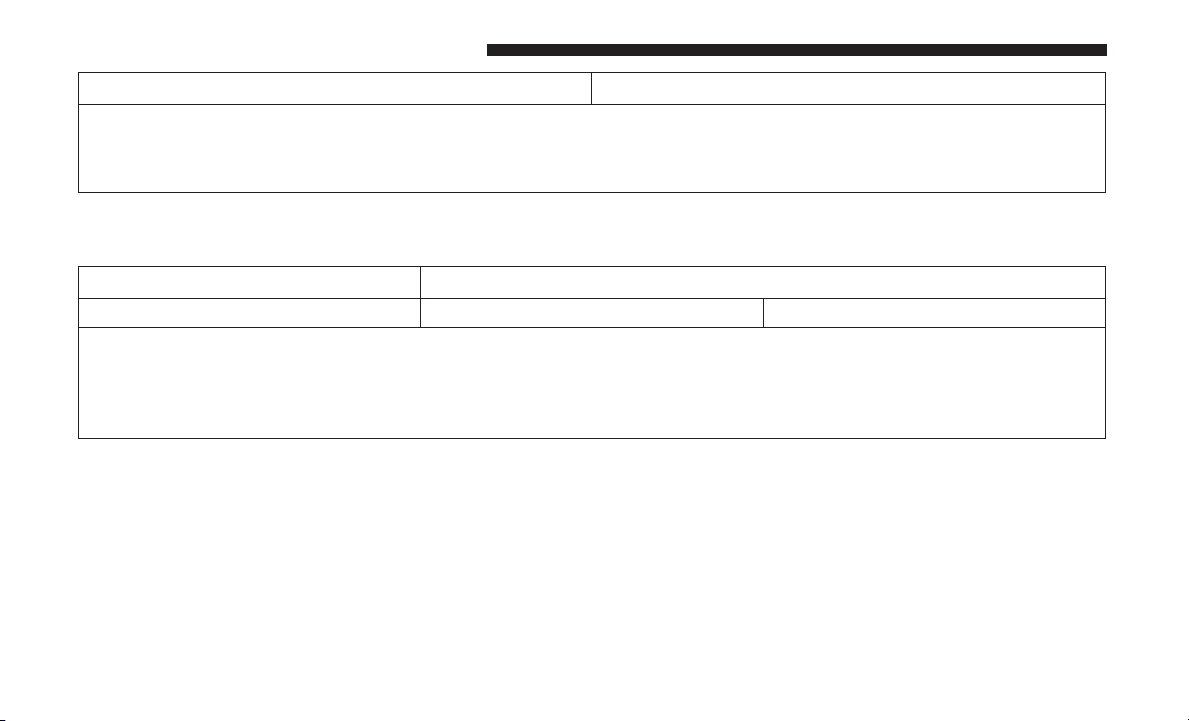
Setting Name Selectable Options
2. Write down the Sirius ID numbers for your receiver. To reactivate your service, either call the number listed on the
screen or visit the provider online.
SiriusXM Travel Link is a separate subscription and is available for U.S. residents only.
Accessibility — If Equipped
After pressing the “Accessibility” button on the touchscreen, the following settings will be available:
Setting Name Selectable Options
Accessibility On Off
NOTE:
The “Accessibility” feature announces a function prior to performing the action selected when using DVD functions,
when it is activated. For example, when activated, and the “Play” button is selected, the system will announce “Play
button selected”, and then once pressed again the “Play” button will perform its action.
UCONNECT MULTIMEDIA — VIDEO
ENTERTAINMENT SYSTEM (VES) — IF EQUIPPED
Your rear seat Video Entertainment System (VES) is de-
signed to give your family years of enjoyment. You can
play your favorite CDs or DVDs, listen to audio over the
wireless headphones, or plug and play a variety of stan-
dard video games or audio devices. Please review this
Owner’s Manual to become familiar with its features and
operation.
NOTE: The screen is located in the 2nd row overhead
console.
Getting Started
• Screen located in the overhead console: Unfold the
overhead LCD screen by pushing the button on the
overhead console behind the screen.
286 UNDERSTANDING YOUR INSTRUMENT PANEL
Loading ...
Loading ...
Loading ...