Loading ...
Loading ...
Loading ...
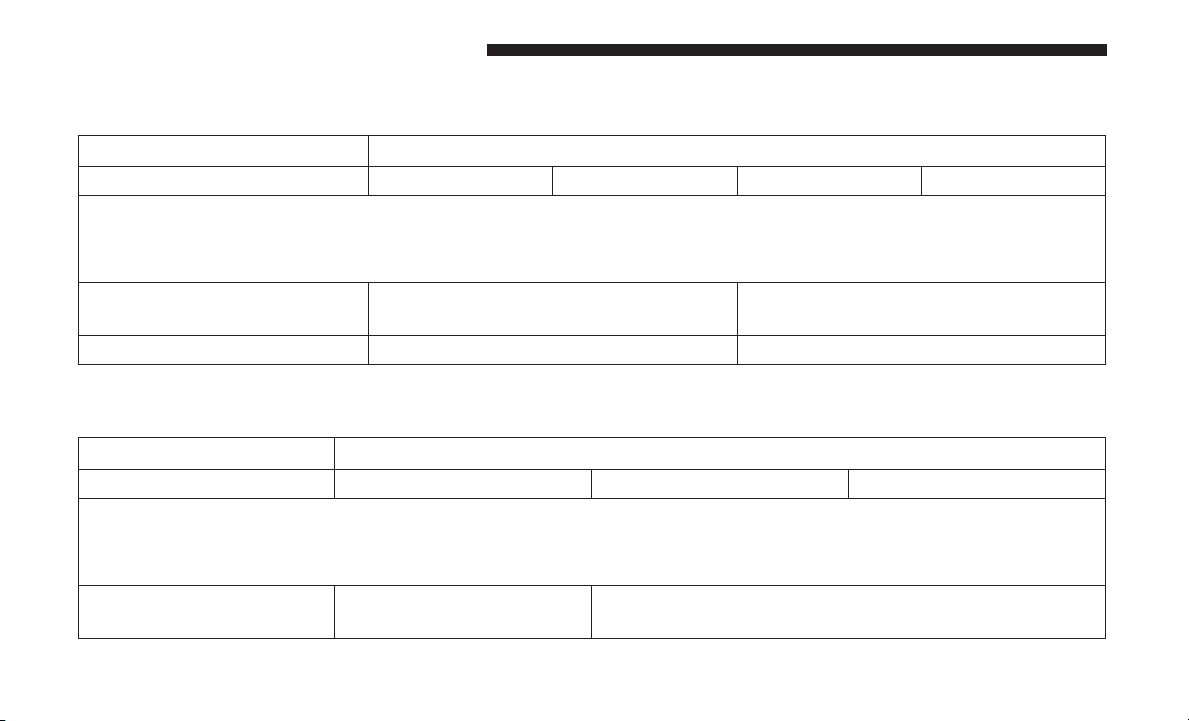
Clock
After pressing the “Clock & Date” button on the touchscreen, the following settings will be available:
Setting Name Selectable Options
Set Time and Format 12 hour 24 hour AM PM
NOTE:
Within the “Set Time and Format” setting, press the corresponding arrow buttons on the touchscreen to adjust to the
correct time.
Show Time Status — If
Equipped
On Off
Sync Time — If Equipped On Off
Safety & Driving Assistance
After pressing the “Safety & Driving Assistance” button on the touchscreen, the following settings will be available:
Setting Name Selectable Options
Park Assist — If Equipped Off Sound Only Sounds and Display
NOTE:
The Rear Park Assist system will scan for, and the alert the driver of, objects behind the vehicle when the transmis-
sion gear selector is in REVERSE and the vehicle speed is less than 11 mph (18 km/h).
Hill Start Assist — If
Equipped
On Off
264 UNDERSTANDING YOUR INSTRUMENT PANEL
Loading ...
Loading ...
Loading ...