Loading ...
Loading ...
Loading ...
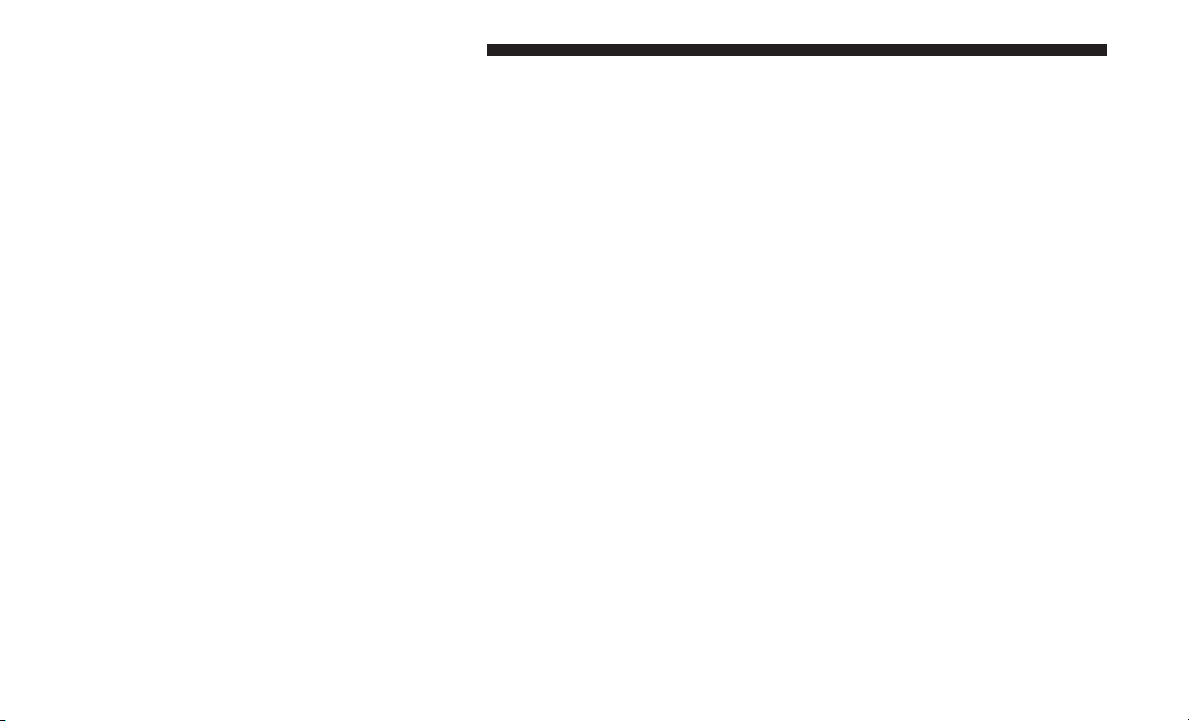
䡵 UCONNECT MULTIMEDIA —
VIDEO ENTERTAINMENT SYSTEM (VES) —
IF EQUIPPED ..........................286
▫ Getting Started.........................286
▫ Single Video Screen .....................287
▫ Play Video Games ......................288
▫ Listen To An Audio Source On Channel 2 While
A Video Is Playing On Channel 1 ...........288
▫ Important Notes For Single Video Screen
System ..............................289
▫ Play A DVD Using The Touchscreen Radio .....289
▫ VES Remote Control — If Equipped .........290
▫ Remote Control Storage ..................292
▫ Locking The Remote Control...............293
▫ Replacing The Remote Control Batteries .......293
▫ VES Headphones Operation ...............294
▫ Replacing The Headphone Batteries ..........294
▫ Controls .............................295
▫ Accessibility ..........................295
▫ Unwired Stereo Headphone Lifetime Limited
Warranty .............................296
▫ System Information .....................297
䡵 IPOD/USB/MP3 CONTROL ................303
䡵 STEERING WHEEL AUDIO CONTROLS .......303
▫ Right-Hand Switch Functions ..............304
▫ Left-Hand Switch Functions For Radio
Operation ............................304
▫ Left-Hand Switch Functions For Media (i.e., CD)
Operation ............................304
䡵 CD/DVD DISC MAINTENANCE ............305
䡵 RADIO OPERATION AND MOBILE DEVICES . . .305
▫ Regulatory And Safety Information ..........305
䡵 CLIMA
TE CONTROLS ....................307
▫ Manual Three Zone Climate Controls With
Touchscreen — If Equipped................307
▫ Rear Manual Temperature Control (MTC) —
If Equipped ..........................314
230 UNDERSTANDING YOUR INSTRUMENT PANEL
Loading ...
Loading ...
Loading ...