Loading ...
Loading ...
Loading ...
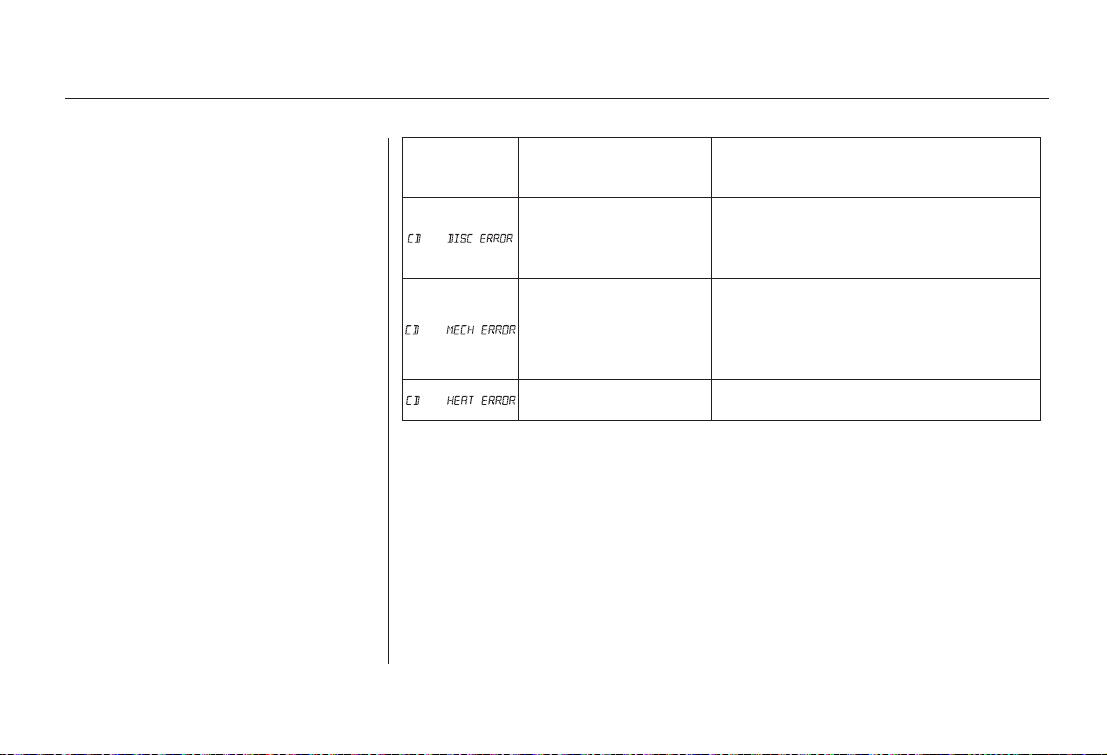
SolutionCauseError
Message
Thechartontherightexplainsthe
error messages you may see in the
display while playing a disc.
If you see an error message in the
display while playing a disc, press
the eject button. After ejecting the
disc, check it for damage or
deformation. If there is no damage,
insert the disc again.
If there is still a problem, the error
message will appear again. Press the
eject button, and pull out the disc.
Insert a different disc. If the new
disc plays, there is a problem with
the first disc. If the error message
cycle repeats and you cannot clear it,
take your vehicle to a dealer.
Press the eject button, and pull out the disc.
Check if it is inserted correctly in the disc
player.
Make sure the disc is not scratched or damaged.
Press the eject button, and pull out the disc.
Check the disc for damage or deformation.
If the disc cannot be pulled out, or the error
message does not disappear after the disc is
ejected, see your dealer.
Will disappear when the temperature returns to
normal.
FOCUS Error
Mechanical Error
High Temperature
Disc Player Error Messages
Audio System (Models without navigation system)
132
Main Menu
Table of Contents
s
t
Main Menu
s
t
Main MenuMain Menu
s
t
Main Menu
Table of Contents
Loading ...
Loading ...
Loading ...