Loading ...
Loading ...
Loading ...
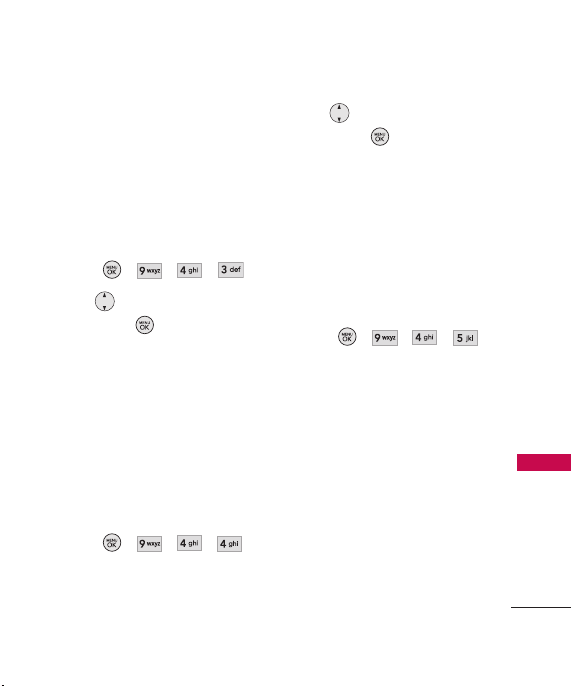
69
Settings
4.3 One-Touch Dial
Allows you to initiate a speed
dial call by pressing and holding
the speed dial digit. If set to Off,
Speed Dial numbers designated
in your Contacts will not
function.
1. Press , , , .
2. Use to select a setting,
then press .
On
/
Off
4.4 Voice Privacy
Allows you to set the voice
privacy feature for CDMA calls as
Enhanced or Standard. CDMA
offers inherent voice privacy.
Check with your service provider
for availability.
1. Press , , , .
2. Use to select a setting,
then press .
Enhanced
/
Standard
4.5 Auto Volume
Activating Auto Volume provides
an improved experience, it
controls the dynamic range of
sound that is received and sent
depending on the environment.
1. Press , , , .
2. Select
On
or
Off
.
UX280_Eng_081205.qxd 12/5/08 5:05 PM Page 69
Loading ...
Loading ...
Loading ...