Loading ...
Loading ...
Loading ...
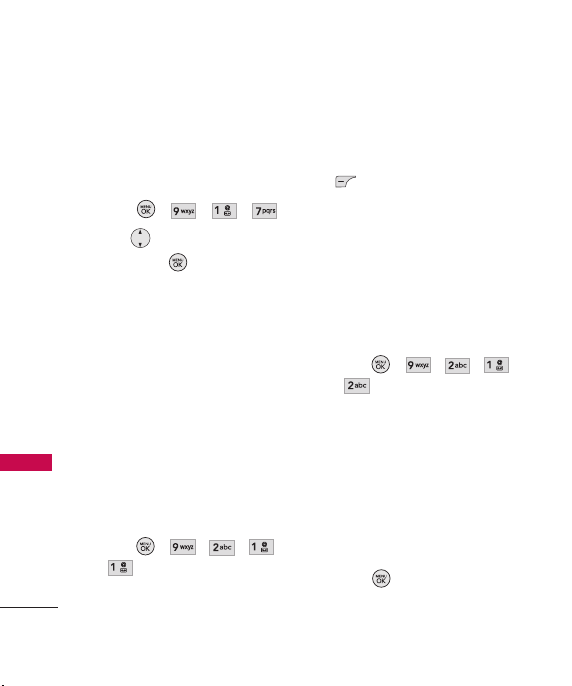
Settings
62
Settings
1.7 Flip Tone
Allows you to set a flip tone that
will play when you flip your
phone open or closed.
1. Press , , , .
2. Use to set to
On
/
Off
,
then press .
2. Display
Provides you with options to
customize the phone’s display
screen.
2.1 Wallpaper
2.1.1 Main Screen
Allows you to choose the kind of
images to be displayed on your
main screen.
1. Press , , , ,
,
2. Select
My Images
or
Default
.
3. Use the navigation key to
select and press Left Soft Key
Set
.
Select between
: Fit to
Height/ Fit to Width
2.1.2 Shuffle
Allows you to choose the kind of
screen savers to be displayed on
your phone while not in use.
1. Press , , , ,
,
2. Highlight Main Screen and
select
On
.
3. Highlight
Repeat
and set the
option:
Every 5 Sec/ Every 1 Min/
Every 1 Hour/ Every 1 Day/
Flip Open
4. Press to save.
UX280_Eng_081205.qxd 12/5/08 5:05 PM Page 62
Loading ...
Loading ...
Loading ...