Loading ...
Loading ...
Loading ...
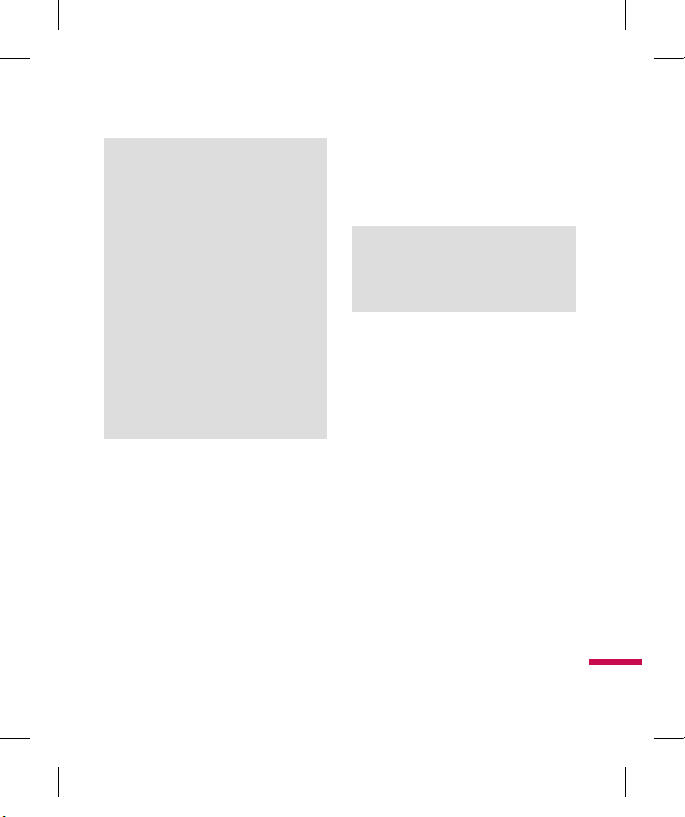
47
5. When you have transferred files with
Music Sync feature and you want to
delete them from your phone, you should
connect the phone to your PC again with
Music Sync to delete them.
Even if you have deleted files transferred
with Music Sync feature as shown below,
delete them again with Music Sync.
Otherwise you will not be able to transfer
files identical to the deleted files again.
A. Deleted a file using Mass Storage, but
not using Music Sync function.
B.
Deleted a file by directly inserting
external memory on PC.
C.
Deleted a file using delete function on
the phone.
Audio & Ring Tunes
v
Get New Ring Tunes: This menu
option connects to Rogers’s ringtone
download site.
v
Record Voice: You can record your
own audio by pressing the center key
[OK].
v
Files: You can view the audio files in
the list.
Pictures
v
Get New Graphics: This menu option
connects to Rogers’s graphic download
site.
Note
Additional charges may be incurred when
downloading graphics. Contact your service
provider for further information.
v
Take Pictures: You can take your own
photo by pressing the center key [OK].
v
Make Animated GIF: You can make an
animation file with the selected images
in the list.
v
Files: You can view the graphic files
in the list.
Video
v
Get New Videos: This menu option
connects to Rogers’ TV/Video download
site.
v
Record Video: You can record your
own video by pressing the center key
[OK].
v
Files: You can view the video files in
the list.
TU330_Canada_Rogers_UK_0122_���.47 47 2009.1.22 3:30:44 PM
Loading ...
Loading ...
Loading ...