Loading ...
Loading ...
Loading ...
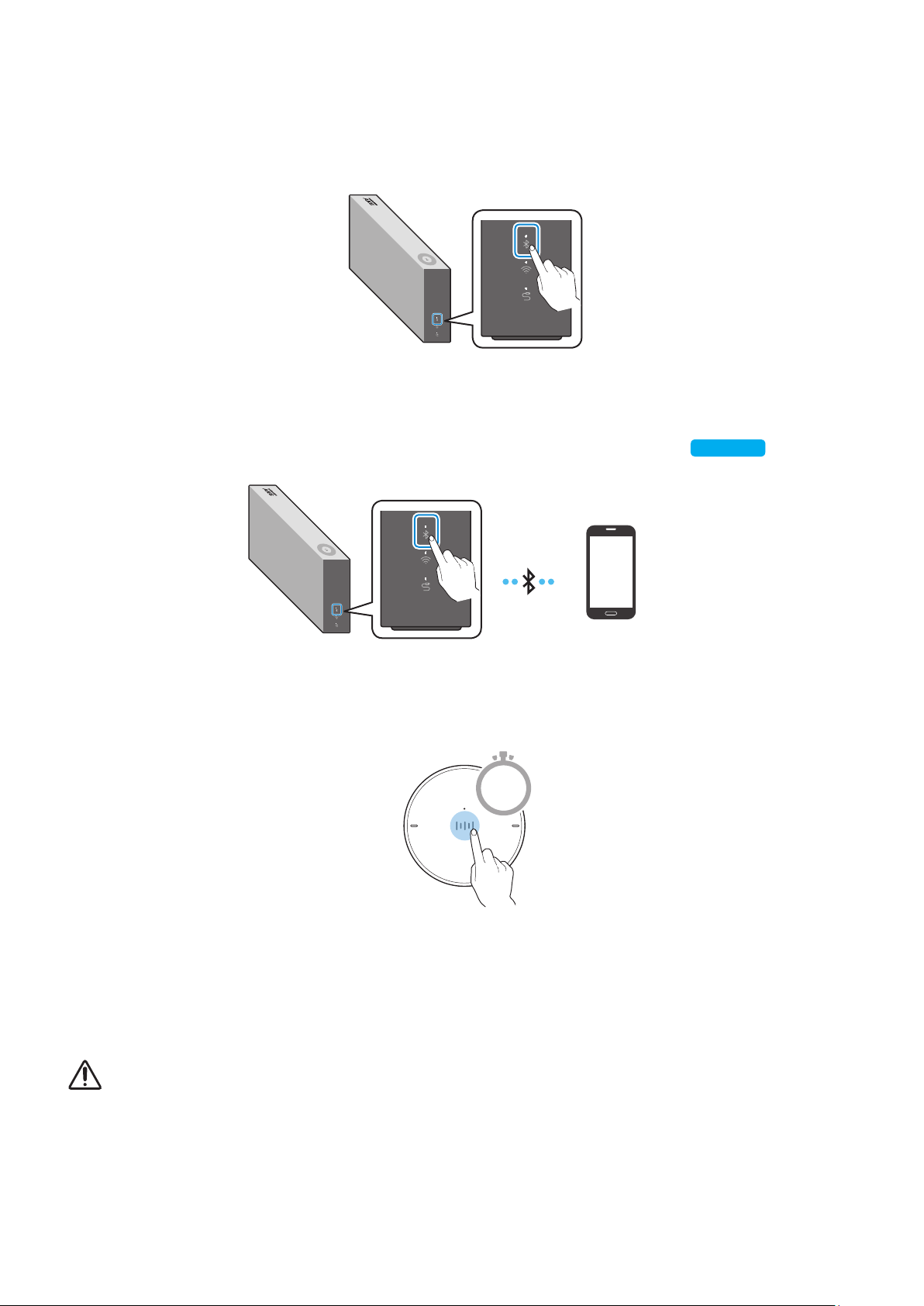
1
Press the Bluetooth button on the right side of the speaker to switch to Bluetooth mode.
1-1
If you have not already, set up Bluetooth connection between the speakers and your
mobile device.
•
To connect a mobile device, please see [Connecting to Bluetooth]
Click here.
.
Mobile device
2
Press and hold the Multi-Function button on Dial Controller until LED shows cyan.
(for 2 seconds or more)
2 Sec
3
LED colour turns cyan, indicating the device’s voice recognition is activated.
Speak directly to Dial Controller to use voice recognition service.
In case of S voice on Samsung Galaxy, be sure to release the lock pattern for use of the function.
CAUTION
9
Maintain at least 1.5 cm distance between your face and Dial Controller when using voice recognition service.
ENG - 15
Loading ...
Loading ...
Loading ...