Loading ...
Loading ...
Loading ...
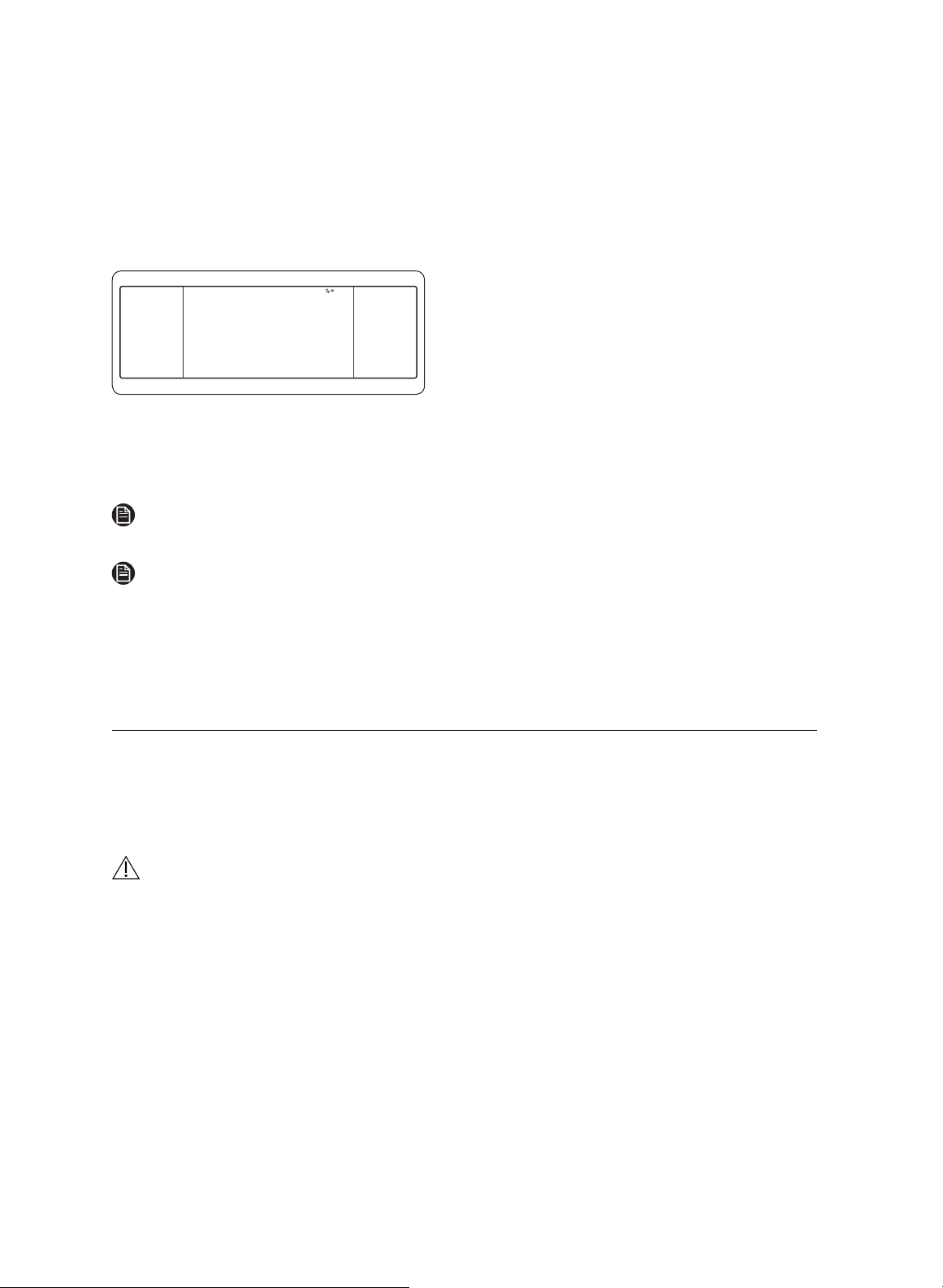
To start the oven remotely
iQ Control
Start a cooking at your mobile.
Turn the mode knob to release this mode.
4:35 PM
TIMER
SETTINGS
LOCK
(3sec)
LIGHT
OPEN/CLOSE
RESERVOIR
TIMER
SETTINGS
LOCK
(3sec)
OFF
LIGHT
OPEN/CLOSE
RESERVOIR
Tap SETTINGS > Connections > iQ Control,
and then tap ON.
When iQ control is on you can remotely:
• Turn on/off the oven.
• Change cook mode, time, and temperature once cooking starts.
NOTE
Important: Self-clean mode cannot be started remotely.
NOTE
• Opening the oven door deactivates iQ Control so you cannot control the oven
remotely, except for monitoring oven status and turning the oven off.
• When cooking is finished or cancelled, iQ Control deactivates.
Using the clean feature
The Clean feature has four selections: Self-Clean, GreenClean™, Descale, and Draining.
Self clean
This self-cleaning oven uses high temperatures (well above cooking temperatures) to
reduce food residue to a fine powder that you can wipe away with a damp cloth.
CAUTION
• During and for some time after self-cleaning, the outside of the oven is very hot. Do
not allow children near the oven.
• The fumes emitted during self-cleaning are harmful to pet birds. Move birds to
another well-ventilated room.
• The oven door locks during self-cleaning. Forcing the door open will likely damage the
automatic door lock. When self-cleaning is complete, stand to the side when opening
the door so hot air and steam can safely escape.
38
English
Loading ...
Loading ...
Loading ...