Loading ...
Loading ...
Loading ...
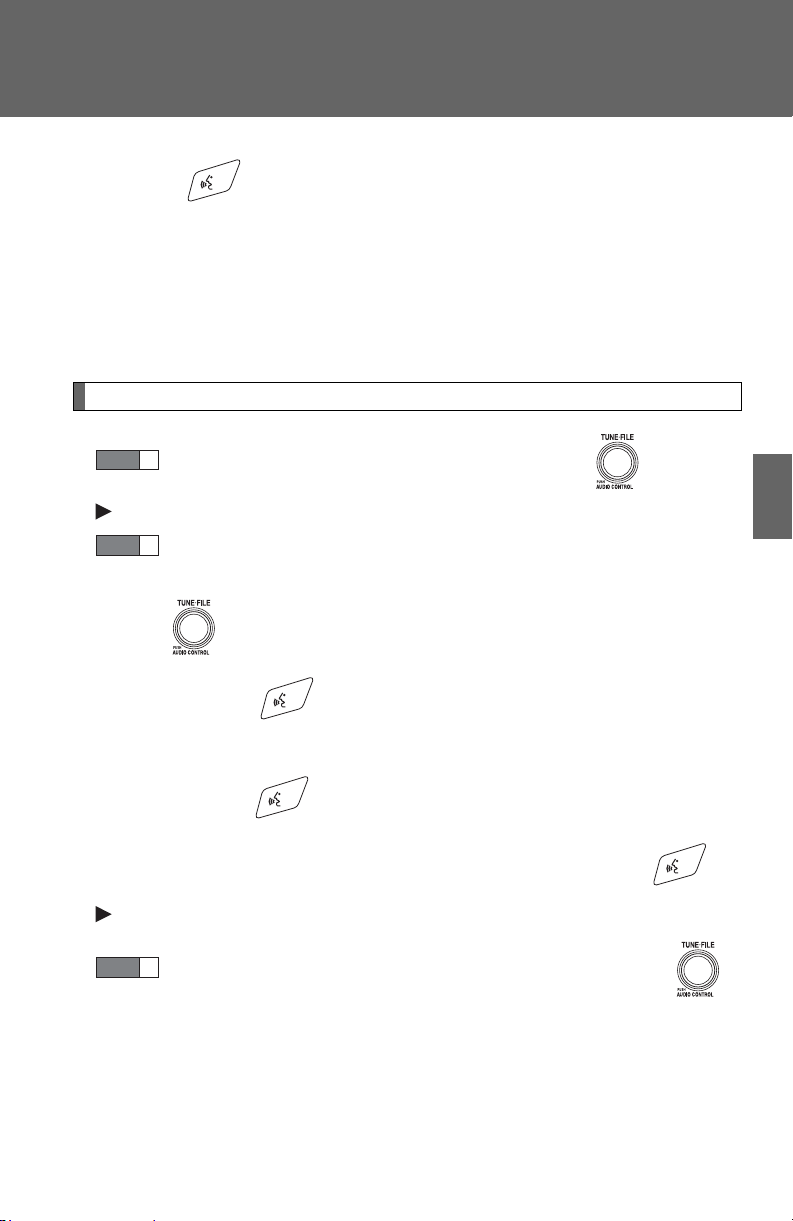
239
3-3. Using the hands-free system (for cellular phone)
3
Interior features
Pressing while a name of cellular phone is being read selects
the cellular phone, and the following functions will be available:
l Selecting a cellular phone: “Select Phone”
l Changing a registered name: “Change Name”
l Deleting a cellular phone: “Delete”
Deleting a cellular phone
Select “Delete” by using a voice command or .
Pattern A
Select a cellular phone to be deleted by either of the following
methods and select “Confirm” by using a voice command or
:
a. Press and say the name of the desired cellular
phone.
b. Press and say “List phones”. While the name of the
desired cellular phone is being read aloud, press .
Pattern B
Select a desired cellular phone to be deleted by using .
STEP
1
STEP
2
STEP
2
Loading ...
Loading ...
Loading ...