Loading ...
Loading ...
Loading ...
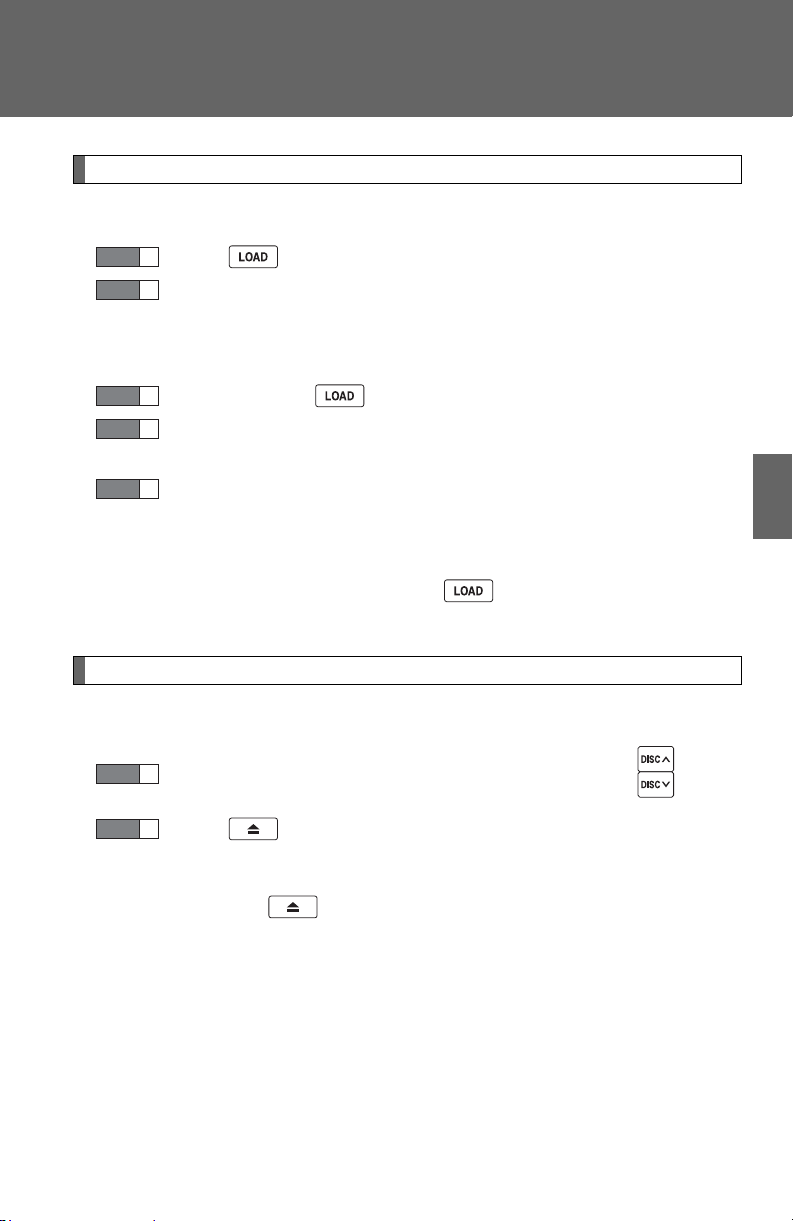
199
3-2. Using the audio system
3
Interior features
Loading a CD
n Loading a CD
Press .
Insert a CD when the indicator on the slot turns from amber to
green.
n Loading multiple CDs
Press and hold until you hear a beep.
Insert a CD when the indicator on the slot turns from amber to
green.
Insert the next CD when the indicator on the slot turns from
amber to green.
Repeat steps 2 and 3 until you have inserted all CDs.
To cancel the operation, press . If you do not insert a CD
within 15 seconds, loading will be canceled automatically.
Ejecting CDs
n Ejecting a CD
To select the CD to be ejected, press “∧” or “∨” on .
Press and remove the CD.
n Ejecting all CDs
Press and hold until you hear a beep, then remove the CDs.
STEP
1
STEP
2
STEP
1
STEP
2
STEP
3
STEP
1
STEP
2
Loading ...
Loading ...
Loading ...