Loading ...
Loading ...
Loading ...
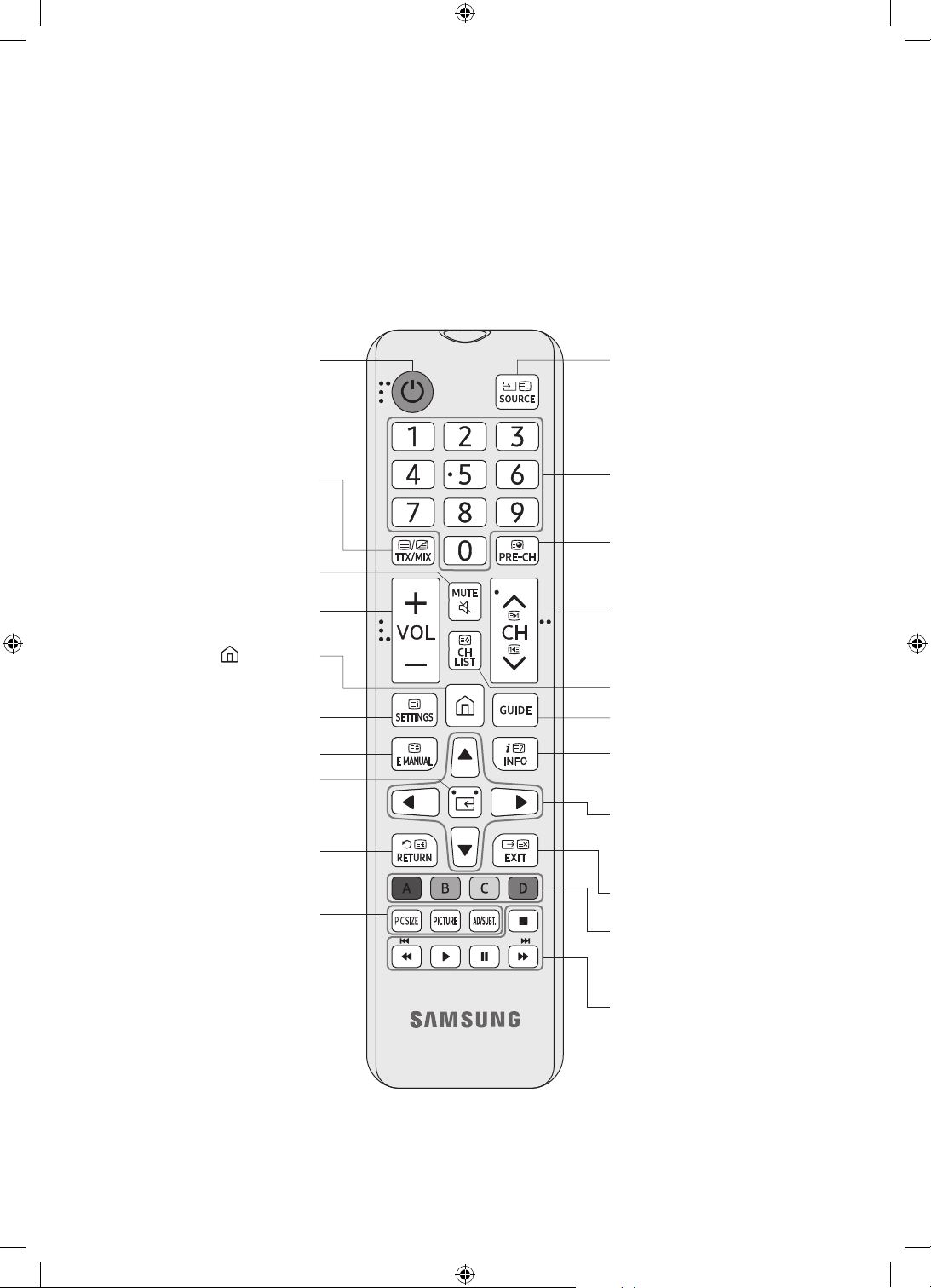
03 The Remote Control
About the Buttons on the Remote Control
• This remote control has Braille points on the Power, Channel, Volume, and Select buttons and can be used
by visually impaired persons.
• The images, buttons, and functions of the remote control may differ depending on the model.
• If you use the remote control that comes with your TV to control another TV, some functions may not
operate normally.
Displays and selects available video
sources.
Turns the sound on/off.
Launches the Channel List.
Changes the current channel.
Exits the menu.
Use these buttons according to the
directions on the TV screen.
Use these buttons with specific
features. Use these buttons
according to the directions on the
TV screen.
Displays the Guide screen.
Displays information about the
current programme or content.
Moves the cursor, selects the on-
screen menu items, and changes the
values seen on the TV's menu.
P (Power)
Turns the TV on and off.
Adjusts the volume.
Alternately selects Teletext mode,
Full TTX / Double TTX / Mix / Live TV.
Returns to the previous channel.
Gives direct access to channels.
Displays the main on-screen menu.
Displays the e-Manual guide.
Returns to the previous menu or
channel.
PIC SIZE
Changes the picture size.
PICTURE
Changes the picture mode.
AD/SUBT.
Displays the Accessibility Shortcuts.
E (Select)
Selects or runs a focused item.
(Smart Hub)
Launches Home Screen.
English - 10
Loading ...
Loading ...
Loading ...