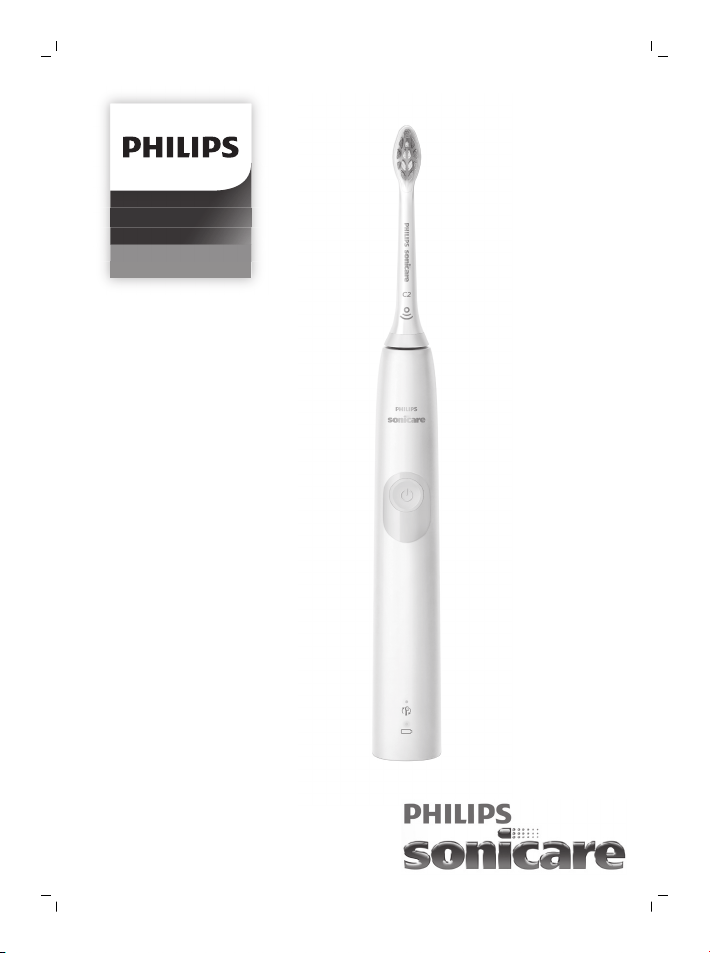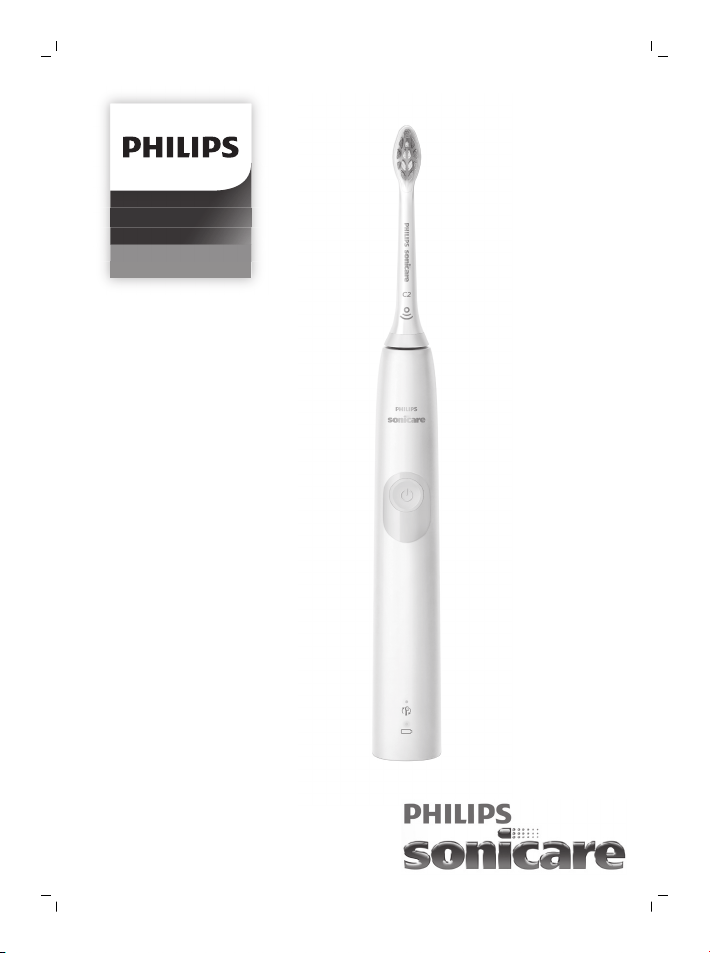#4 How often can I use my Philips Sonicare toothbrush per charge?
To ensure your battery is fully charged, leave it on the charger up to 24 hours before using Philips Sonicare toothbrush. To avoid an empty battery, you can always leave your toothbrush on the charger between brushings.
Operating time for each toothbrush
The operational time is generally between 2-3 weeks per full charge. This is based on two, 2 minute brushing sessions per day. Battery life varies by model. Please refer to the battery status section of the user manual on the product support page for your specific handle.