Loading ...
Loading ...
Loading ...
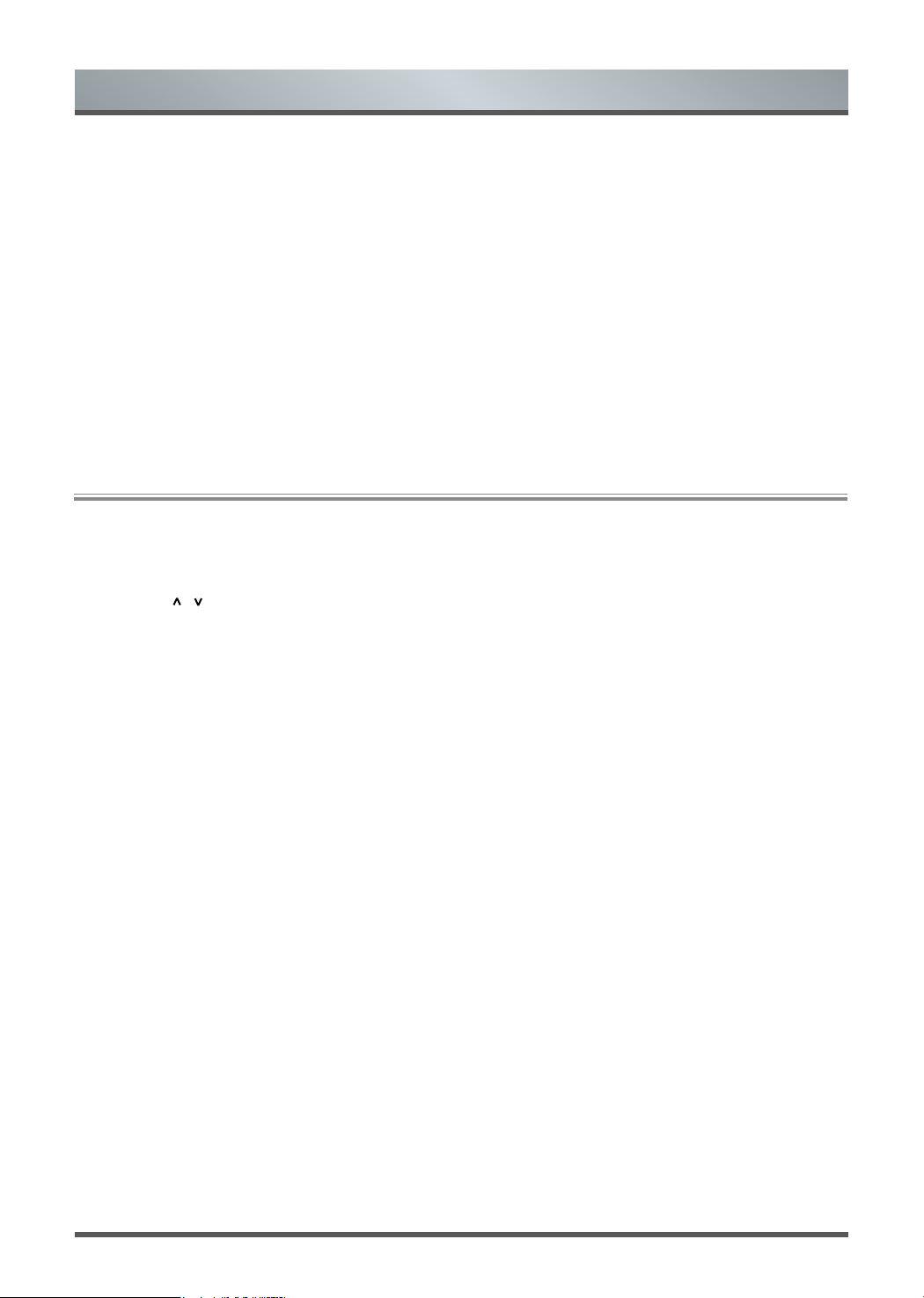
7
Select the Input Source depending on the video device you have connected to your TV.
To select the input source:
1. Turn on your TV, then press the [Source] button on the remote, the list of Source appears.
2. Press the [
/
] buttons to select the input source.
3. Press the [OK] button to confirm your selection.
1.4
Selecting the Input Source
Shortcuts Instructions
Creating a Favourite List
To quickly access your most-watched channels, you can create a Favourite List.
To create your Favourite List:
1. Press the [ MENU ] button on your remote to enter the Settings menu.
2. Select
Channel
> Programme Edit
> FAV
.
3. Using the
[
v
/ v]
buttons on your remote, select a channel and press
[ FAV ]
button.
A heart-shaped indicator will appear beside the channel as confirmation that it has been successfully added.
Viewing your Favourite list
To view channels that you’ve added to your Favourite List, press [ FAV ] button on your remote to call out the
channel list.
The channel list appears on the right side of the screen and heart-shaped icons are shown next to the
channels that make up your Favourite List.
Loading ...
Loading ...
Loading ...