Loading ...
Loading ...
Loading ...
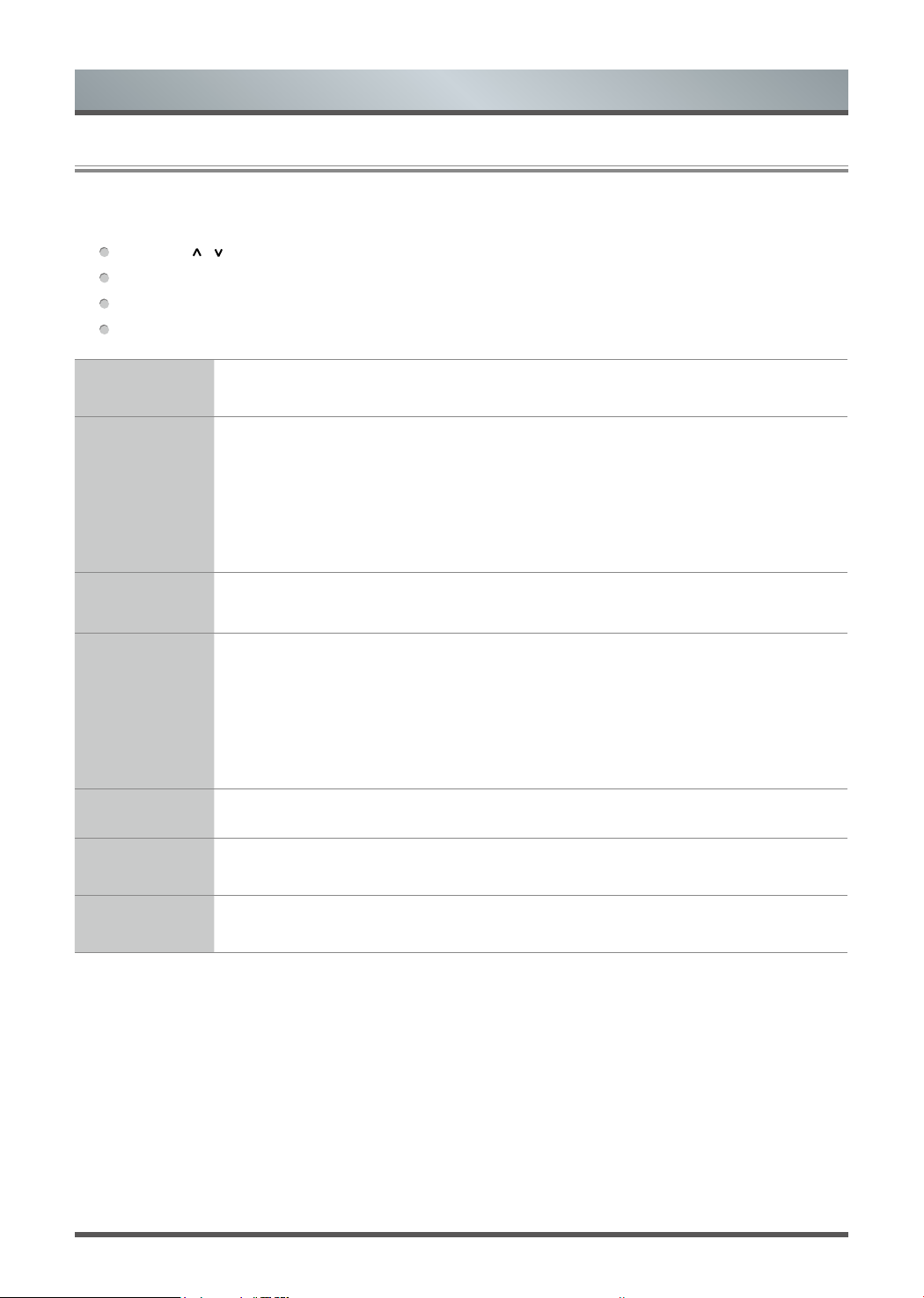
11
2.2
Using the Channel Menu
1.
Press the [ MENU ] button on your remote to enter the channel setting menu.
In each menu, you can:
Press the [
/ / < / >] button to select an item,
Press the [OK] button to enter the sub-menu or to set on or off,
Press the [< / >] button to adjust the value,
Press the [EXIT] button to exit the menu.
Menu
Auto
Auto Tuning
Automatically scan for channels to view programmes from your TV source.
• Tune Type: Perform channel scan for ATV and DTV.
ATV Manual
Tuning
Manual scan TV program in analog signals.
• Current CH: Set the channel number.
• Color System: Select the color system (Available System: AUTO, PAL , SECAM,
NTSC )
• Sound System: Select the Sound system.
• Search: Start searching channel.
DTV Manual
Tuning
Manual scan TV program in digital signals.
Programme
Edit
Manually edit the channel list order to your preference
• Red: Delete the program in the list.
• Yellow: Move the channel.
• Blue: Skip the selected channel.
Press Fav button to add or remote the channel to your favorite list.(Your TV set will skip
the channel automatically when using CH+/- to view the channels.).
Schedule List View a list of scheduled reminds and recordings
Signal
Information
View the detail information about the signal. (Only available when there is signal in
DTV.)
Auto Channel
Update
Allow your TV auto-update the channel list from the content provider.
Loading ...
Loading ...
Loading ...