Loading ...
Loading ...
Loading ...
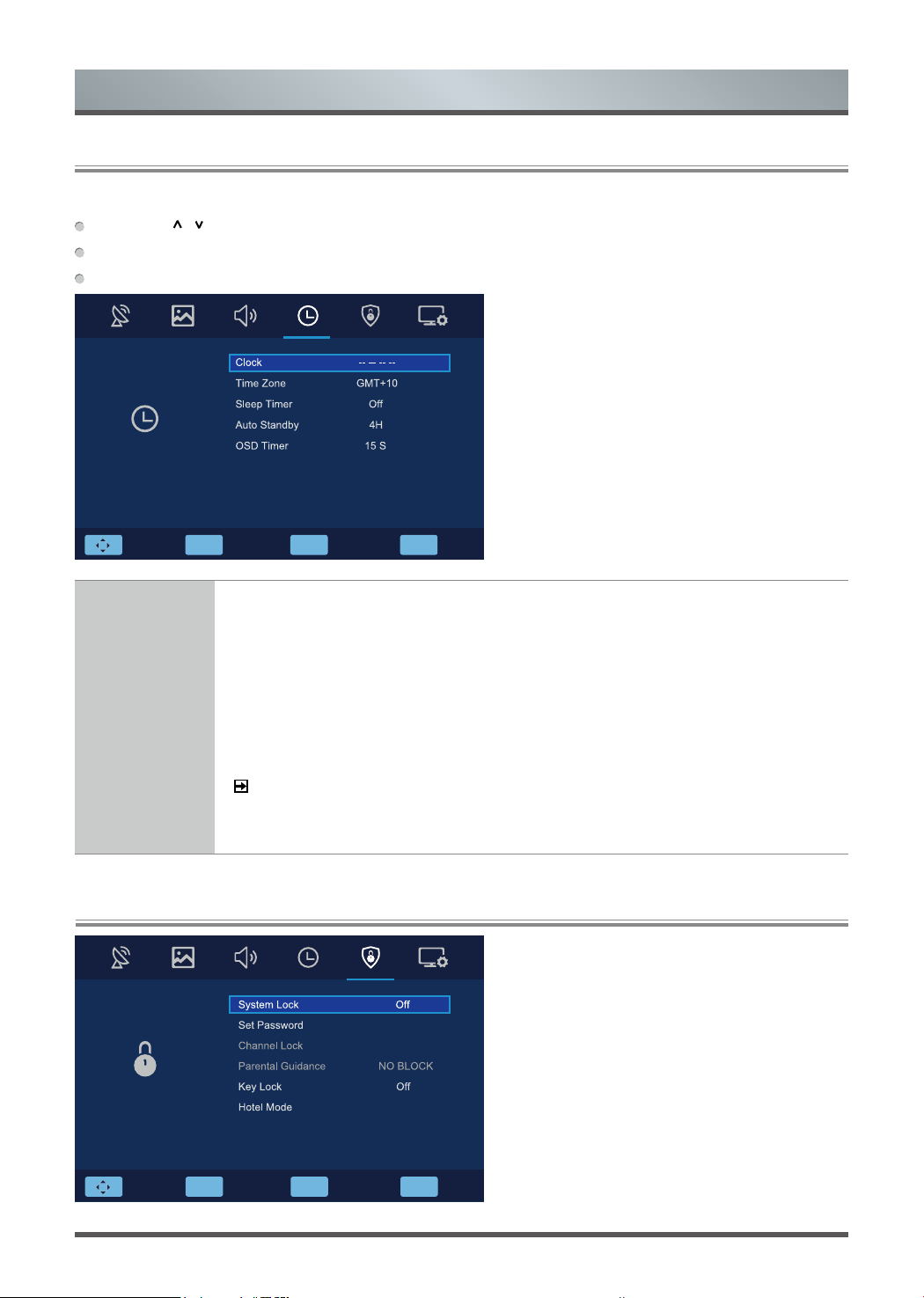
14
Menu
In each of time menu, you can:
Press the [
/ ] button to select an item,
Press the [ OK / > ] button to enter the sub-menu or to set on or off.
After finishing your adjustment, press MENU button to save and return back to the previous menu.
2.5
Time Menu
OK Select EXIT ExitMENU ReturnMove
TIME
Time Settings
Adjust the time settings to suit your preference.
•
Clock:
Set the current time based on your location, set the time to display in 24-
hour format.
• Time Zone: Select your location time zone.
•
Sleep Timer:
Set TV automatically turn off within a specified time
:
Off, 15Min,
30Min, 45Min, 60Min, 90Min.
• Auto Standby: Set the length of TV standby time: Off, 3H, 4H, 5H.
NOTE:
The remote control does not make any operation in the hypothesis time,
If you have any operation, it will clear auto standby and reset the time.
• OSD Timer: Set the length of menu diaplay time: 5S, 15S, 30S, Always.
2.6
Lock Menu
OK Select EXIT ExitMENU ReturnMove
LOCK
Loading ...
Loading ...
Loading ...