Loading ...
Loading ...
Loading ...
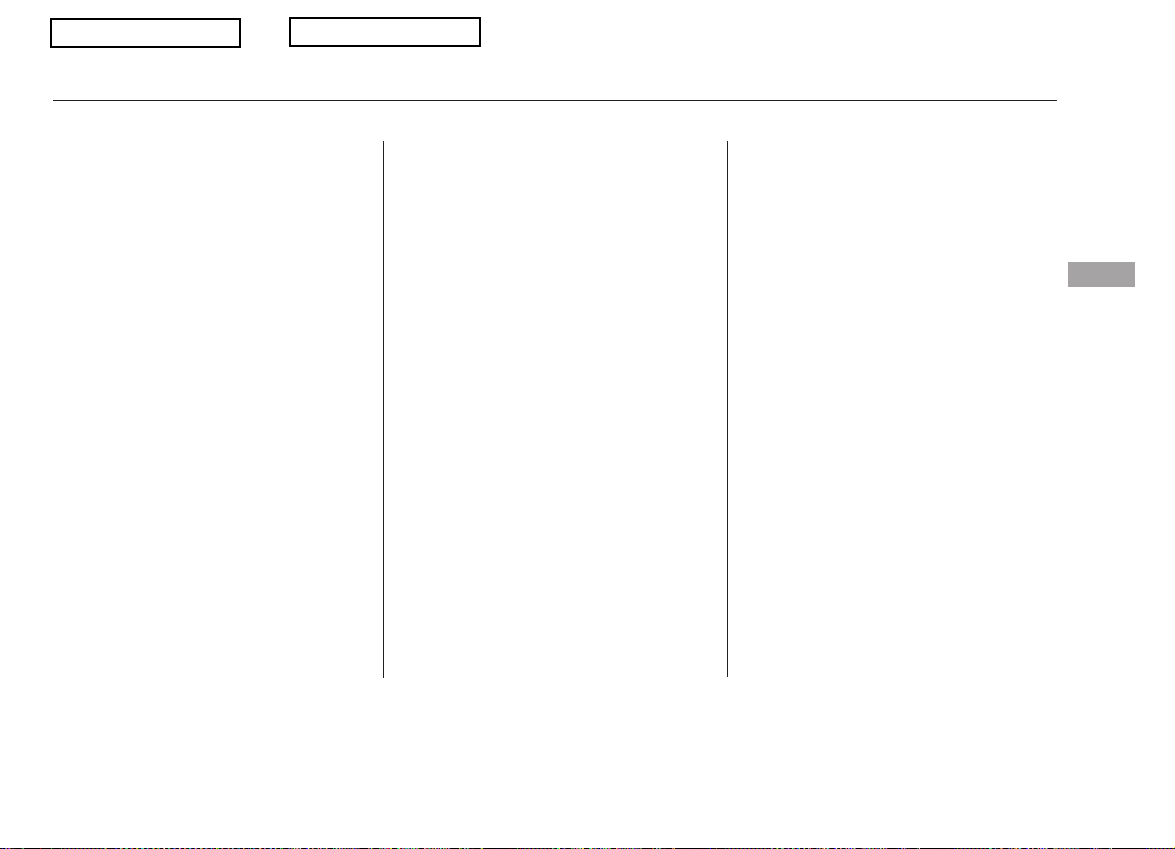
CONTINUED
In most areas, there is a variation
between magnetic north and true
north. Zone selection is required so
the compass can compensate for this
variation. To check and select the
zone, do this:
Find the zone for your area on the
zone map (see page ). Each
zone number (1 through 15)
corresponds to a compass zone on
the table (see page ).
Press and hold the compass
button for about 3 seconds. When
all of the direction icons begin to
blink, release the button.
The blue direction icon(s) blink
and show the current zone.
If the zone is incorrect, press and
release the compass button
repeatedly to get to the correct
number.
The compass will return to the
normal display about 4 seconds
after you stop adjusting a zone
number.
2.
3.
4.1.
5.
216
216
Compass
Compass Zone Selection
Features
215
Main Menu
Table of Contents
Loading ...
Loading ...
Loading ...