Loading ...
Loading ...
Loading ...
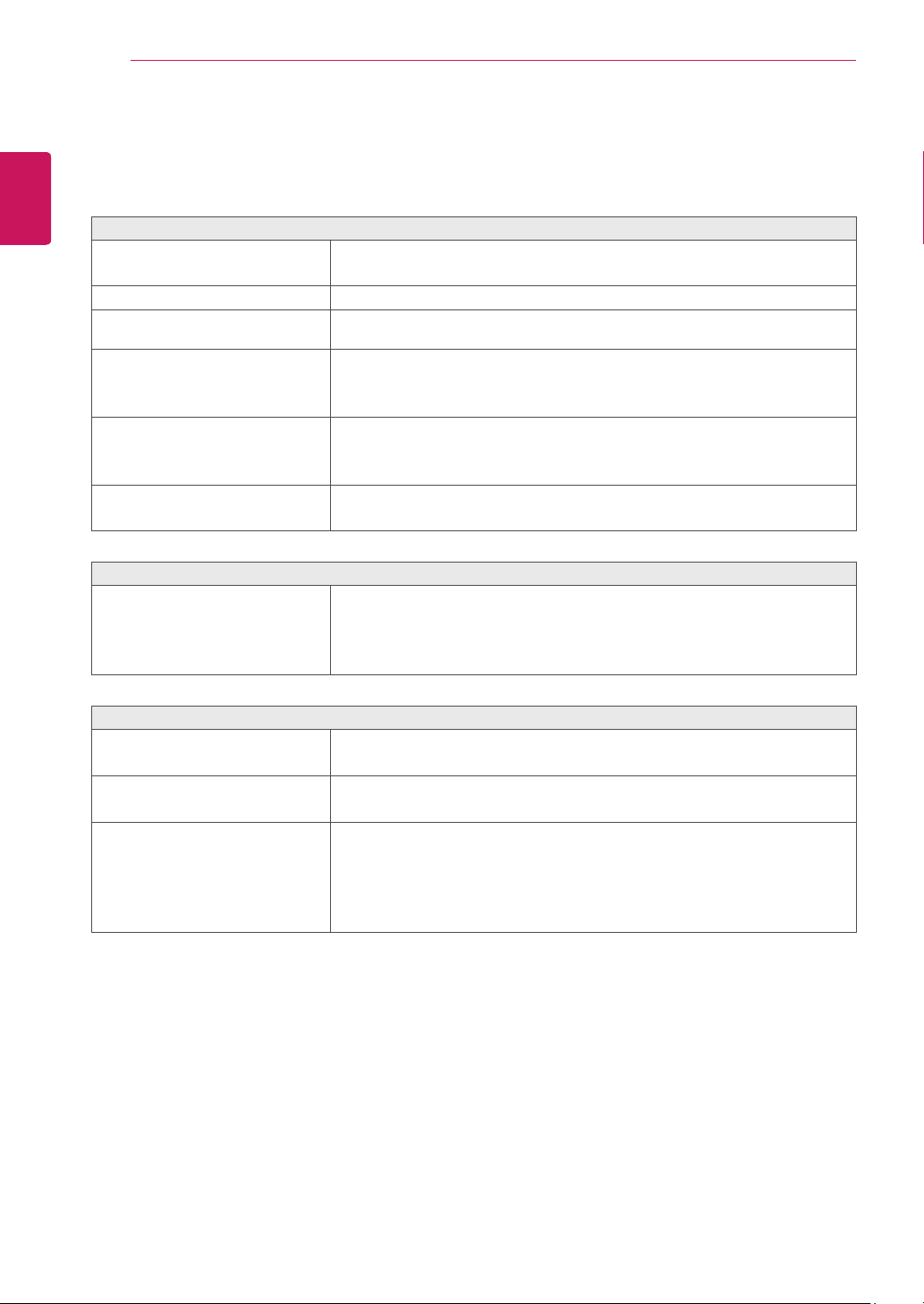
20
TROUBLESHOOTING
ENGLISH
TROUBLESHOOTING
Check the following before calling for service.
No image appears
Isthepowercordofthedisplay
connected?
Checkandseeifthepowercordisconnectedproperlytothepoweroutlet.
Isthepowerindicatorlighton?
PressthePowerbutton.
Isthepoweronandthepowerindicator
White?
Adjustthebrightnessandthecontrast.
Isthepowerindicatorflickering?
Ifthedisplayisinpowersavingmode,trymovingthemouseorpressingany
keyonthekeyboardtobringupthescreen.
TrytoturnonthePC.
Doyouseean"OUTOFRANGE"
messageonthescreen?
ThismessageappearswhenthesignalfromthePC(videocard)isoutof
horizontalorverticalfrequencyrangeofthedisplay.Seethe'Specifications'
sectionofthismanualandconfigureyourdisplayagain.
Doyouseea"NOSIGNAL"messageon
thescreen?
Whenthemonitorison"No-Signal"in5minutes,themonitorgoestoDPM
mode.
Do you see a "OSD LOCKED" message on the screen?
Doyousee“OSDLOCKED”whenyou
pushMENUbutton?
Youcansecurethecurrentcontrolsettings,sothattheycannotbe
inadvertentlychanged.YoucanunlocktheOSDcontrolsatanytime
bypushingtheMENUbuttonforseveralseconds:themessage“OSD
UNLOCKED”willappear.
Display image is incorrect
DisplayPositionisincorrect.
PresstheAUTObuttontoautomaticallyadjustyourdisplayimagetothe
idealsetting.
Onthescreenbackground,vertical
barsorstripesarevisible.
PresstheAUTObuttontoautomaticallyadjustyourdisplayimagetothe
idealsetting.
Anyhorizontalnoiseappearinginany
imageorcharactersarenotclearly
portrayed.
PresstheAUTObuttontoautomaticallyadjustyourdisplayimagetothe
idealsetting.
CheckControl Panel
►
Display
►
Settingsandadjustthedisplaytothe
recommendedresolutionoradjustthedisplayimagetotheidealsetting.Set
thecolorsettinghigherthan24bits(truecolor).
Loading ...
Loading ...
Loading ...
