Loading ...
Loading ...
Loading ...
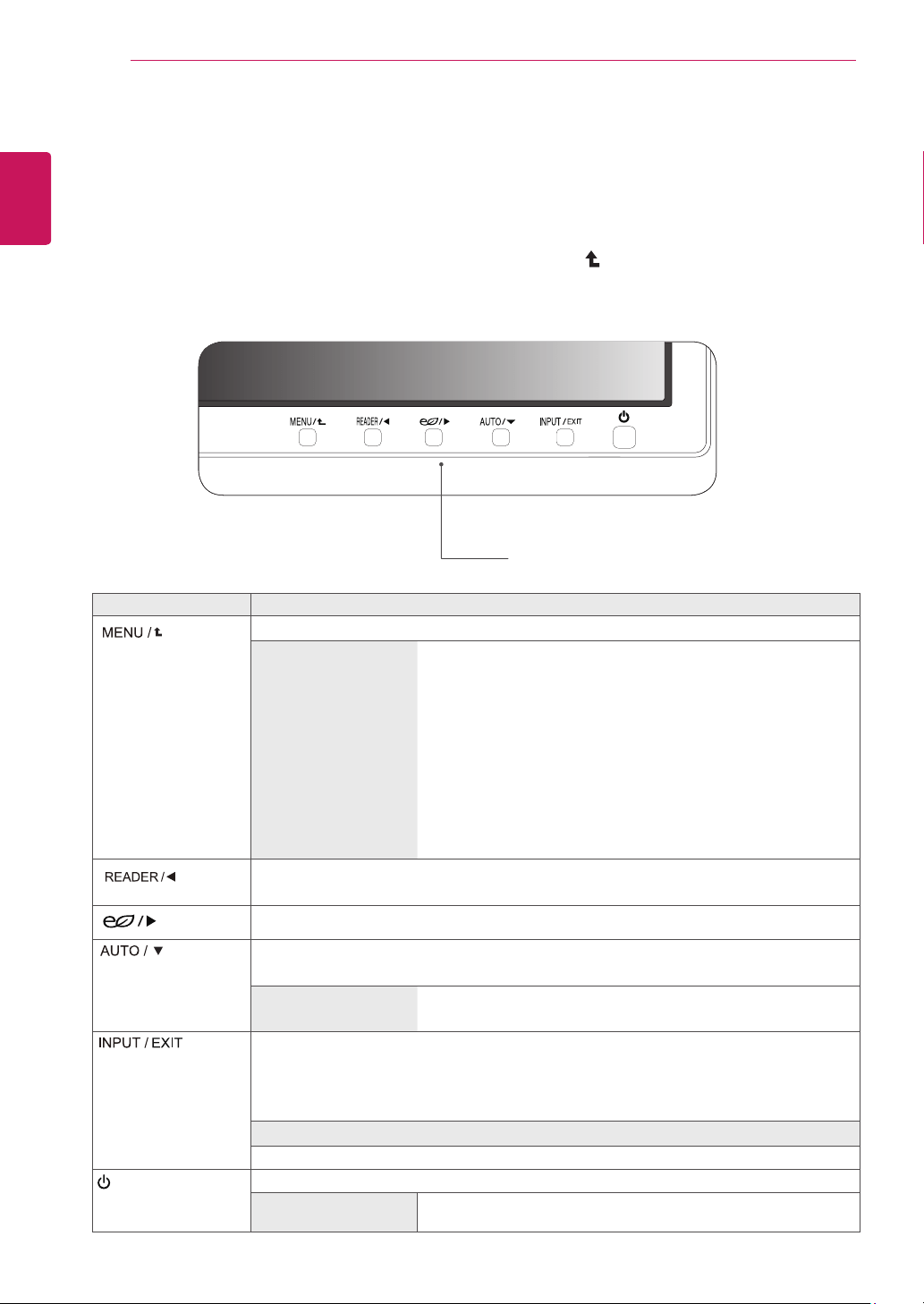
16
CUSTOMIZING SETTINGS
ENGLISH
CUSTOMIZING SETTINGS
1
PressthedesiredbuttononthebottomoftheMonitorset.
2
ChangethevalueofthemenuitembypressingthebuttonsonthebottomoftheMonitorset.
Toreturntotheuppermenuorsetothermenuitems,usetheuparrow( )button.
3
SelectEXITtoleavetheOSDmenu.
Monitor set Buttons
Button Description
Accessesthemainmenus.(Seep.17)
OSD Locked/OSD
Unlocked
Thisfunctionallowyoutolockthecurrentcontrolsettings,sothat
theycannotbeinadvertentlychanged.
PressandholdtheMENUbuttonforseveralseconds.ThenOSDof
“OSDLock”willappear.Afterthat,usercanselectlockorunlockby
pressingleft/rightbutton.
Ifuserselectsthe“Lock”iconbypressingthe“OK”button,the
message“OSDLocked”willappear.Otherwise,“OSDUnlocked”will
appear.Afterselectingthe“Lock”,IfyouwanttochangetoUnlock,
youcanpushthe“MENU”buttonforseveralseconds.Themessage
“OSDUnlocked”willappear.
UsethisbuttontoenterReaderModemenu.Itsfunctionworkstodisplayscreenaspaper-
likepictureforEyecomfort.Ifyouwanttomoreinformation.(Seep.19)
UsethisbuttontoenterSMARTENERGYSAVINGmenu.
(
Seep.19
)
Whenadjustingyourdisplaysettings,alwayspresstheAUTObuttonontheMONITOR
SETUPOSD.(OnlysupportedinAnalogMode)
The best display mode 24MB34PY:1920x1080
24MB34D:1920x1080
Youcanchoosetheinputsignal.
• Whentwoinputsignalsareconnected,youcanselecttheinputsignalyouwant.
• Whenonlyonesignalisconnected,itisautomaticallydetected.Thedefaultsettingis
D-SUB.
EXIT
ExittheOSD(OnScreenDisplay).
(PowerButton)
Turnsthepoweronoroff.
Power Indicator
Thepowerindicatorstayswhiteifthedisplayisrunningproperly(On
Mode).IfthedisplayisinSleepMode,thepowerindicatorblinkswhite.
Loading ...
Loading ...
Loading ...
