Loading ...
Loading ...
Loading ...
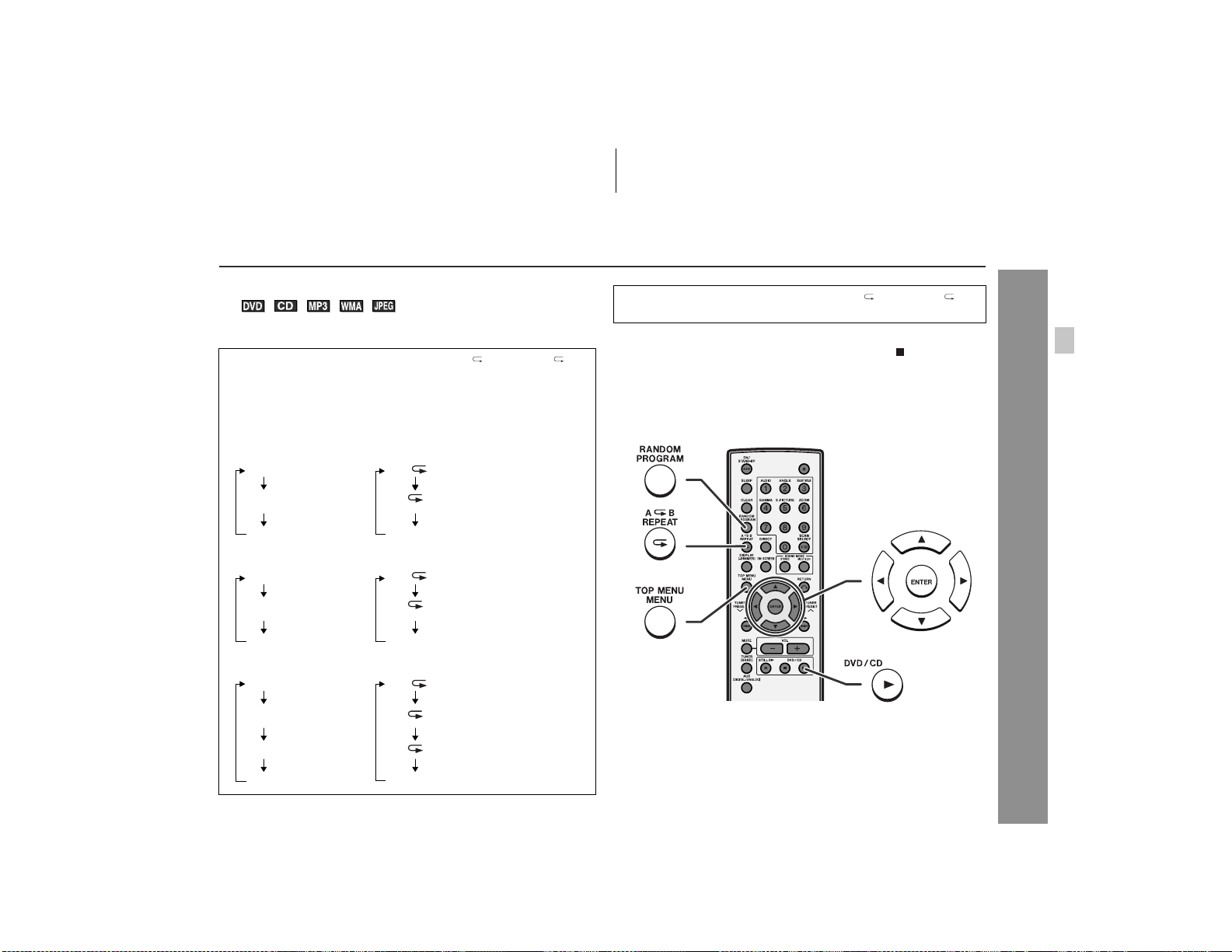
39
HT-X1
DVD Operation
" To play repeatedly (repeat play)
You can play a chapter (track) or a title repeatedly by specifying it
during playback.
Caution:
After performing repeat play, be sure to press the button. Other-
wise, the disc will play continuously.
Notes:
! Repeat play is not available on some discs.
! Repeat play is not possible during random play.
1
While the disc is playing, press the A B REPEAT/ but-
ton.
Each time the button is pressed, the repeat play mode changes
in the following order.
TV screen Unit display
Chapter Repeat on
Title Repeat on
Repeat off
Repeats the chapter
currently playing.
Repeats the title
currently playing.
The normal playback
File Rep
Folder Rep
Disc Rep
Rep off
1
Disappear
Repeats the file currently
playing.
Repeats the folder
(directory) currently playing.
Repeat play of all
of the files.
The normal playback
Track Repeat on
Disc Repeat on
Repeat off
1
Disappear
Repeats the track
currently playing.
Repeat play of all
of the tracks.
The normal playback
For audio CD, the mode changes as follows:
For DVD, the mode changes as follows:
For MP3/WMA/JPEG discs, the mode changes as follows:
1
Disappear
2
Select "Repeat off" by pressing the A B REPEAT/ but-
ton repeatedly to return to the normal playback.
Loading ...
Loading ...
Loading ...