Loading ...
Loading ...
Loading ...
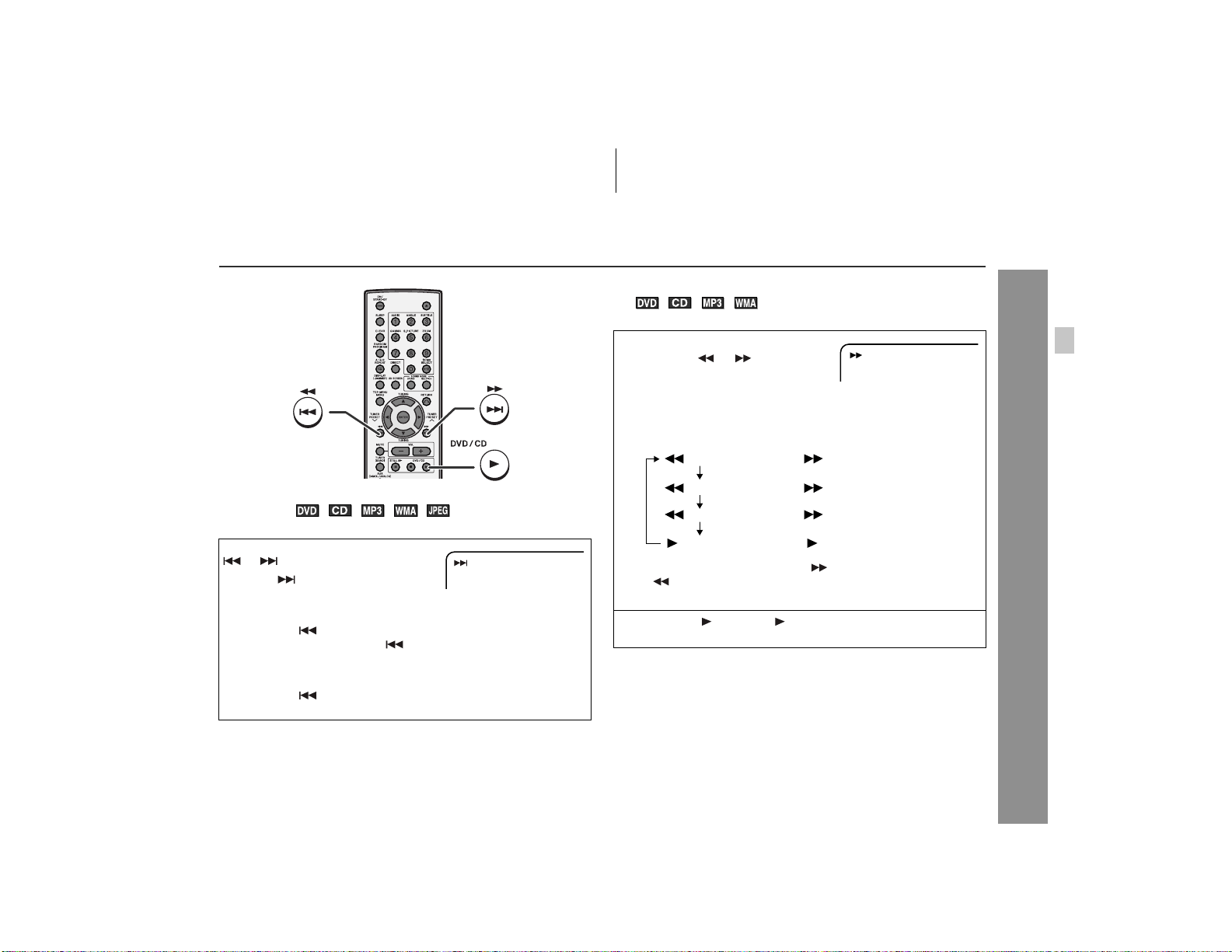
31
HT-X1
DVD Operation
Basic operation
" To locate the beginning of a chapter/track
(skip)
You can skip the current chapter (track) to the next or previous.
Notes:
! Some discs do not display the chapter (track) and the skip fea-
ture is disabled.
! On a DVD, you cannot skip across titles.
" Fast forward/Fast reverse (search)
You can search the desired point as you play the disc.
Notes:
! On some discs, the search function is disabled.
! On DVD, search does not operate across titles.
! On MP3 and WMA, search does not operate across files.
! While searching on a DVD, the sound is not heard and the subti-
tles do not appear.
! Audio CD or MP3/WMA disc sounds will break up during search.
This is not a malfunction.
! When a search is performed during playback, pictures may not
be forwarded or reversed in the search speed specified in this
manual, depending on the disc or the scene being played.
While a disc is playing, press the
or button.
Press the button to skip to the next
chapter (track).
On DVD/Audio CD:
Press the button to skip to the beginning of the current
chapter (track). Press the button again to skip to the begin-
ning of the previous chapter (track).
On MP3/WMA/JPEG discs:
Press the button to skip to the beginning of the previous
track (not the current one).
Next
1
While a disc is playing, hold
down the or button for 2
seconds or more.
The scanning speed will change as follows at each press of the
button.
The speed changes as follows on DVD/audio CD:
!
The disc is forwarded by the button and reversed by the
button.
!
The speed cannot be changed on MP3 and WMA discs.
2
Press the (DVD/CD ) button to return to the normal
playback.
Fast Forward 2x
Fast Reverse 2x
Fast Reverse 8x
Fast Reverse 30x
Play
Fast Forward 2x
Fast Forward 8x
Fast Forward 30x
Play
/
/
/
/
Loading ...
Loading ...
Loading ...