Loading ...
Loading ...
Loading ...
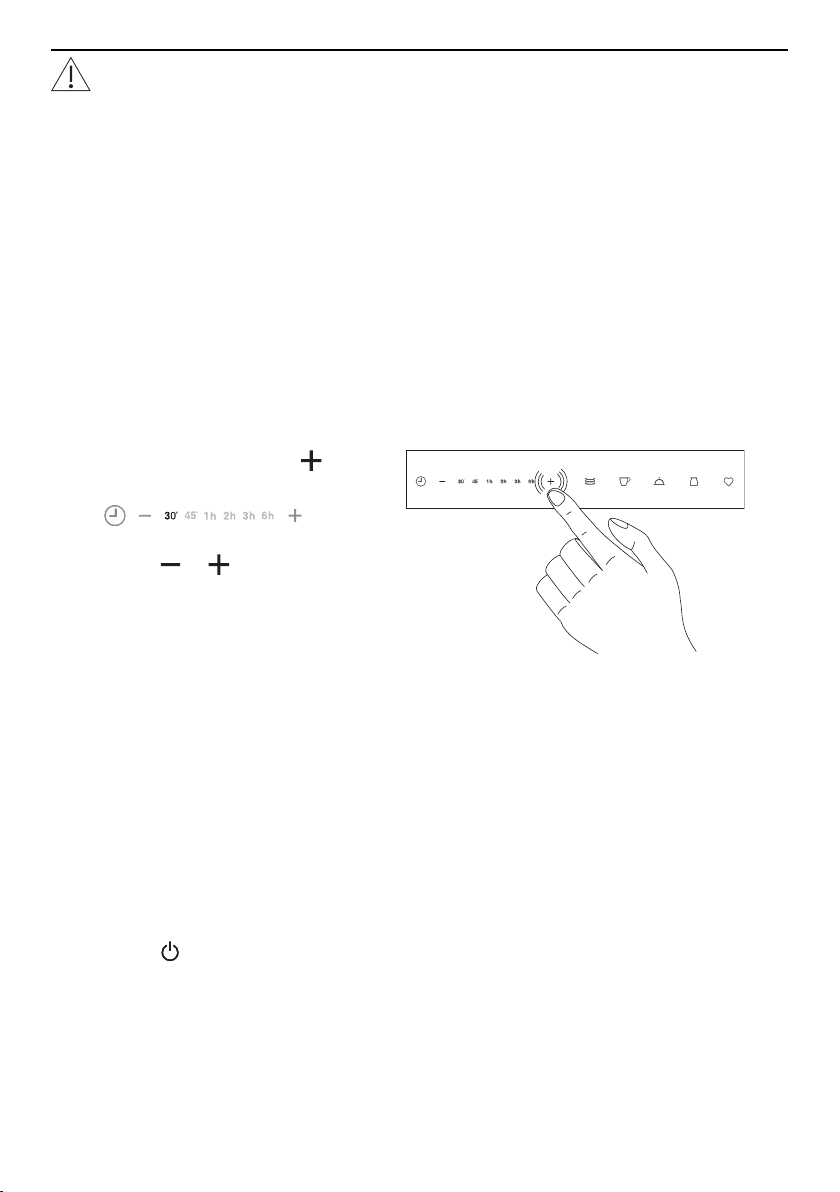
2 General appliance description
Do not leave the warming drawer unattended for longer periods of time when us-
ing continuous operation. Keeping food warm overly long can dry it out and even
cause it to catch fire.
Your warming drawer is equipped with a safety shut-off that switches the drawer to
the standby mode after a maximum of 12 hours of continuous operation.
2.6 Delayed start
The delayed start is activated when both an operating time and a delayed start duration
have been set for the operating mode selected.
The appliance switches on when the delayed start is up and switches off again when the
operating time finishes.
Before setting the delayed start
▸ Place the dishes or food in the warming drawer.
▸ Select the desired operating mode.
▸ Set the temperature and duration.
Setting a delayed start
▸ For the duration, touch the but-
ton for 5 seconds.
–
flashes.
▸ Using the or button, set the
desired delayed start.
– The delayed start selected
flashes in the display.
▸ Close the drawer.
– If a delayed start has been set,
the pilot lamp flashes until opera-
tion starts. The pilot lamp illumin-
ates after an automatic start.
2.7 Sabbath mode
The Sabbath mode enables an operating duration of up to 72 hours to be set. When the
Sabbath mode is activated, the safety shut-off and illumination are deactivated except in
the case of a malfunction. The food is heated up and kept warm in the warming drawer
without having to operate the appliance.
Switching the Sabbath mode on
▸ Touch the button for 10 seconds.
– The duration and temperature displays illuminate briefly 3×.
– The Sabbath mode is activated.
11
Loading ...
Loading ...
Loading ...