Loading ...
Loading ...
Loading ...
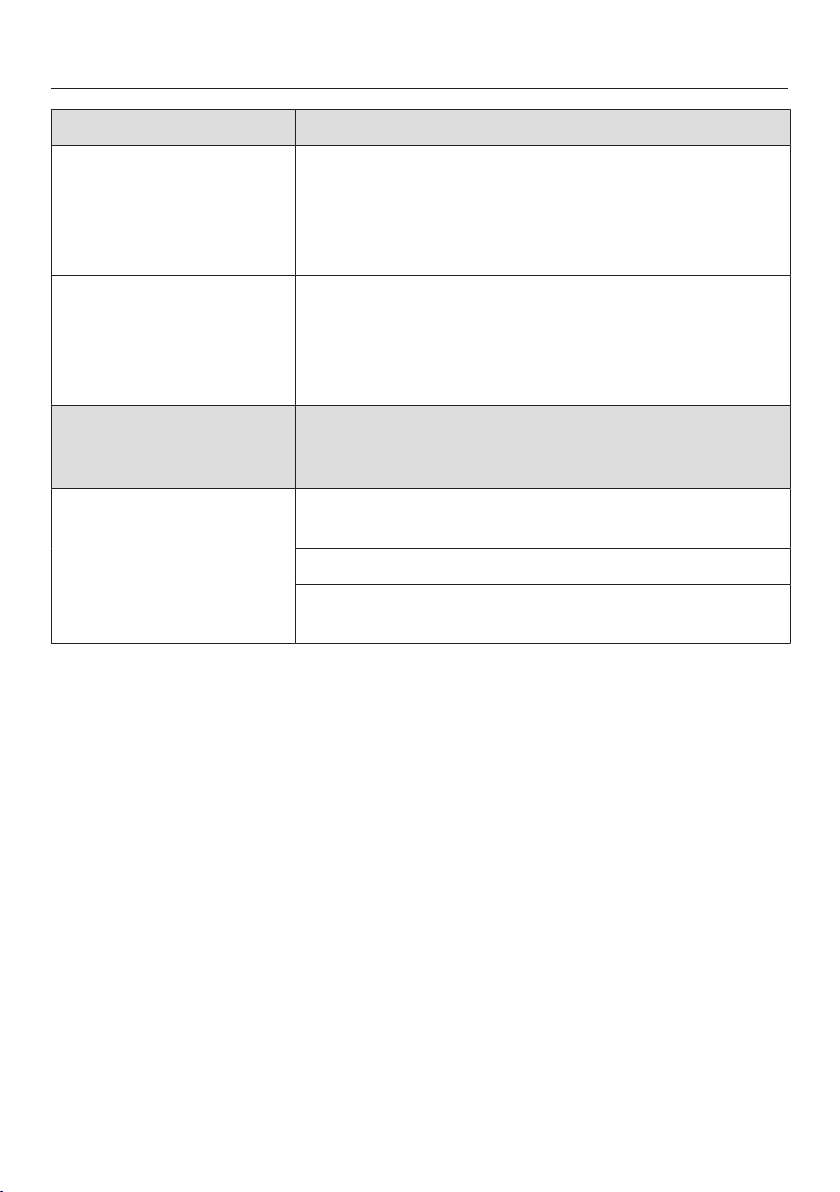
en
69
Problem Cause and remedy
F 7 Internal system error or fault with the robot vacuum
cleaner outside of its permitted ambient operating
temperature.
Switch the robot vacuum cleaner off and on again
(I/0 switch).
F 8 Error “Front wheel dirty”
Check whether the front wheel, the cover or the
slot depression have become dirty. Remove any
threads and hair and clean the front wheel, the
cover and the depression.
Resetting the error
message after fixing
the problem
You can reset the error messages described
above in the following ways
– Switch the robot vacuum cleaner off and on again
(I/0 switch).
– Press the Power button on the remote control.
– Press the sensor in the display for at least three
seconds.
Technical data
(for the WiFi module Europe)
Frequency band 2.412 GHz – 2.472 GHz
Maximum transmitting power <100mW
Conformity declaration
Miele hereby declares that this robot vacuum cleaner complies with Directive
2014/53/EU.
The complete text of the EU declaration of conformity is available from one of the
following internet addresses:
– Products, Download from www.miele.co.uk
– For service, information, operating instructions etc: go to www.miele.co.uk/do-
mestic/customer-information-385.htm and enter the name of the product or the
serial number
Loading ...
Loading ...
Loading ...