Loading ...
Loading ...
Loading ...
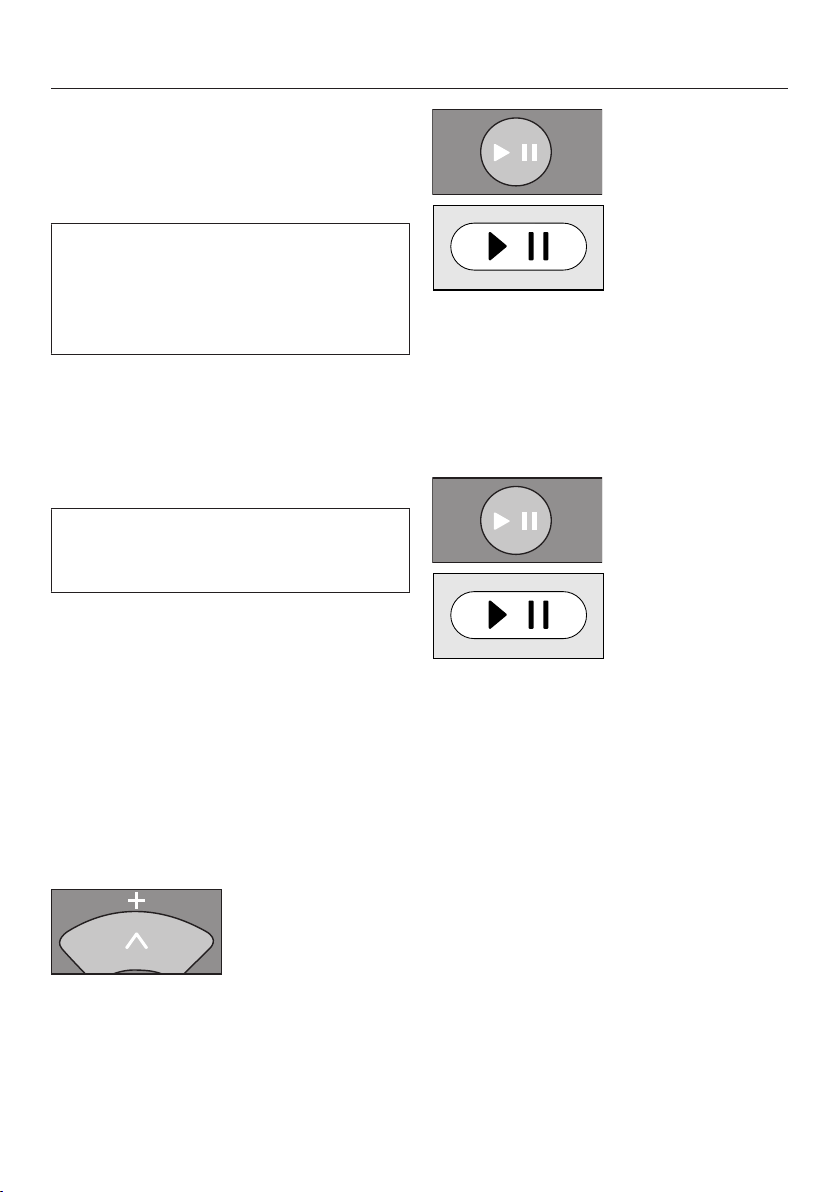
en
51
Finishing vacuuming if vacuuming
started from the base station
The robot vacuum cleaner will return to
the base station and recharge.
If the battery is low, the robot vacuum
cleaner will return to the base station
and recharge. IIwill appear in the in-
dicator field. The robot vacuum
cleaner will then carry on vacuuming.
Finishing vacuuming if vacuuming
started from somewhere in the room
The robot vacuum cleaner will return to
its starting point and switch into
standby after approx. 60seconds.
The robot vacuum cleaner will stand
still when there is low battery capacity.
You should then recharge it.
Vacuuming manually
You can use the direction buttons on
the remote control to vacuum a particu-
lar area of the room.
While the robot vacuum cleaner is va-
cuuming, press and hold one of the
direction buttons.
The robot vacuum cleaner will turn in
the desired direction until you let go of
the direction button.
Press and hold the + direction button.
The robot vacuum cleaner will travel in
the desired direction and continue to
vacuum.
Press the button on the remote
control or the sensor on the dis-
play.
The original vacuuming process will
continue running.
Interrupting vacuuming
Press the button on the remote
control or the sensor on the dis-
play.
The robot vacuum cleaner stops.
Press the button or the sensor again to
continue vacuuming.
If you lift the vacuum cleaner off the
floor during a pause and then place it
down somewhere else, rLOC will ap-
pear in the display when you activate it
again. The robot vacuum will turn
around and compare its new location
with its saved map data.
If the data is compatible, the robot va-
cuum cleaner will start cleaning and not
go over surfaces that have already been
cleaned.
If the data is not compatible the robot
Loading ...
Loading ...
Loading ...