Loading ...
Loading ...
Loading ...
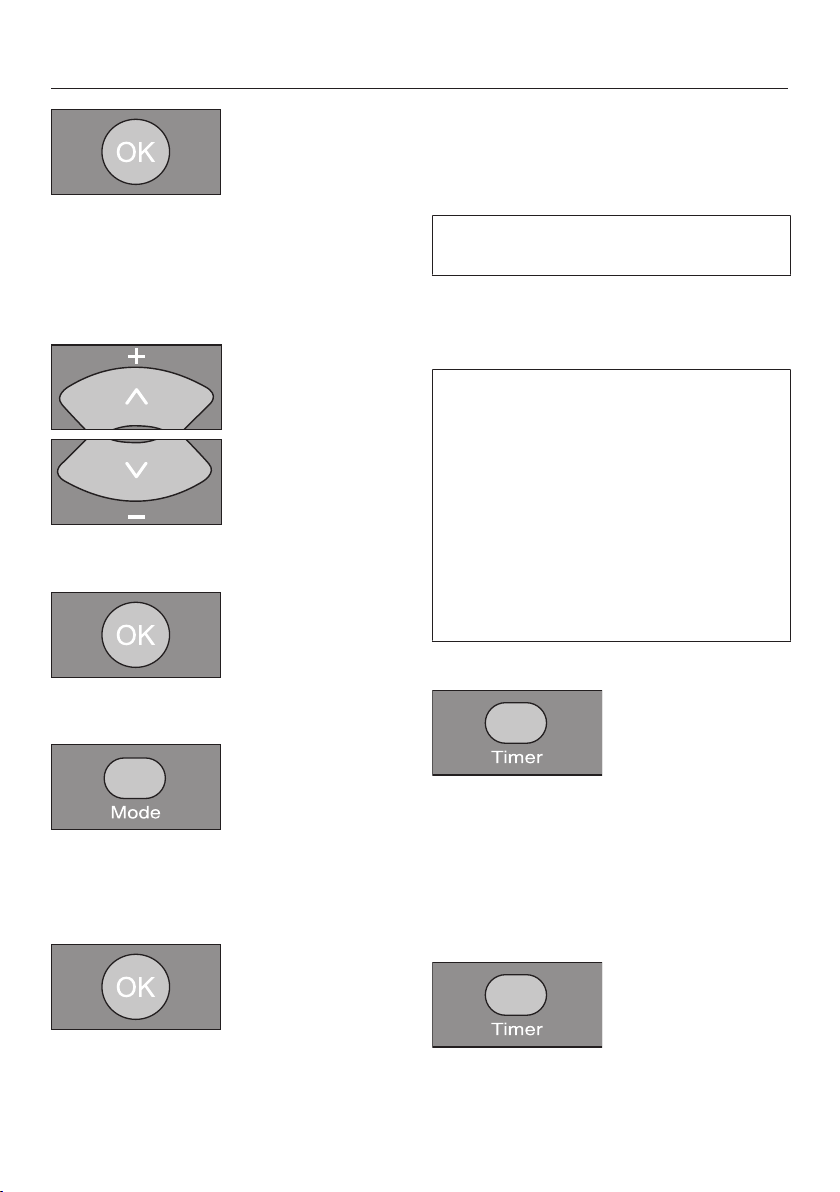
en
54
Press the OK button to confirm your
selection.
The timer indicator flashes in the dis-
play and the minute display flashes in
the indicator field.
Press the + or - direction button to
set the minutes you want.
Press the OK button to confirm your
selection.
Press the Mode button repeatedly
until the symbol for the operating
mode you want starts flashing in the
display.
Press the OK button to confirm your
selection.
The settings are shown for approx.
three seconds on the display. The robot
vacuum cleaner will now start to va-
cuum at the same time each day.
If the timer indicator is lit up in the
display, then the timer is activated.
To alter the entries, proceed as de-
scribed above. Then press the Timer
button for three seconds.
Tip: You can save up to seven indi-
vidual combinations for the “start time
– operating mode” if you set the timer
using a mobile device, see section
“App Scout RX2”.
Please note that the robot vacuum
cleaner always follows the save com-
mands which were set most recently,
regardless of whether the settings
were configured using the remote con-
trol or with a mobile device.
Deactivating the timer
Press the Timer button on the remote
control briefly.
The timer indicator goes out on the
display.
Activating the timer / displaying a set
start time
Press the Timer button on the remote
control briefly.
Loading ...
Loading ...
Loading ...